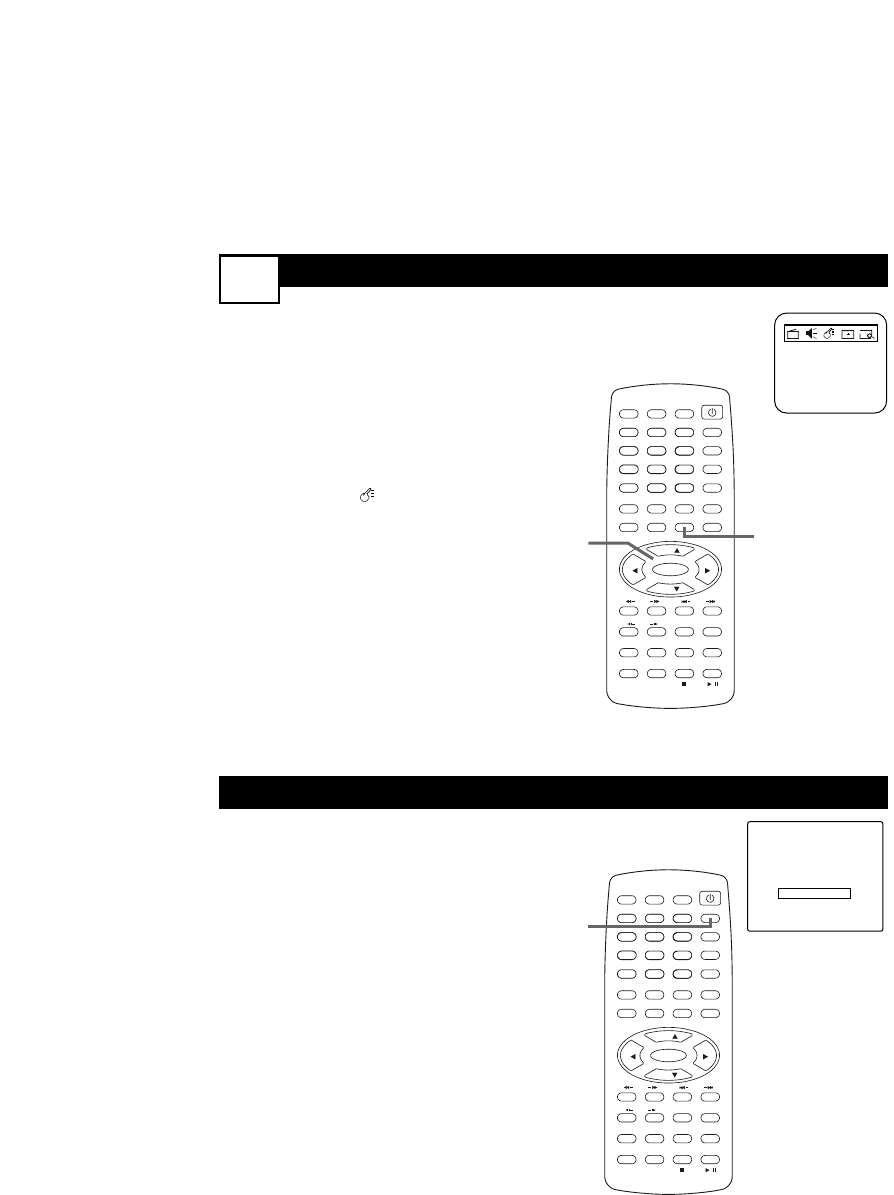SUBTÍTULOS ENCAPSULADOS
13
S
ubtítulos (CC) muestra el contenido de
voz de los programas de TV en la pan-
talla. Diseñada para ayudar al público con
problemas de audición, esta función usa
“cuadros de texto” en pantalla para
mostrar diálogo y conversaciones mientras
el programa de TV está en curso.
1
Presione MENU. Presione 2 ó
3 para escoger el menú
Funciones.
2
Presione CH+o o CH-p para
seleccionar C-Capt.
3
Presione 2 ó 3 para seleccionar
No, CC1 (disponible con mayor
frecuencia), CC2 o CC3 (cuadro
de texto negro) o S. Mudo (los
subtítulos sólo aparecerán cuando
el volumen esté silenciado).
P
uede ajustar el TV para que se apague
dentro de cierta cantidad de tiempo.
1
Presione SLEEP en el control
remoto para que aparezca la pan-
talla Apagado Progr.
2
Presione SLEEP repetidamente
para elegir la cantidad de tiempo
(de 10 a 120 minutos en incre-
mentos de 10 minutos) antes de
que se apague el TV.
Durante el último minuto antes
de que el TV se apague, aparecerá
en pantalla una cuenta regresiva.
El presionar SLEEP durante este
momento cancela el apagado pro-
gramado.
Apagado Progr. 60 Min.
PICTURE/DEL.
FAV.
PICTURE/DEL.
FAV.