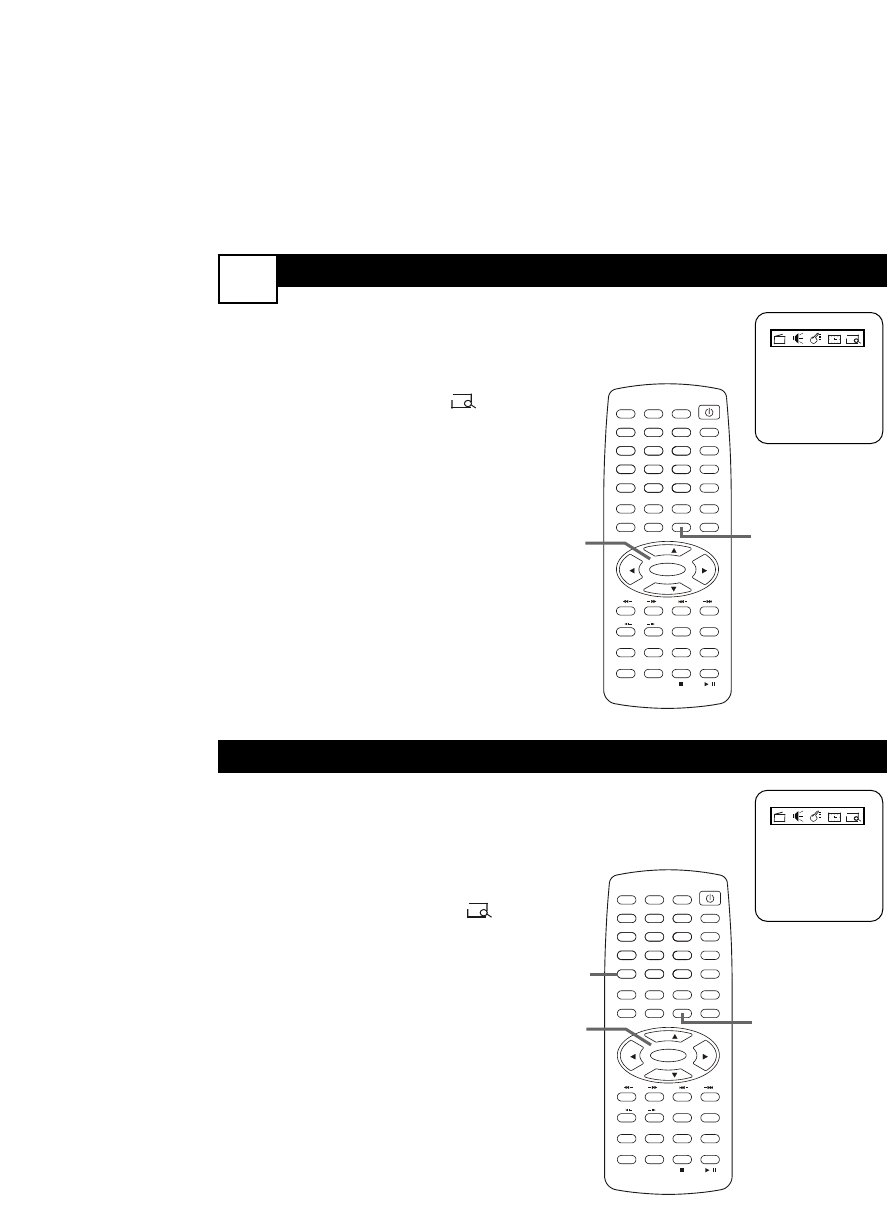SKIPPING C
HANNELS
8
Y
ou can skip memorized channels or
add channels that the TV did not
memorize.
1
Press MENU. Press 2 or 3 to
choose the Preset menu.
2
Press CH+o or CH-p to select
Channel. Use 2 or 3 to
choose the channel you want to
add or skip.
3
Press CH-p to select Skipped,
then press 2 or 3 to choose
On or Off. Choose ON to skip
the channel when using
CH+o/CH-p . Choose OFF to
access the channel with
CH+o/CH-p.You can still select
skipped channels using the
Number buttons on the remote.
Y
ou can put five TV channels in a quick-
selection or “surf” ring.Then, using
FAV./DVD10+ on the remote, you can
quickly flip through only your five favorite
channels.
1
Press MENU, then press 2 or 3
to choose the Preset menu.
2
Press p to select Favorite list,
then press ENTER.
3
Five channel slots will appear. Use
CH+o or CH-p to choose a
slot (1-5), then use 2 or 3 to
choose the channel you want in
that slot. (Antenna or Cable will
indicate whether you are using an
antenna or Cable TV service to
receive your TV channels.)
4
While watching TV, press
FAV./DVD+10 repeatedly to scan
through your five favorite channels
continuously.
FAVORITE CHANNELS
PICTURE/DEL.
FAV.
PICTURE/DEL.
FAV.