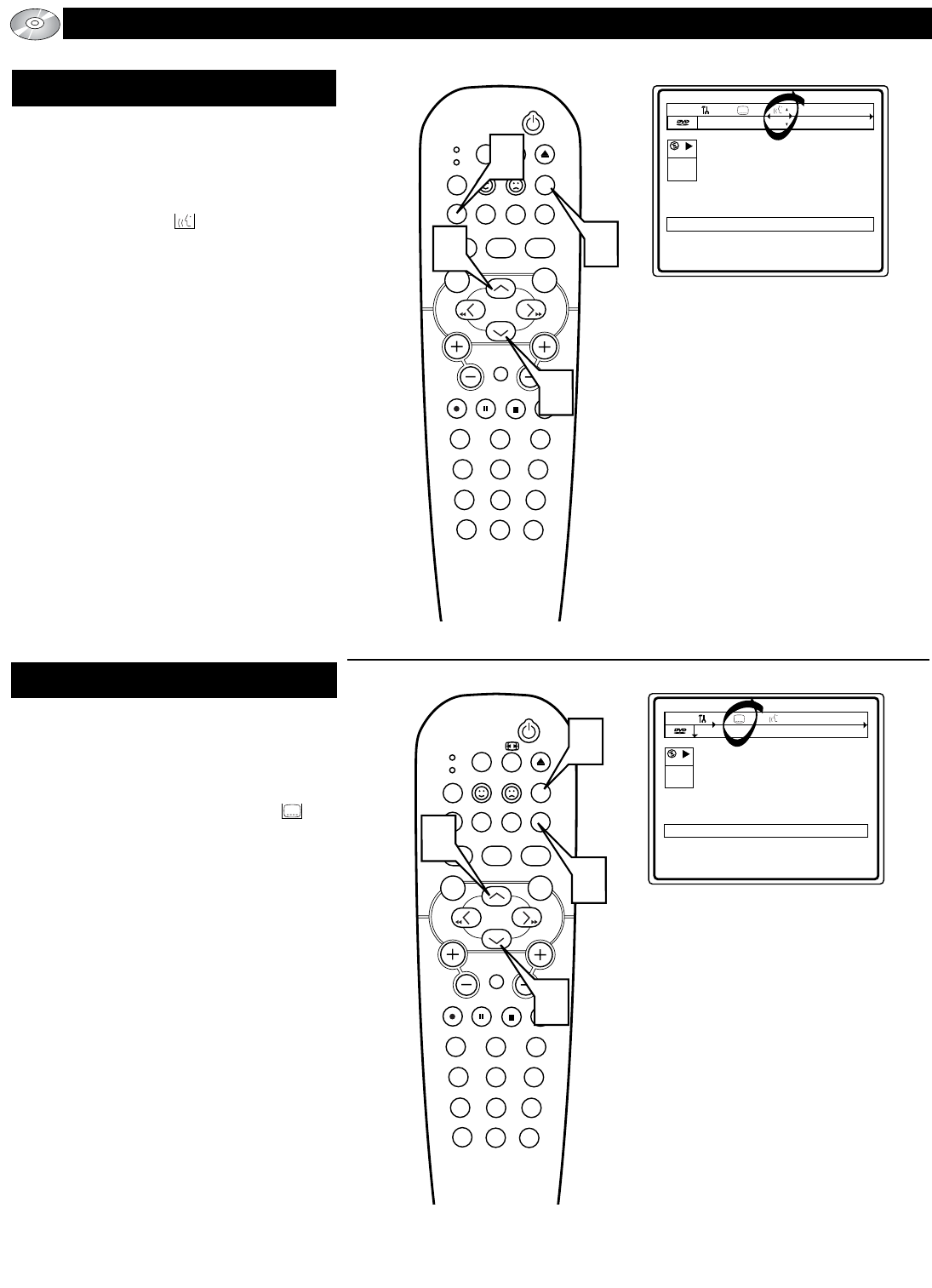OPERATING THE DVD PLAYER - SPECIAL FEATURES
AUDIO LANGUAGE
SUBTITLES
T
he following steps describe how to change
the Audio Language control.
1
Press the AUDIO button. The
onscreen menu will be displayed with the
Audio Language Icon highlighted.
2
Press the CURSOR UP or DOWN
button repeatedly to scroll and select
the available language options.
3
Press the SYSTEM MENU (OSD)
button to clear the on-screen menu
from the TV screen.
T
he following steps describe how to change
the Subtitle Language control.
1
Press the SUBTITLE button on the
remote control to display the on-screen
menu bar with the Subtitle Icon
highlighted.
2
Press the CURSOR UP or DOWN
button repeatedly to scroll and select
the available Subtitle options. Subtitles
will automatically appear at the bottom
of the screen. Or, choose OFF.
3
Press the SYSTEM MENU (OSD)
button to clear the on-screen menu
from the TV screen.