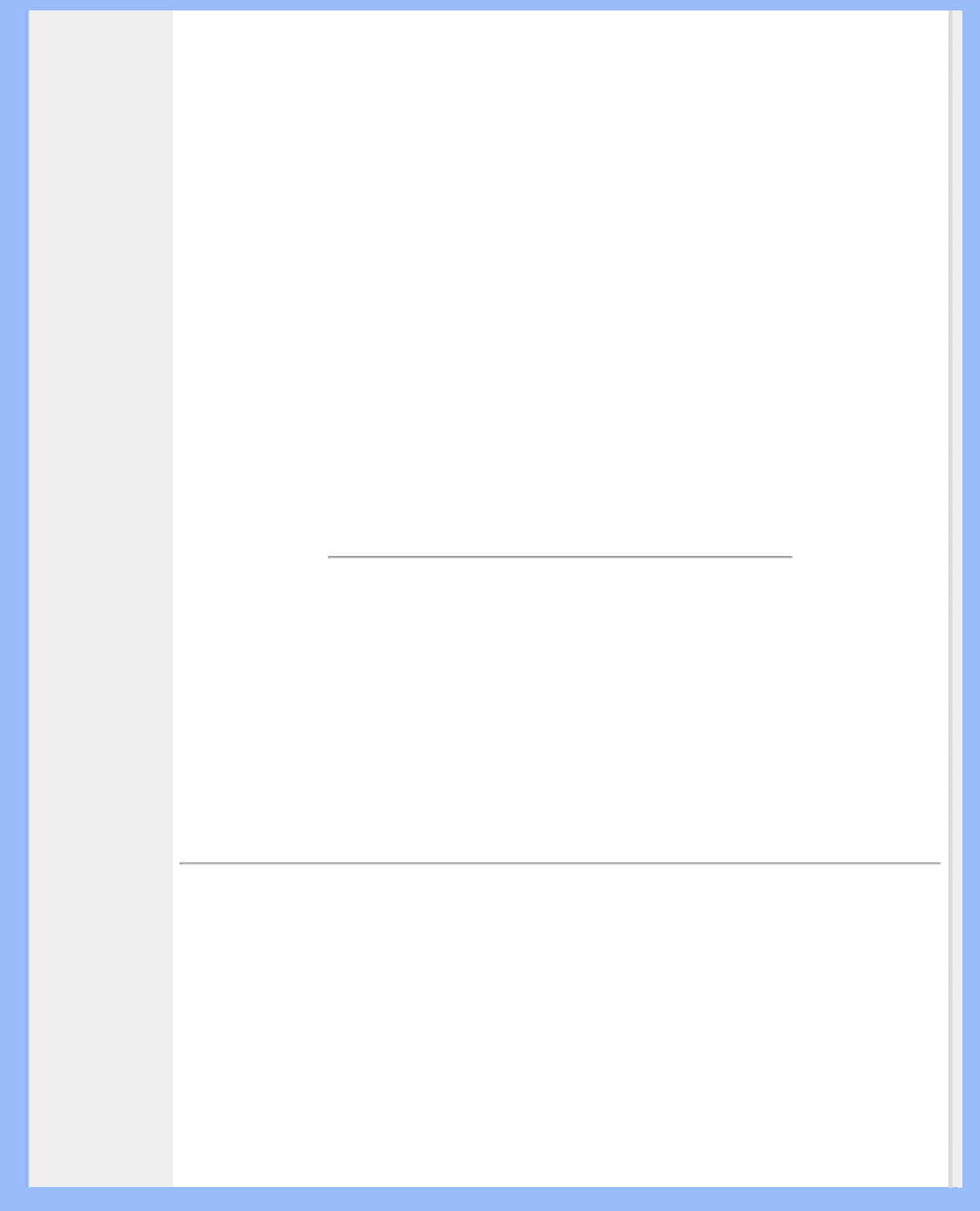D: Che cosa si intende per USB (Universal Serial Bus)?
R: Pensa all’USB come ad una porta intelligente per le periferiche del PC. Il
dispositivo USB determina in maniera automatica le risorse (come il software del
driver e l’ampiezza di banda) necessarie alle periferiche. Il dispositivo USB rende
disponibili le risorse necessarie senza l’intervento dell’utente. Tre sono i principali
vantaggi che derivano dalla presenza dell’USB. L’USB elimina "l’angoscia da
involucro", la paura di rimuovere la custodia del computer per installare nuovi circuiti -
cosa che spesso richiede complicate installazioni IRQ - per periferiche aggiuntive.
L’USB elimina la limitazione della rete delle porte d’accesso. Senza il dispositivo USB
i PC sono normalmente limitati ad una sola stampante, l’entrata di due dispositivi Com
(normalmente il mouse e il modem), una porta aggiuntiva parallela (ad esempio,
scanner o videocamera) e un joystick. Ma sempre più periferiche per computer con
sistemi multimediali appaiono quotidianamente sul mercato.
Grazie all’USB, sullo stesso computer possono essere installati fino a 127 periferiche
contemporaneamente. L’USB consente un "avvio caldo". Non avete bisogno di
chiudere, collegare e riavviare il sistema per l’installazione delle periferiche. Non
occorre neppure fare il percorso contrario per disinstallare le periferiche. Infine l’USB
trasforma quello che è oggi definito "Plug-and-Pray" (accendi e prega) in un reale
Plug-and-Play (accendi e procedi)!
Consultare il glossario per ulteriori informazioni sulla funzione USB.
D: Che cosa si intende per USB Hub?
R: Un USB hub consente connessioni aggiuntive all’USB (Universal Serial Bus). Una
porta "a monte" connette l'hub al computer principale o host, generalmente a un PC.
Diverse porte "a valle" permettono la connessione ad un altro hub o ad altri dispositivi,
come ad esempio una tastiera USB, una camera o una stampante.
TORNA ALL'INIZIO DELLA PAGINA
Tecnologia del pannello LCD
D: Che cos’è un Liquid Crystal Display (schermo a cristalli liquidi)?
R: Un Liquid Crystal Display (LCD) è un dispositivo ottico comunemente impiegato
per mostrare immagini e caratteri ASCII su prodotti digitali come orologi, calcolatrici,
giochi elettronici, ecc. LCD è la tecnologia impiegata per gli schermi dei notebook ed
altri piccoli computer. Come le tecnologie con diodi ad emissione luminosa e a plasma
gassoso, LCD consente agli schermi uno spessore molto sottile rispetto alla
tecnologia con tubo catodico (CRT). Inoltre, un LCD consuma molta meno elettricità
di un LED o dei visori a gas, perché lavora sul principio del controllo della luce invece
che sull’emissione.
file:///D|/My%20Documents/dfu/200P6/italian/200P6/SAFETY/SAF_FAQ.HTM (5 of 9)2005-09-15 1:16:40 PM