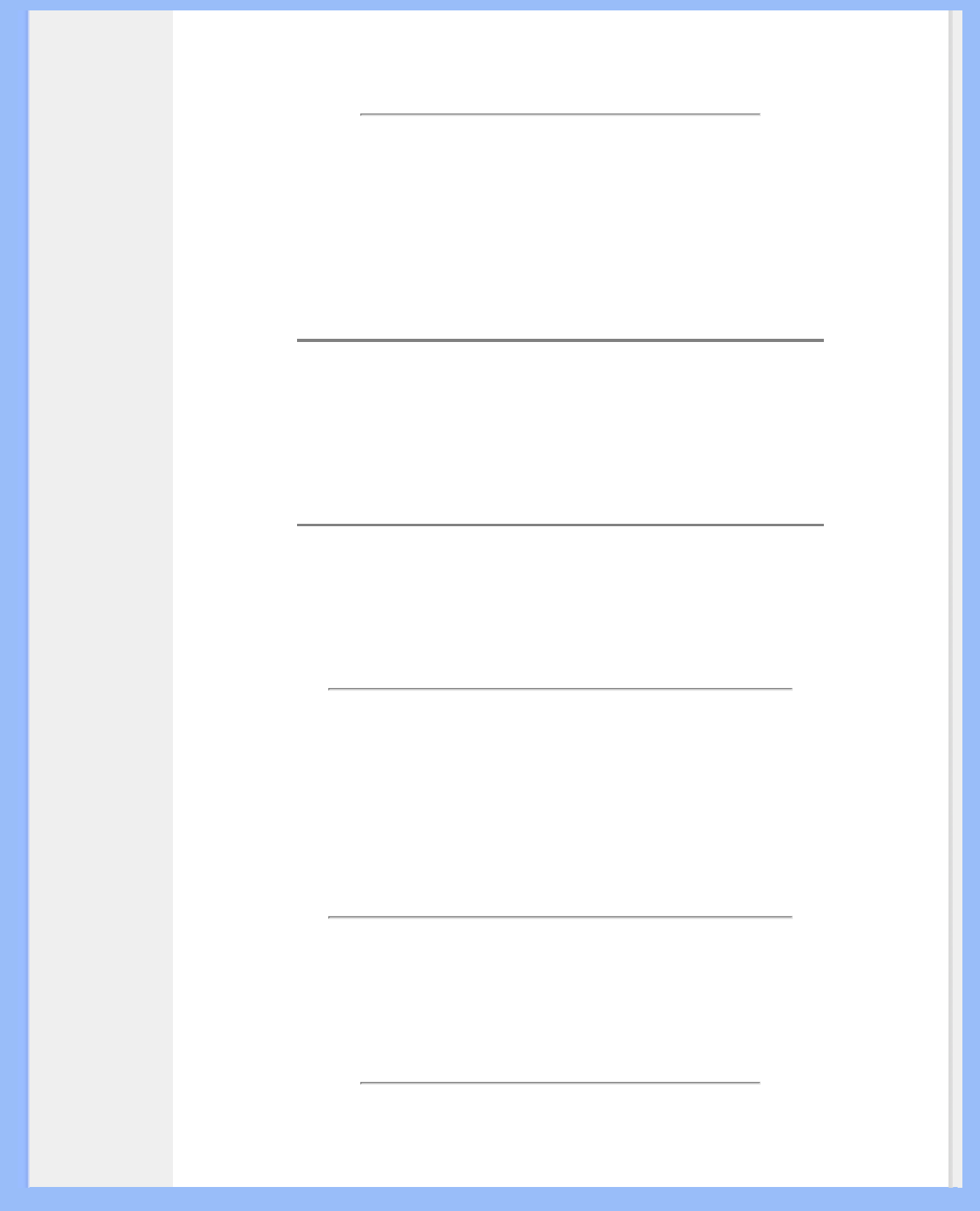R: Per i monitor LCD, il Tempo di aggiornamento è molto meno importante che per
altri monitor. I monitor LCD emettono un’immagine stabile, senza sfarfallamenti, a
60Hz. Non vi è alcuna differenza visibile tra 85Hz e 60Hz.
D: Cosa sono i file .inf e .icm sul CD-ROM? Come faccio a installare i driver (.inf e .icm)?
R: Si tratta dei file driver del monitor. Seguire le istruzioni sul manuale dell'utente
per installare i driver. E' possibile che il computer domandi di installare i driver del
monitor (file .inf e .icm) o di inserire il disco dei driver quando si installare il monitor
per la prima volta. Seguire le istruzioni per inserire il CD-ROM allegato. Il driver del
monitor (file .inf e .icm) verranno installati automaticamente.
D: Come faccio a regolare la risoluzione?
R: La scheda video/driver grafico e il monitor determinano unitamente le risoluzioni
disponibili. E' possibile selezionare la risoluzione desiderata sotto il pannello di
controllo di Windows® con la funzione "Proprietà Schermo" .
D: Cosa succede se faccio confusione mentre sto effettuando le regolazioni del monitor?
R: E' sufficiente premere il pulsante OK e quindi selezionare 'Reset' per ripristinare i
valori predefiniti.
D: Che cos’è la funzione Auto?
R: Il tasto di regolazione AUTO ripristina la posizione ottimale dello schermo, la fase e
dell’orologio semplicemente premendo un tasto, senza dover passare attraverso i
menu OSD e tasti di controllo.
Nota: La funzione Auto è disponibile solo su alcuni modelli.
D: Il mio monitor non ha corrente (la luce di Power non si accende)? Che cosa devo fare?
R: Assicurarsi che il cavo di alimentazione in c.a. sia stato collegato alla presa di
corrente.
D: Il monitor a LCD accetta il segnale interlacciato con alcuni modelli di PC?
file:///D|/My%20Documents/dfu/200P6/italian/200P6/SAFETY/SAF_FAQ.HTM (2 of 9)2005-09-15 1:16:40 PM