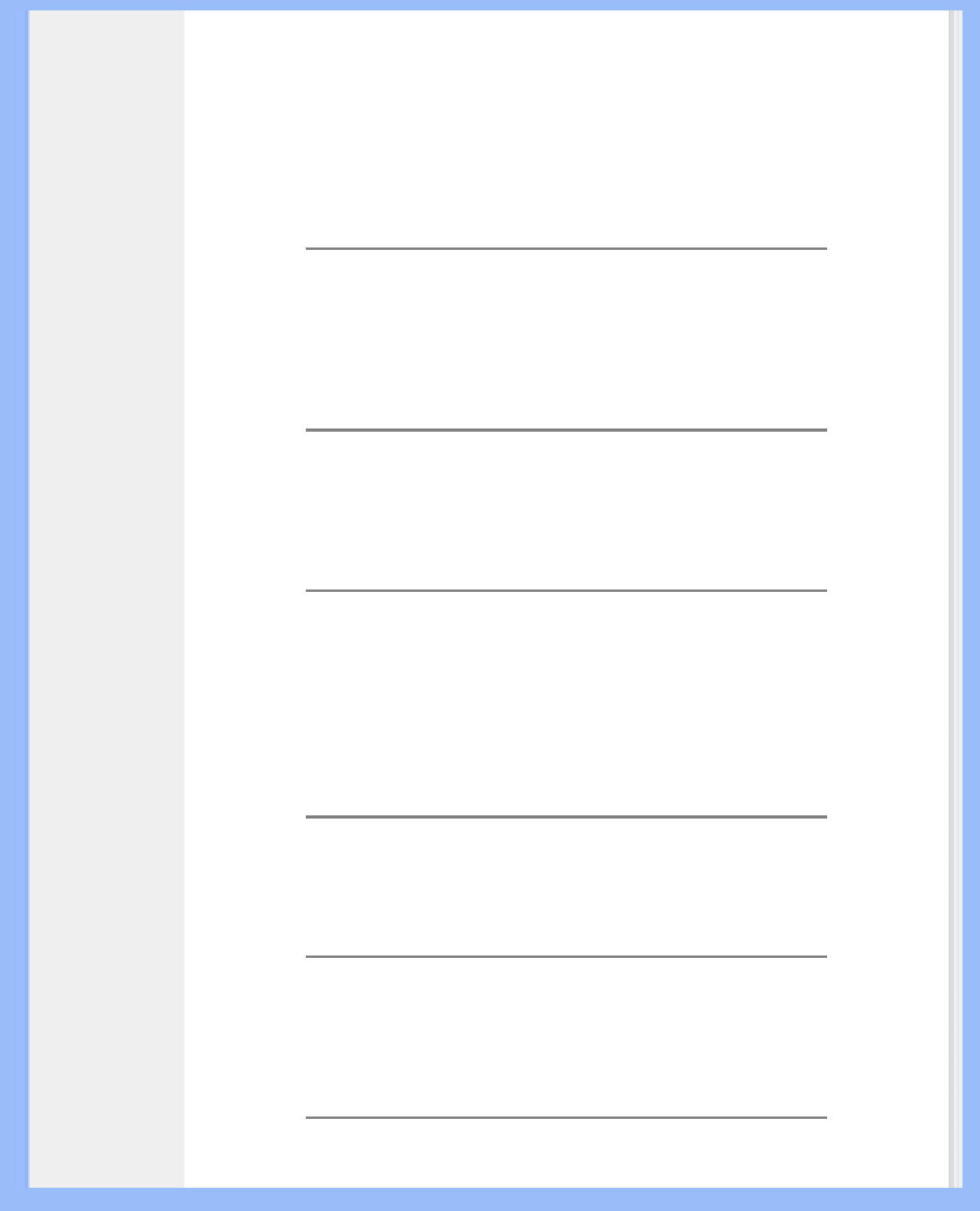P: Qué son los archivos .inf y .icm del CD-ROM? Cómo instalo los controladores (.inf y .
icm)?
R:
Son los archivos controladores del monitor. Siga las instrucciones del manual de
uso para instalarlos. El ordenador puede pedirle los controladores del monitor
(archivos .inf y .icm) o un disco controlador la primera vez que instale el monitor. Siga
las instrucciones para cargar el (CD-ROM adjunto) incluido. Los controladores del
monitor (archivos .inf y .icm) se instalarán de forma automática.
P: Cómo se ajusta la resolución?
R:
Las resoluciones disponibles están determinadas conjuntamente por el
controlador de la tarjeta gráfica y por el monitor. La resolución se selecciona en
Propiedades de pantalla del Panel de control de Windows® .
P: Qué puedo hacer si me pierdo mientras realizo los ajustes del monitor?
R:
Simplemente pulse el botón OK y después seleccione 'Reiniciar' para restablecer
los ajustes originales de fábrica.
P: Què es la función Auto?
R: La tecla Ajuste AUTOMÁTICO restaura las configuraciones óptimas de posición,
fase y reloj oprimiendo un solo botón, sin necesidad de navegar en menúes OSD y
teclas de control.
Observación: La función Auto sólo está disponible en determinados modelos.
P: Mi monitor no tiene energía (el LED de energía no se enciende). Què debo hacer?
R: Compruebe que el cable de alimentación está conectado al monitor.
P: Admite el monitor LCD señales entrelazadas (modelos PC)?
R:
No. Si se utiliza una señal entrelazada, la pantalla mostrará al mismo tiempo las
líneas de barrido pares e impares, distorsionando la imagen.
P: Es importante la frecuencia de actualización para la LCD?
file:///D|/My%20Documents/dfu/200P6/espanol/200P6/SAFETY/SAF_FAQ.HTM (2 of 8)2005-09-15 1:09:34 PM