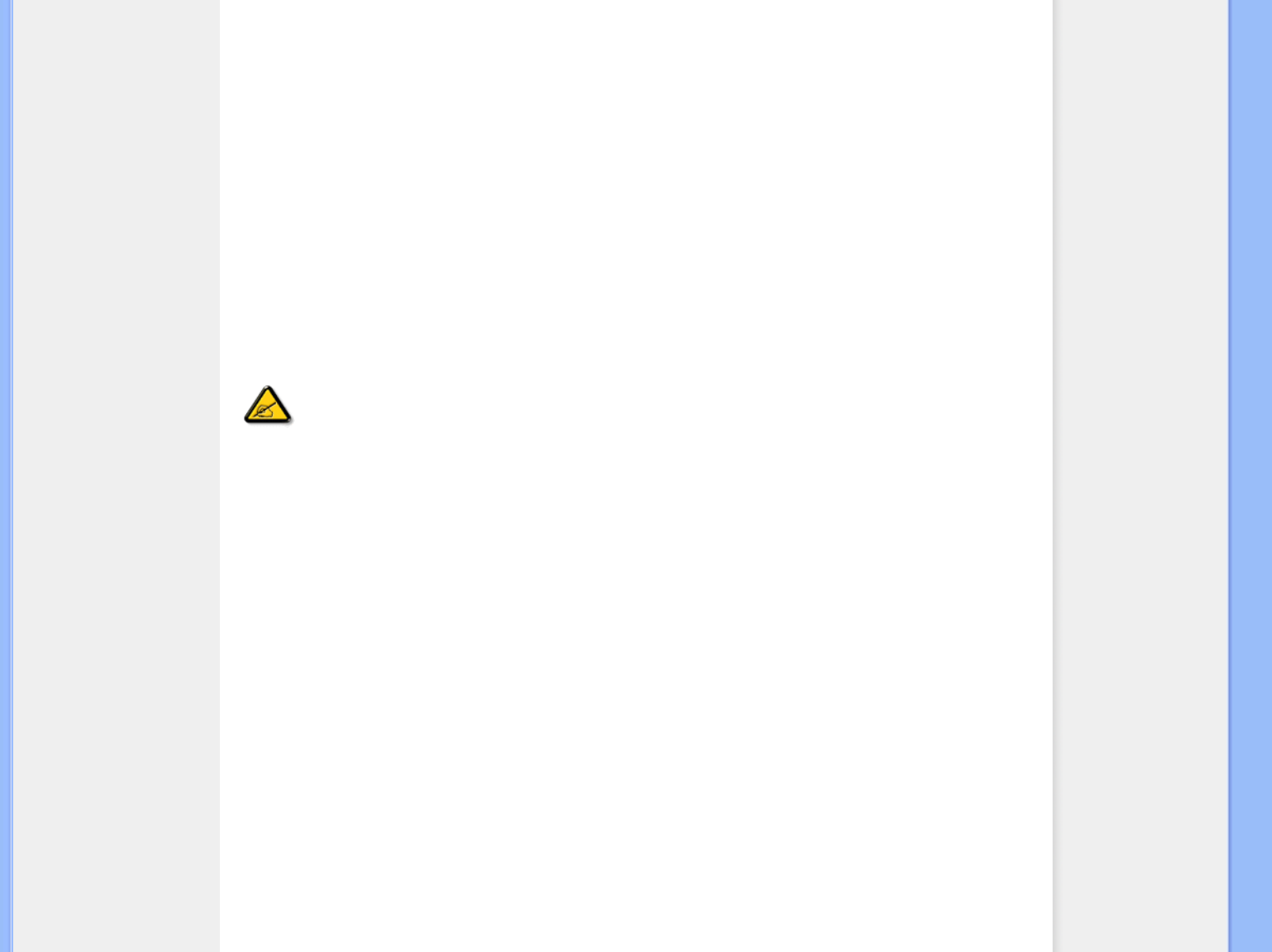Eigenschappen en voordelen SmartManage
Philips SmartManage is een IT-beheersysteem om informatie te verkrijgen over het toezicht op en de controle van de
veiligheid van monitors, daarover te rapporteren en om snel berichten te versturen naar monitorgebruikers. De Philips
SmartManage bevat de volgende hoofdkenmerken:
1. Extra beveiligingsmaatregel voor gebruikers binnen het bedrijf om hun investering veilig te stellen.
2. Energiebesparing ter vermindering van het stroomverbruik en de mankracht om de monitors aan en uit te zetten.
3. SmartControl biedt een extra mogelijkheid om de prestaties en instellingen van de monitors te wijzigen.
4. Ingebouwde rapporten ter vermindering van mankracht voor controle/onderhoud, doorlooptijd en kosten.
U kunt een proefversie van SmartManage downloaden van
http://www.altiris.com/philips
U kunt ook SmartManage Lite downloaden
http://www.portrait.com/dtune/phl/enu/index.html
SmartManage is een software die specifiek op zakelijke omgevingen is gericht. Voor persoonlijke gebruikers is het
doorgaans niet nodig SmartManage te gebruiken.
Philips SmartManage is een oplossing die door Philips en Altiris Inc. samen werd ontwikkeld.
Philips SmartControl II en SmartManage Lite zijn oplossingen die door Philips en Portrait Display, Inc. samen werden ontwikkeld.
Philips SmartControl II
SmartControl II is op monitor gebaseerde software met een gebruiksvriendelijke grafische interface die u helpt bij het fijn
afstemmen van de resolutie, de kleuren kalibratie en andere beeldscherminstellingen, zoals helderheid, contrast, klok &
fase, positie, RGB, witpunt en, op modellen met geïntegreerde luidsprekers, volumeregeling. Monitors waarop SmartControl
II is geïnstalleerd kunnen ook worden beheerd door SmartManage die pc's en monitors kan beheren of door SmartManage
Lite die monitors kan beheren. (Raadpleeg het hoofdstuk SmartManage/SmartManage Lite) .
Systeemondersteuning en -vereisten:
1. Systeemondersteuning: 2000, XP, NT 4.0, XP 64 Edition, Vista 32/64. Ondersteuning van IE 6.0/7.0.
2. Taalondersteuning: Engels, Vereenvoudigd Chinees, Duits, Spaans, Frans, Italiaans, Russisch, Portugees.
3. De Philips-monitor ondersteunt de DDC/CI-interface.
Installatie:
1. Installatieprogramma – Install Shield welkom
file:///E|/200CW8/200CW8 EDFU-07-08-16/lcd/manual/DUTCH/200CW8/product/SMART.HTM(第 2/17 页)2007-8-16 14:31:11