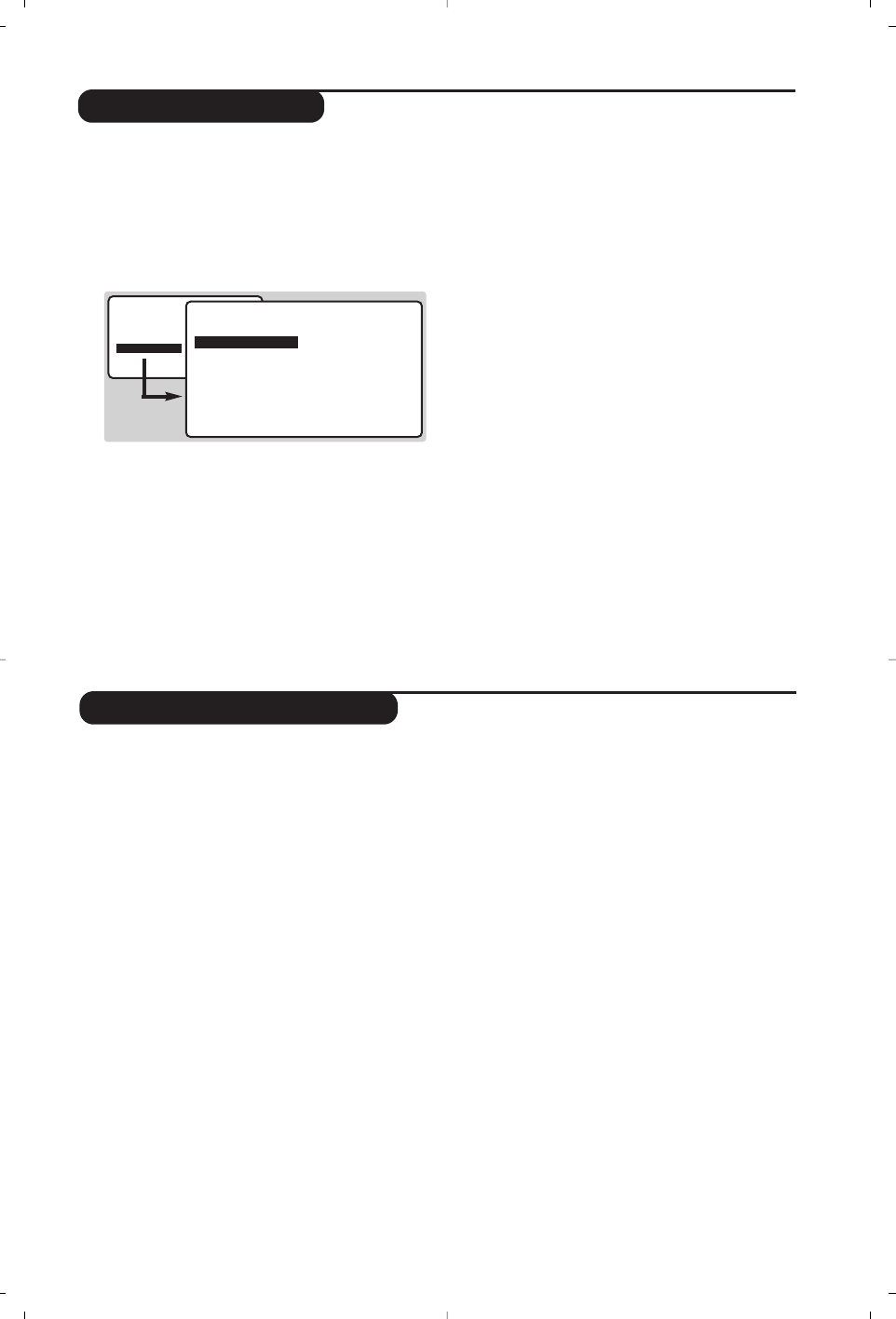7
Sintonía manual
Este menú permite memorizar los programas
uno por uno.
& Pulse el botón
H.
é Seleccione INSTALACION (
Ï) y pulse ¬.
Aparece el menú INSTALACION.
“ Seleccione SINTO. MANUAL (
Ï) y pulse ¬.
Aparece el menú :
‘ Pulse
¬ para entrar en el menú SISTEMA.
Utilice
îÏ para elegir EUROPE (detección
automática*) o detección manual con:WEST
EUR (norma BG), EAST EUR (norma DK), UK
(norma I) o FRANCE (norma LL’). Después
pulse
È para salir del menú.
* Salvo para Francia (norma LL’), seleccione la
opción FRANCE.
( Seleccione BUSQUEDA y pulse
¬.
Comienza la búsqueda. En cuanto se
encuentra un programa, se detiene.Vaya al
capítulo è. Si conoce la frecuencia del
programa deseado, escriba directamente el
número con los botones 0 a 9.
Si no se encuentra ningún programa, remítase al
capítulo Consejos de la página 12.
§ Si la recepción no es satisfactoria, seleccione
SINTONIA FINA y mantenga pulsado el botón
È o ¬.
è Seleccione NUMERO DE PROGRAMA y use
los programas
Ȭ o los botones 0 a 9
para introducir el número deseado.
! Seleccione MEMORIZAR y pulse
¬.
Aparece el mensaje STORED. El programa ha
sido memorizado.
ç Repita las etapas ( a ! para cada programa
que desea memorizar.
Para salir: pulse el botón
d.
• IMAGEN
• SONIDO
• VARIOS
• INSTALACION
INSTALACION
SINTO. MANUAL
• SISTEMA
• BUSQUEDA
•
NUM. PROGRAMA
• SINT. FINA
• MEMORIZAR
EUROPE
WEST EUR
EAST EUR
UK
FRANCE
Utilización de la radio
Selección del modo radio
Pulse el botón
 del mando a distancia para
conmutar el televisor al modo radio.
En el modo radio, el número, el nombre de la
estación (si está disponible), su frecuencia y el
modo de sonido se visualizan en la pantalla.
Para especificar el nombre de las emisoras utilice
el menú NOMBRE (p. 7)
Selección de los programas
Utilice los botones
09o @ P # para
seleccionar las emisoras de FM (de 1 a 40).
Lista de las emisoras de radio
Pulse el botón
ı
para visualizar/suprimir la
lista de las emisoras de radio.A continuación,
utilice el cursor para seleccionar una emisora.
Utilización de los menús de la radio
Utilice el botón
H para acceder a la
configuración específica de la radio.
Búsqueda de las emisoras de radio
Si ha utilizado la instalación rápida, ya se han
memorizado todas las emisoras FM
disponibles. Para iniciar una nueva búsqueda,
utilice el menú
INSTALACION:AUTOSTORE
(para una búsqueda completa); o SINTO.
MANUAL (para una búsqueda emisora por
emisora). Los menús
ORDENAR y NOMBRE
permiten clasificar o poner nombre a las
emisoras de radio. El funcionamiento de estos
menús es idéntico al de los menús TV.
Protector de pantalla
En el menú
VARIOS podrá activar/desactivar el
protector de pantalla. La hora, la frecuencia de
la emisora y el nombre (si está disponible)
desfilarán por la pantalla.