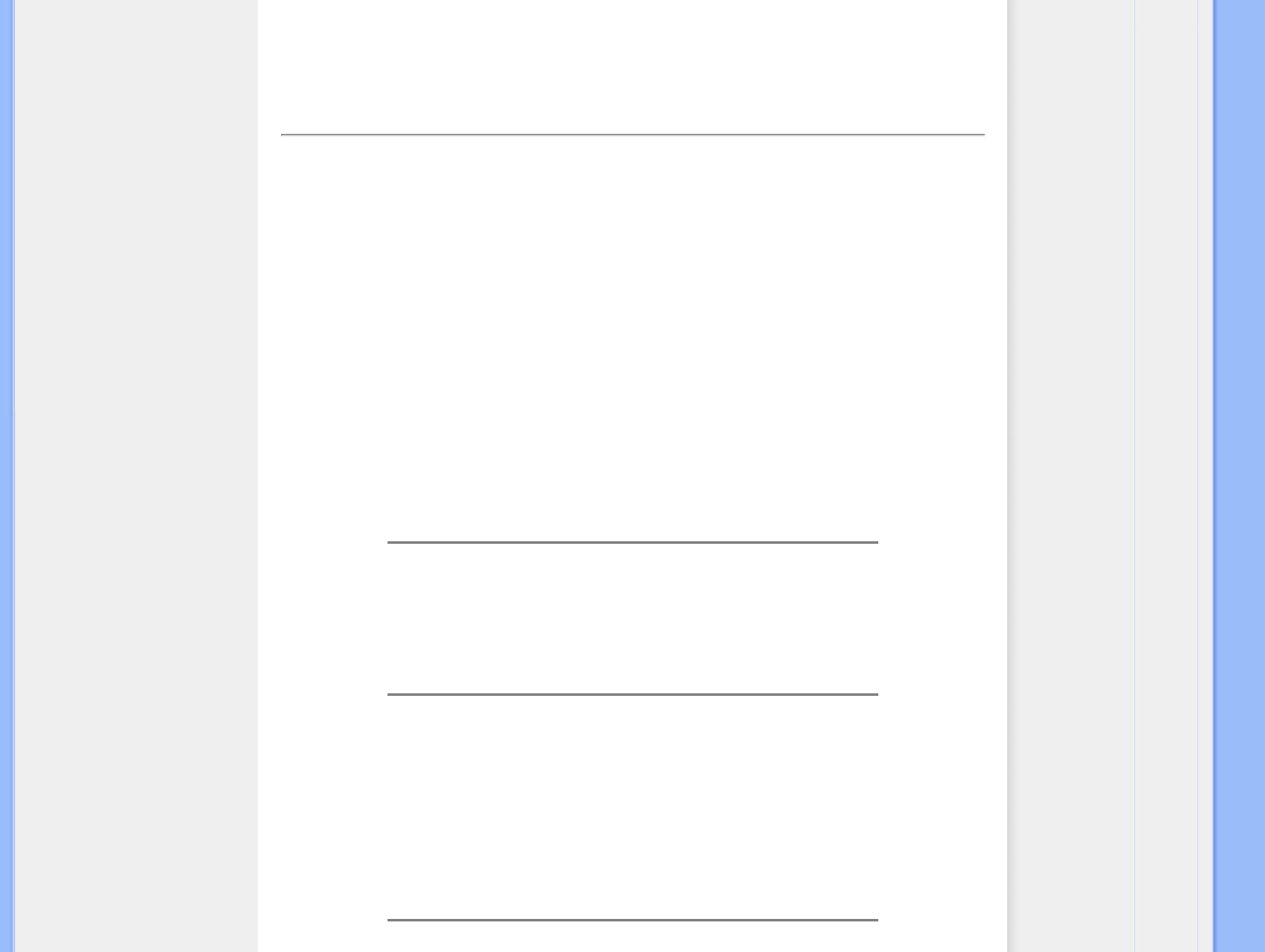• Veiligheid en problemen oplossen
• Algemene FAQ's
• Scherminstellingen
• Compatibiliteit met andere
randapparatuur
• Lcd-schermtechnologie
• Ergonomie, ecologie en
veiligheidsnormen
• Problemen opsporen en oplossen
• Informatie over voorschriften
•
Overige verwante informatie
FAQ's (Veel gestelde vragen)
Algemene FAQ's
V:
Wat doe ik als ik mijn monitor installeer en het scherm zegt 'Cannot display this video
mode' [Kan deze videomodus niet weergeven]?
A: Geadviseerde videomodus voor Philips 19": 1280 x 1024@ 60Hz.
1. Neem alle kabels los en sluit uw pc vervolgens aan op de eerder gebruikte monitor waarbij de
weergave correct was.
2. Ga naar het Start-menu van Windows en kies ‘Settings/Control Panel’. Dubbelklik op het
‘Display’ pictogram. Kies onder ‘Display Properties’ het tabblad ‘Settings’. Zet hier de Desktop-
schuifbalk op 1280 x 1024 pixels (19").
3. Open ‘Advanced Properties’, stel de ‘Refresh Rate’ in op 60 Hz en klik op OK.
4. Start de computer opnieuw op en herhaal de stappen 2 en 3 om te controleren of uw pc is
ingesteld op 1280 x 1024@60Hz.
5. Sluit uw computer af, verwijder de oude monitor en sluit uw lcd-monitor van Philips aan.
6. Zet achtereenvolgens de monitor en de pc aan.
V: Wat betekent 'beeldverversingsfrequentie' voor mij bij een lcd-monitor?
A: Voor lcd-monitors is de beeldverversingsfrequentie veel minder belangrijk. Lcd-monitors geven een
stabiel, flikkervrij beeld bij 60 Hz. Er zijn geen zichtbare verschillen tussen 85 Hz en 60 Hz.
V: Waartoe dienen de .inf- en .icm-bestanden op de CD-ROM? Hoe installeer ik de drivers (.
inf en .icm)?
A: Dit zijn de driverbestanden voor uw monitor. Volg de instructies in de handleiding om de drivers te
installeren. Uw computer kan vragen om monitordrivers (.inf- en .icm-bestanden) of een driverdisk als u
uw monitor voor het eerst installeert. Volg de instructies voor het plaatsen van de (bijbehorende CD-
ROM) die zich eveneens in de verpakking bevindt. Monitordrivers (.inf- en .icm-bestanden) worden
automatisch geïnstalleerd.
file:///G|/TEMP/PHILIPS/190S9 EDFU/lcd/manual/DUTCH/190S9/safety/SAF_FAQ.HTM(第 1/8 页)2008-5-24 10:54:17