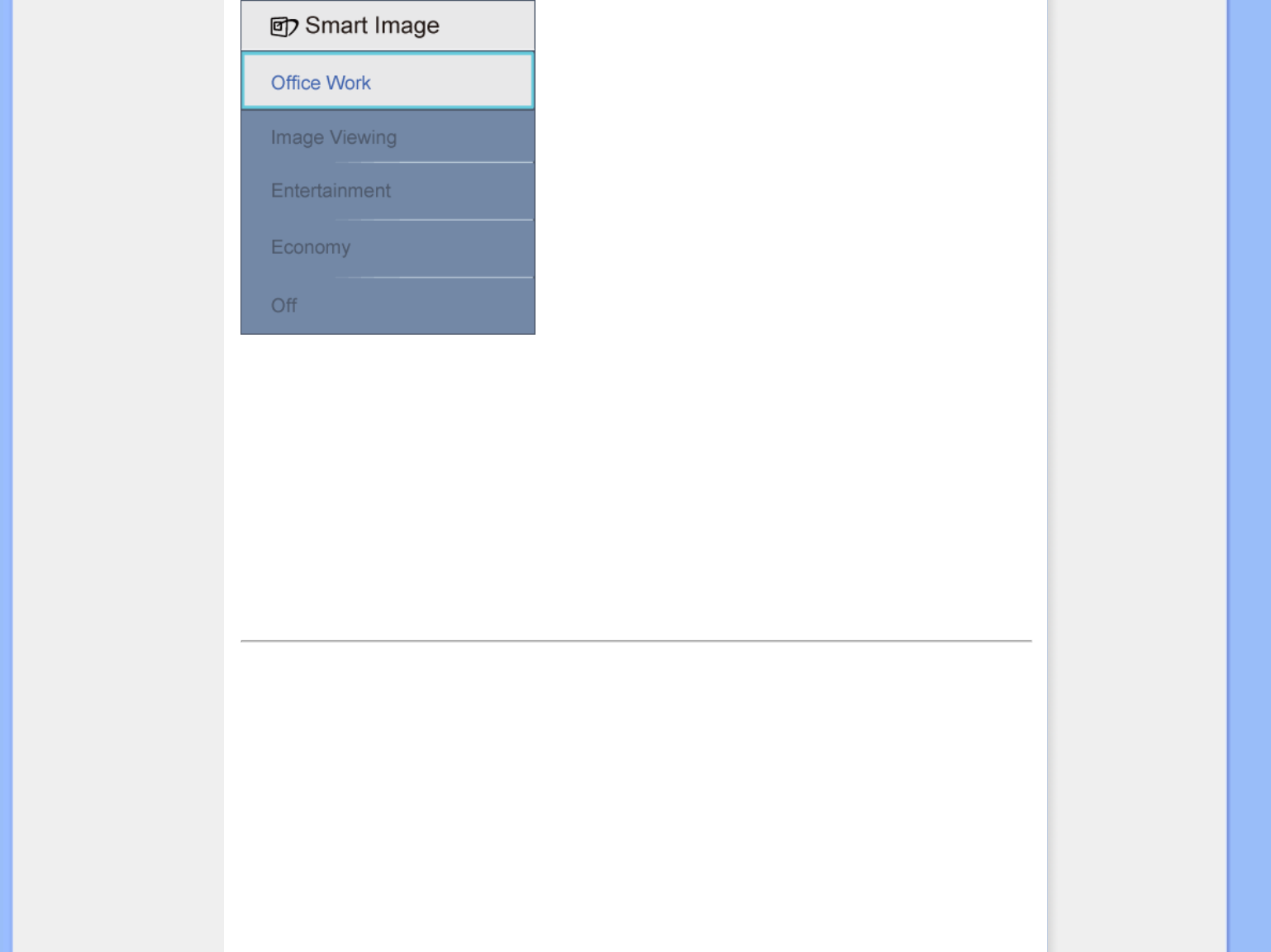1. Büroarbeit (Office Work): Bessert Text auf und dämpft die Helligkeit, um die Lesbarkeit zu erhöhen und die
Augenbelastung zu verringern. Dieser Modus verbessert erheblich die Lesbarkeit und Produktivität, wenn Sie mit
Tabellenkalkulationen, PDF-Dateien, eingescannten Artikel oder sonstigen, allgemeinen Büroanwendungen arbeiten.
2.
Bildanzeige (Image Viewing): Dieses Profil kombiniert Farbsättigung sowie dynamische Kontrast- und
Schärfenverbesserung, um Fotos und sonstige Bilder mit herausragender Klarheit in lebendigen Farben anzuzeigen –
ohne Artefakte und ausgebleichte Farben.
3. Unterhaltung (Entertainment): Erhöhte Luminanz, verstärkte Farbsättigung, dynamischer Kontrast und messerscharfe
Anzeige jeglicher Details in dunkleren Bereichen Ihres Videos ohne Farbverwaschung in helleren Bereichen, wobei
dynamisch natürliche Werte für die ultimative Videoanzeige gewahrt bleiben.
4.
Sparmodus (Economy): Mit diesem Profil werden Helligkeit, Kontrast und die Hintergrundbeleuchtung gerade richtig für
alltägliche Büroanwendungen und geringen Stromerbrauch angepasst.
5. Aus (Off): Keine Optimierung durch SmartImage.
ZURÜCK ZUM SEITENANFANG
SmartContrast
Was ist SmartContrast?
Eine einzigartige Technologie, die dynamisch angezeigte Inhalte analysiert und das Kontrastverhältnis eines LCD-Monitors
automatische für optimale Klarheit der Anzeige und maximales Sehvergnügen anpasst, indem die Hintergrundbeleuchtung für
klarere, schärfere und hellere Bilder erhöht bzw. für die klarere Anzeige von Bildern mit dunklen Hintergründen verringert wird.
Wofür wird SmartContrast benötigt?
So erhalten Sie bestmögliche Anzeigenklarheit und optimalen Sehkomfort für jede Inhaltsart. SmartContrast steuert dynamisch
den Kontrast und passt die Hintergrundbeleuchtung für klare, scharfe, helle Bilder bei Spielen oder Videos an oder zeigt klaren,
lesbaren Text bei Büroarbeiten an. Durch die Verringerung des Stromverbrauchs Ihres Monitors sparen Sie Energiekosten und
verlängern die Lebensdauer des Geräts.
Wie funktioniert SmartContrast?
file:///E|/lcd/manual/GERMAN/190S8/product/product.htm(第 3/11 页)2007-6-16 19:14:33