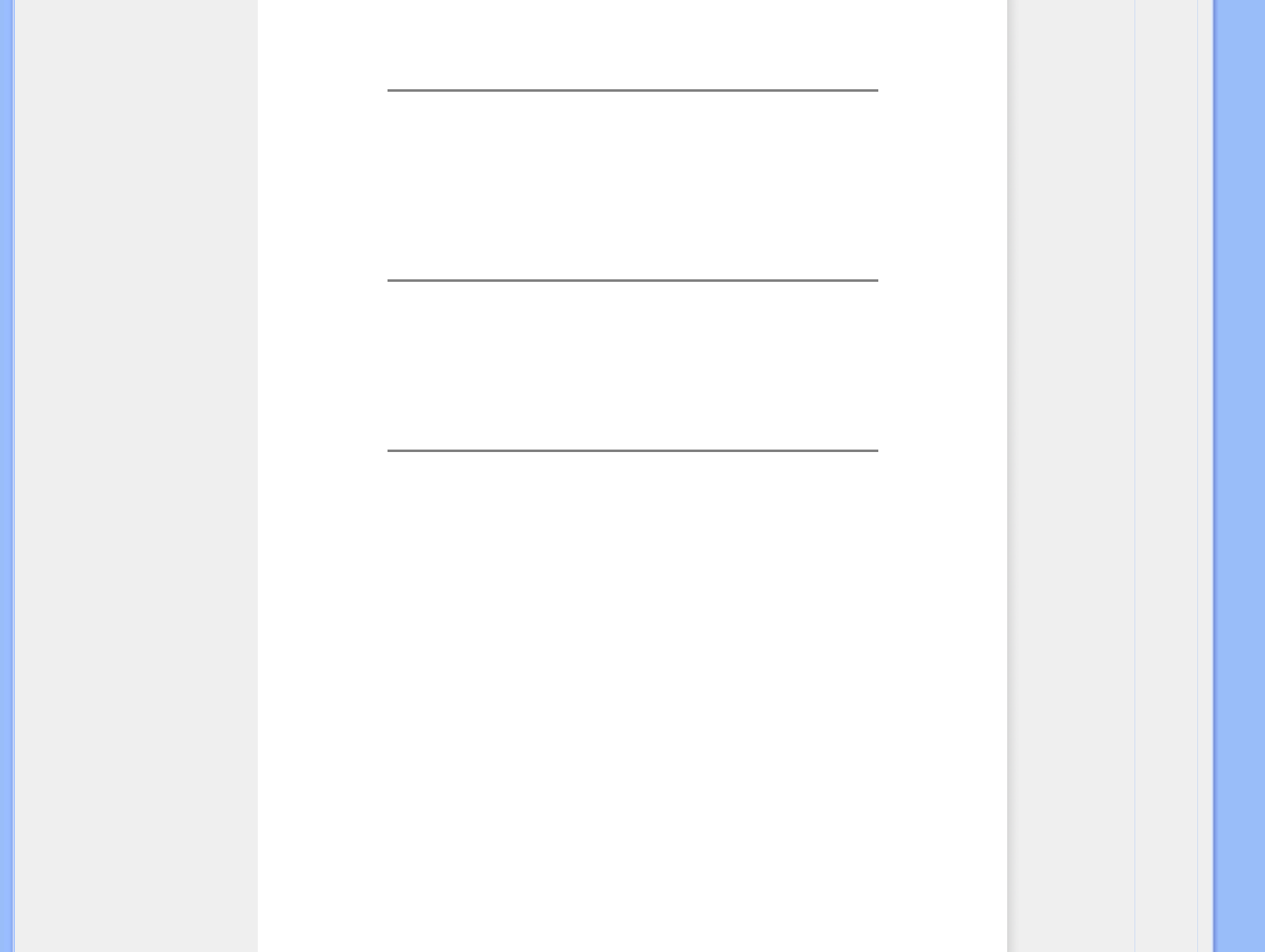from the top to the bottom of the screen determines flicker, an active matrix display
uses an active element (TFT) to control each individual pixel and the refresh rate is
therefore not really applicable to LCD technology.
Q: Will the LCD screen be resistant to scratches?
A: A protective coating is applied to the surface of the LCD, which is durable to a
certain extent (approximately up to the hardness of a 2H pencil). In general, it is
recommended that the panel surface is not subject to any excessive shocks or
scratches.
Q: How should I clean the LCD surface?
A: For normal cleaning, use a clean, soft cloth. For extensive cleaning, please use
isopropyl alcohol. Do not use other solvents such as ethyl alcohol, ethanol, acetone,
hexane, etc.
Q:Can I change the color setting of my monitor?
A:Yes, you can change your color setting through OSD control as the following
procedures,
1. Press "OK" to show the OSD (On Screen Display) menu
2. Press "Down Arrow" to select the option "Color" then press "OK" to enter color
setting, there are three settings as below.
a. Color Temperature; The six settings are 5000K, 6500K, 7500K, 8200K,
9300K and 11500K. With settings in the 5000K range the panel appears
‘warm,' with a red-white color tone, while a 11500K temperature yields ‘cool,
blue-white toning."
b. sRGB; this is a standard setting for ensuring correct exchange of colors
between different device (e.g. digital cameras, monitors, printers, scanners,
etc)
c. User Define; the user can choose his/her preference color setting by
adjusting red, green blue color.
*A measurement of the color of light radiated by an object while it is being heated.
This measurement is expressed in terms of absolute scale, (degrees Kelvin). Lower
file:///E|/lcd/manual/ENGLISH/190S8/safety/saf_faq.htm(第 3/8 页)2007-6-16 16:35:27