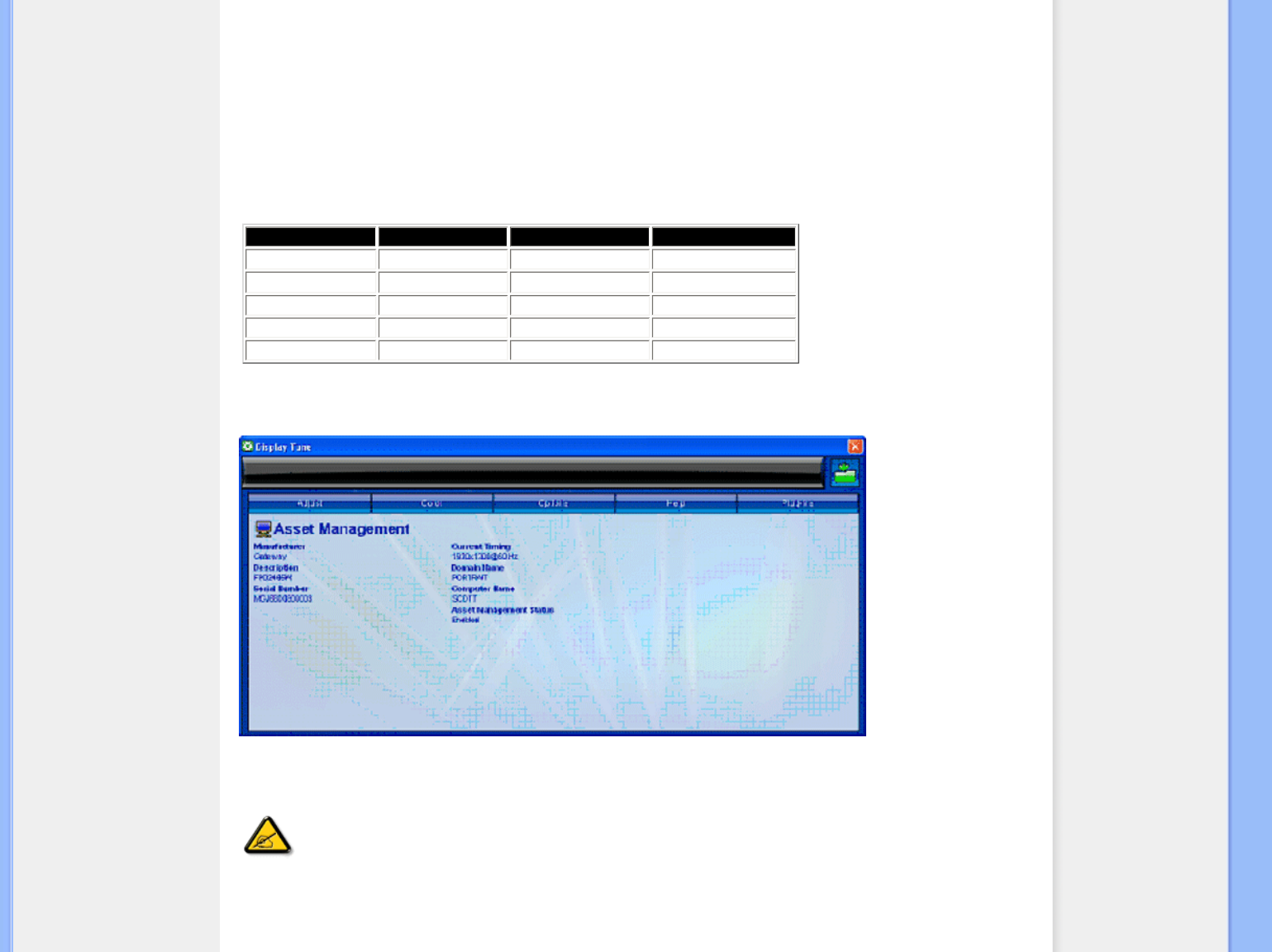● Über das Plug-In-Menü können Sie, falls verfügbar, zusätzliche Funktionen aufrufen.
● PIP- und Zoning-Funktion werden nur von Geräten mit Video-Eingang unterstützt.
● SmartManage Lite für die Geräteverwaltung wird nur unterstützt, wenn Sie es bei der Installation
aktiviert haben. Einzelanwender benötigen diese Funktion normalerweise nicht.
● Bitte folgen Sie für die Diebstahlsicherung den Anweisungen auf dem Bildschirm. Sie müssen über
einen Internet-Zugang verfügen, um Ihre PIN zu registrieren.
● Sie müssen, wenn Sie auf einen anderen PC wechseln und Ihre PIN eingeben, mindestens 10 bis 15
Minuten warten.
● Sie können den Assistenten wie beim ersten Start aktivieren.
Registerüberschrift Untermenü Anzeige analog Anzeige digital
Plug-Ins PIP Ja Ja
Plug-Ins
Zoning
Ja
Ja
Plug-Ins Geräteverwaltung Ja Ja
Plug-Ins Diebstahlsicherung Ja Ja
Plug-Ins Assistent Ja Ja
Beispiel für die Online-Registrierung des
Diebstahlsicherungs-PINs
Beispiel für die Diebstahlsicherung
PIP, Zoning, Geräteverwaltung und Diebstahlsicherung sind nur verfügbar und werden angezeigt, wenn Ihr Gerät diese Funktionen
unterstützt. Die Philips-Diebstahlsicherung reduziert das Diebstahlrisiko oder eine nicht autorisierte Verwendung Ihres Bildschirms. Das
bedeutet jedoch nicht, dass der Bildschirm nicht gestohlen werden kann. Er kann nur nicht mehr in Betrieb genommen werden, wenn er
nicht mehr an dem Rechner mit "aktivierter Diebstahlsicherung" angeschlossen ist. Um die Sicherung zu verwenden, müssen Sie eine
persönliche Kennung (PIN) registrieren.
Beispiel für die Diebstahlsicherung
file:///F|/manual spec/813/philips TV&lcd/cd/Q70G9002813 6A 190BW/lcd/manual/GERMAN/190BW9/product/SMART.HTM(第 13/16 页)2008-6-26 9:45:17