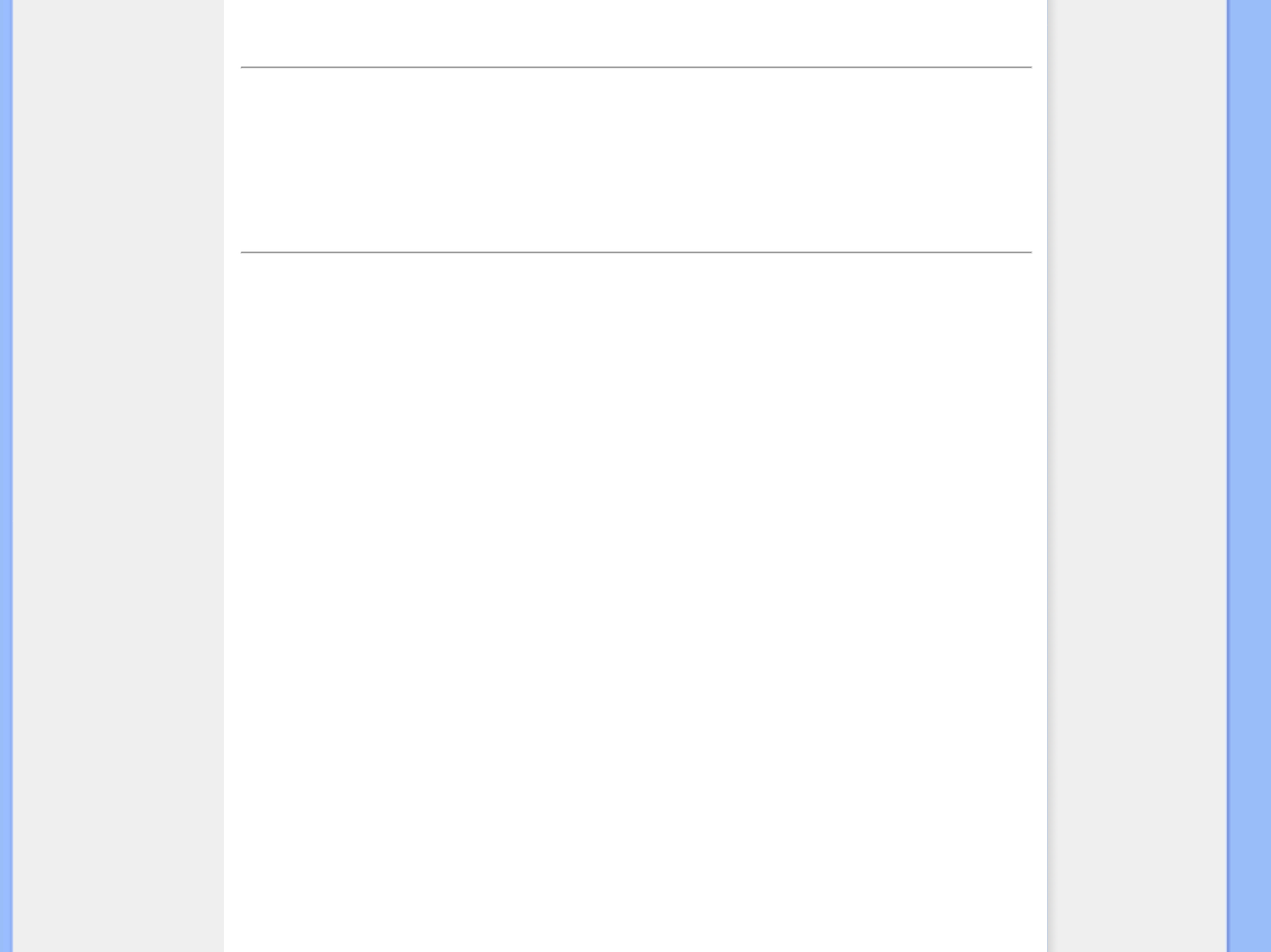• Ihr LCD-Monitor
• Smartimage
• SmartContrast
• SmartSaturate
• SmartSharpness
• Bleifreies Produkt
• Technische Daten
• Auflösung & Voreinstellungen
• Philips-Richtlinien zu Pixeldefekten
• Automatische Energiesparfunktion
• Physikalische Daten
• Stifbelegung
• Produktansichten
• Physikalische Funktion
• SmartManage & SmartControl II
Produktinformationen
Ihr LCD-Monitor
Herzlichen Glückwunsch zum Kauf Ihres Geräts und willkommen in der Welt von Philips. Um in vollem Umfang von der seitens Philips gebotenen
Unterstützung zu profitieren, registrieren Sie Ihr Produkt bitte unter www.philips.com/welcome
ZURÜCK ZUM SEITENANFANG
SmartImage
Was ist SmartImage?
SmartImage bietet Voreinstellungen, die die Anzeige für verschiedene Inhaltsarten optimieren, indem Helligkeit, Kontrast, Farbe und Schärfe in Echtzeit
dynamisch angepasst werden. Ob Sie mit Textverarbeitungsprogrammen arbeiten, Bilder anzeigen oder sich Videos ansehen, Philips SmartImage liefert die
jeweils optimierte LCD-Anzeigeleistung.
Wofür wird SmartImage benötigt?
Sie möchten einen LCD-Bildschirm, der für all Ihre bevorzugten Inhaltsarten eine optimale Anzeigequalität bietet - die SmartImage-Software passt dynamisch
Helligkeit, Kontrast, Farbe und Schärfe in Echtzeit an, um Ihre LCD-Anzeige zu verbessern.
Wie funktioniert SmartImage?
SmartImage – eine Software, die auf Philips' preisgekrönter LightFrame™-Technologie beruht – analysiert den auf Ihrem Bildschirm angezeigten Inhalt. Auf
der Grundlage einer von Ihnen gewählten Umgebung verbessert SmartImage dynamisch den Kontrast, die Farbsättigung und die Schärfe von Bildern und
Videos für eine ultimative Anzeigeleistung – und all das in Echtzeit durch Drücken einer einzigen Taste.
Wie wird SmartImage aktiviert?
file:///G|/CD MANUAL/813/190B9/lcd/manual/GERMAN/190B9/product/product.htm(第 1/12 页)2008-5-21 9:59:00