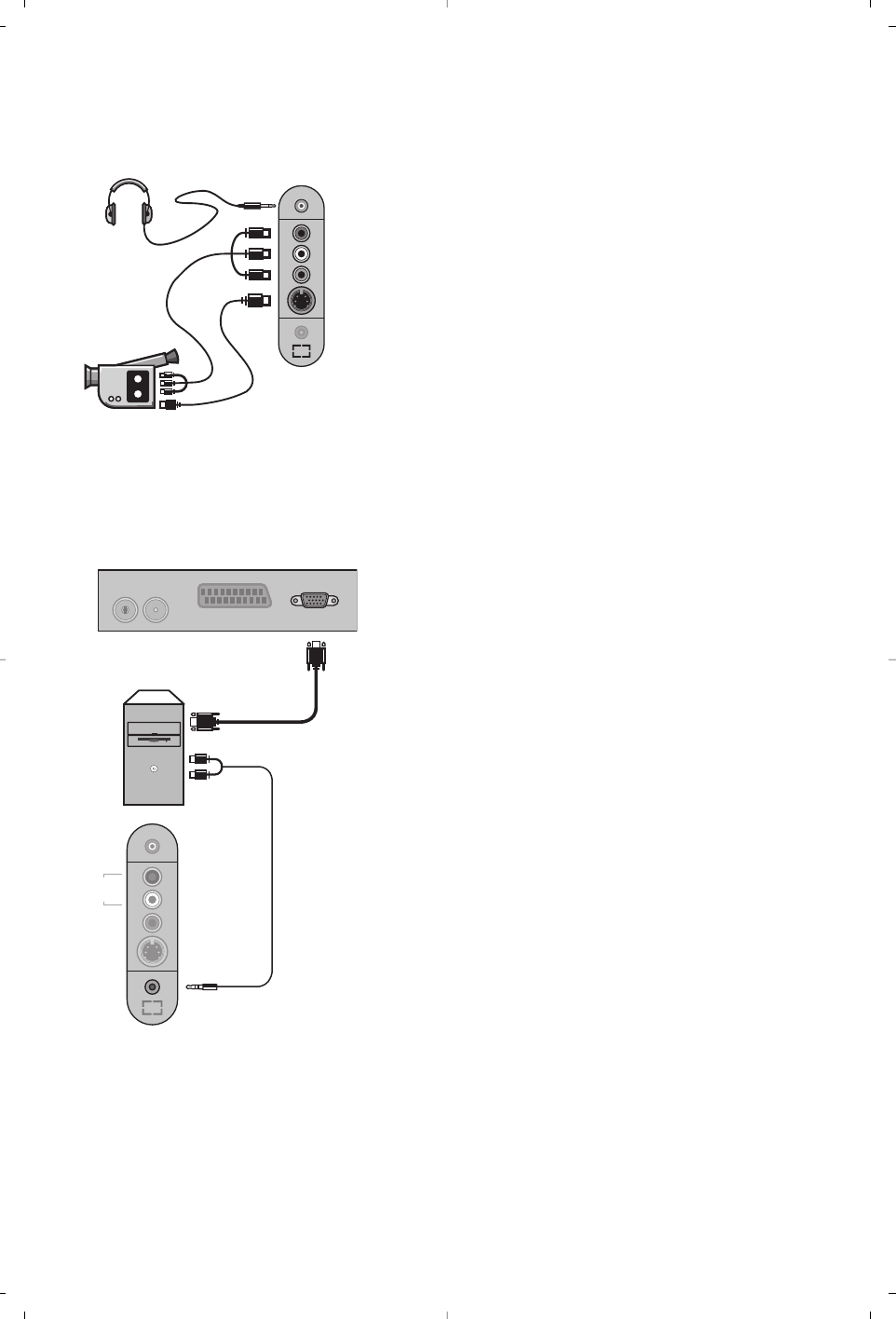Collegamenti laterali
Computer
(disponibile solo su alcune versioni)
Eseguire i collegamenti come illustrato a lato.
Con il tasto
n, selezionare EXT2/S-VHS2.
Con un apparecchio monofonico, collegare il cavo audio
sull’ingresso AUDIO L. Il suono viene automaticamente riprodotto
sull’altoparlante sinistro e su quello destro del televisore.
Cuffie
A cuffie collegate, viene eliminato l’audio del televisore. I
tasti @”#permettono di regolare il volume.
L’impedenza delle cuffie deve essere compresa tra 32 e 600
ohm.
Collegare l’uscita del monitor del computer all’ingresso
PC
VGA In
del televisore. Collegare l’uscita audio
Audio out L e R del computer all’ingresso Audio in (PC) del
televisore.
Per maggiori informazioni sull’utilizzo in modo PC, vedi pagina 10.
La risoluzione ottimale dello schermo si ottiene
configurando il computer su 1024 x 768, 60 Hz.
Ecco l’elenco delle varie risoluzioni di visualizzazione
disponibili sul televisore:
640 x 480, 60 Hz 800 x 600, 56 Hz 1024 x 768, 60 Hz
640 x 480, 67 Hz 800 x 600, 60 Hz 1024 x 768, 70 Hz
640 x 480, 72 Hz 800 x 600, 72 Hz 1024 x 768, 75 Hz
640 x 480, 75 Hz 800 x 600, 75 Hz
720 x 400, 70 Hz 832 x 624, 75 Hz