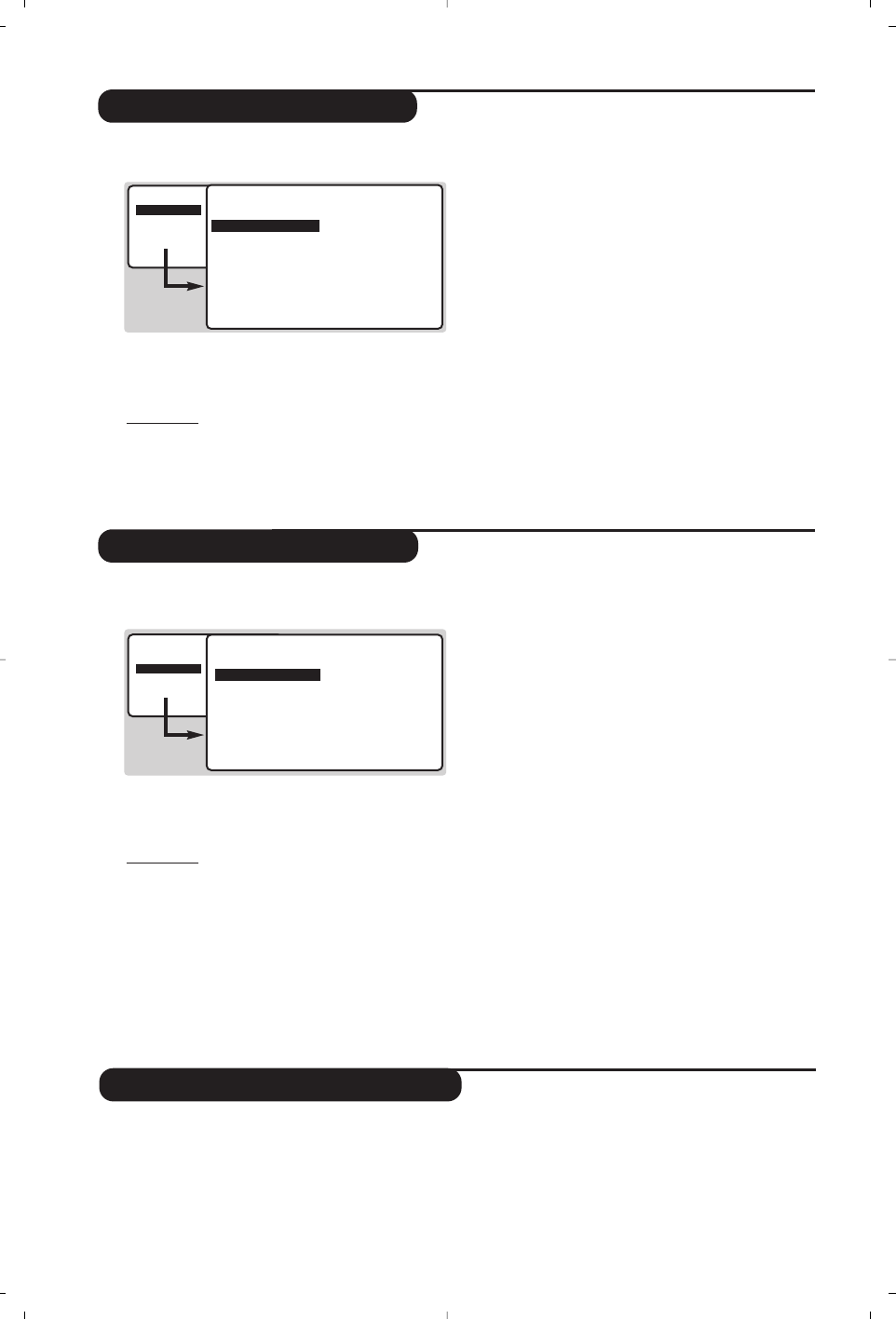8
Instellen van het beeld
Instellen van het geluid
& Druk op H en vervolgens op ¬.
Het
BEELD menu verschijnt.
é Gebruik de toetsen
îÏ om een instelling
te selecteren en de toetsen
Ȭ om de
instelling af te regelen.
Opmer
king: dit is een afrolmenu. Houd toets Ï
ingedrukt om de niet-zichtbare opties onderaan het
scherm zichtbaar te maken.
“ Als u het beeld heeft ingesteld, selecteer dan
de optie
VASTLEGGEN
en druk op
¬ om de
instelling vast te leggen.
‘ Druk op
d om de menu's te verlaten.
Omschrijving van de instellingen:
•
HELDERHEID: om de helderheid van het beeld in te
stellen.
•
KLEUR: om de kleurintensiteit in te stellen.
•
CONTRAST: om het verschil tussen de lichte en de
donkere kleuren in te stellen.
•
SCHERPTE: om de scherpte van het beeld in te stellen.
•
VASTLEGGEN: om de voorgaande instellingen in
het geheugen vast te leggen.
•
RUISONDERDRUKKING:vermindert de
beeldruis (sneeuw) bij een slechte ontvangst.
• CONTRAST +: Om de automatische
contrastinstelling van het beeld in- of uit te
schakelen (het toestel stelt het donkerste
gedeelte van het beeld voortdurend in op zwart)
& Druk op H,selecteer GELUID (Ï) en druk
vervolgens op
¬.Het menu
GELUID verschijnt.
é Gebruik de toetsen îÏ om een instelling te
selecteren en de toetsen
Ȭ om de
instelling af te regelen.
Opmer
king: het AVL menu is niet zichtbaar
onderaan het scherm. Houd toets Ï ingedrukt om
het zichtbaar te maken.
“ Als u het geluid heeft ingesteld, selecteer dan
de optie
VASTLEGGEN en druk op ¬ om de
instelling vast te leggen.
‘ Druk op d om de menu's te verlaten.
Omschrijving van de instellingen:
•
EQUALIZER: om de frequenties in te stellen (van
lage tonen: 120 Hz tot hoge tonen: 10 kHz).
•
BALANS: om het geluid evenwichtig over de
linker en rechter luidsprekers te verdelen.
• DELTA VO L (volumeverschil): stelt u in staat om de
volumeverschillen, die tussen de verschillende
programma’s of EXT aansluitingen kunnen bestaan, te
compenseren.Deze instelling is voor de programma’s
1 t/m 40 en de EXT aansluitingen beschikbaar.
Gebruik de toetsen
@ P # om het niveau van
de verschillende programma’s te vergelijken.
• VASTLEGGEN: om de voorgaande instellingen in
het geheugen vast te leggen.
•
MAX.VOLUME : controleert automatisch het
volumeniveau om te grote niveauverschillen te
vermijden, in het bijzonder wanneer u van
programma verandert of tijdens reclame-
onderbrekingen.
•
INCR. SURROUND: Om het bijzondere stereo-
effect te activeren of te deactiveren. Bij stereo
geeft dit de indruk dat de luidsprekers verder
uit elkaar staan. Bij mono wordt een ruimtelijk
stereo-effect nagebootst.
• BEELD
• GELUID
• DIVERSEN
• INSTALLATIE
BILD
• HELDERHEID
• KLEUR
• CONTRAST
• SCHERPTE
• VASTLEGGEN
• RUISONDERDRUKING
• CONTRAST+
--I------ 39
• BEELD
• GELUID
• DIVERSEN
• INSTALLATIE
TON
• EQUALIZER
• BALANS
• DELTA VOL
• VASTLEGGEN
• MAX. VOLUME
• INCR.SURROUND
120 HZ
500 HZ
1500 HZ
5 KHZ
10 KHZ
Instellen van de diversen
& Druk op H, selecteer DIVERSEN (Ï) en
druk op
¬.U kan het volgende instellen:
é
TIMER, KINDERSLOT en OUDERCONTROLE :
zie volgende pagina
“
MODE SELECT : om het toestel in radio of TV.
‘ Om de menu’s te verlaten, druk op
d.