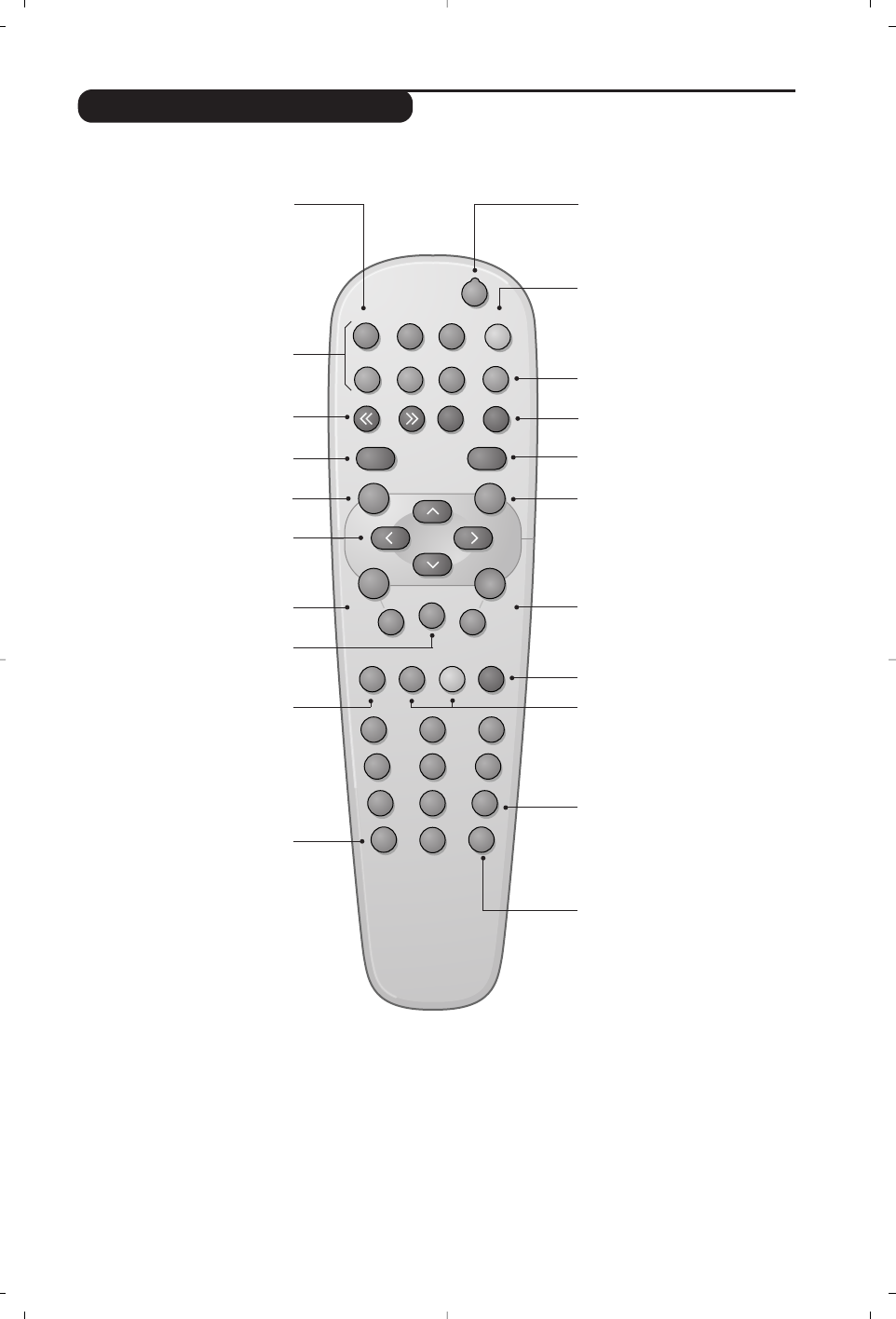3
I tasti del telecomando
TV: Informazioni schermo
Per visualizzare / eliminare il
numero di programma, il nome
(se esistente),il modo suono * ed il
tempo residuo del timer.
DVD:Informazioni sulla
lettura (p. 10)
Tasti DVD (p.10, 12)
e tasti televideo (p. 8)
Moviola e avanzamento rapido
(p.10)
Stop, Eject (p. 10)
Cursore
Questi 4 tasti permettono di
navigare nei menu.
Menu
Per visualizzare o uscire dai menu.
DVD: scelta della lingua (p. 11)
Selezione delle prese EXT
Premere più volte per selezionare
EXT e AV* (p. 13).
* Disponibile unicamente nelle versioni stereo
Stato di attesa
Permette di mettere il televisore
in stato di attesa. Per accenderlo,
premere P @#, b,da0 a 9.
TV: Attivazione del televideo (p.8)
(a seconda delle versioni)
DVD: Menu del disco DVD (p. 10)
Formato 16:9
Per selezionare i vari formati di
schermo.
Cambio di titolo (p. 10)
Lettura, pausa (p. 10)
Volume
Per regolare il livello dell’audio
Interruzione suono
Per togliere o ripristinare il suono.
TV: Modo suono *
Permette di regolare le
trasmissioni
Stereo e Nicam
Stereo
in Mono o, per le
trasmissioni bilingue, di scegliere
tra
Dual I o Dual II.
Selezione dei programmi
Per accedere al programma
inferiore o superiore.
Preregolazioni immagine e suono*
Permette di accedere ad una serie di
preregolazioni dell’immagine e del
suono.La posizione UTENTE corrisponde
alle regolazioni memorizzate nei menu.
Tasti numerici
Accesso diretto ai programmi. Per
un programma a 2 cifre, occorre
aggiungere la seconda cifra prima
che il trattino scompaia.
Programma precedente
Per accedere al programma
precedentemente visualizzato.
Conferma
Modo TV / DVD
Per commutare il televisore in
modo TV o DVD
(p.10)
.