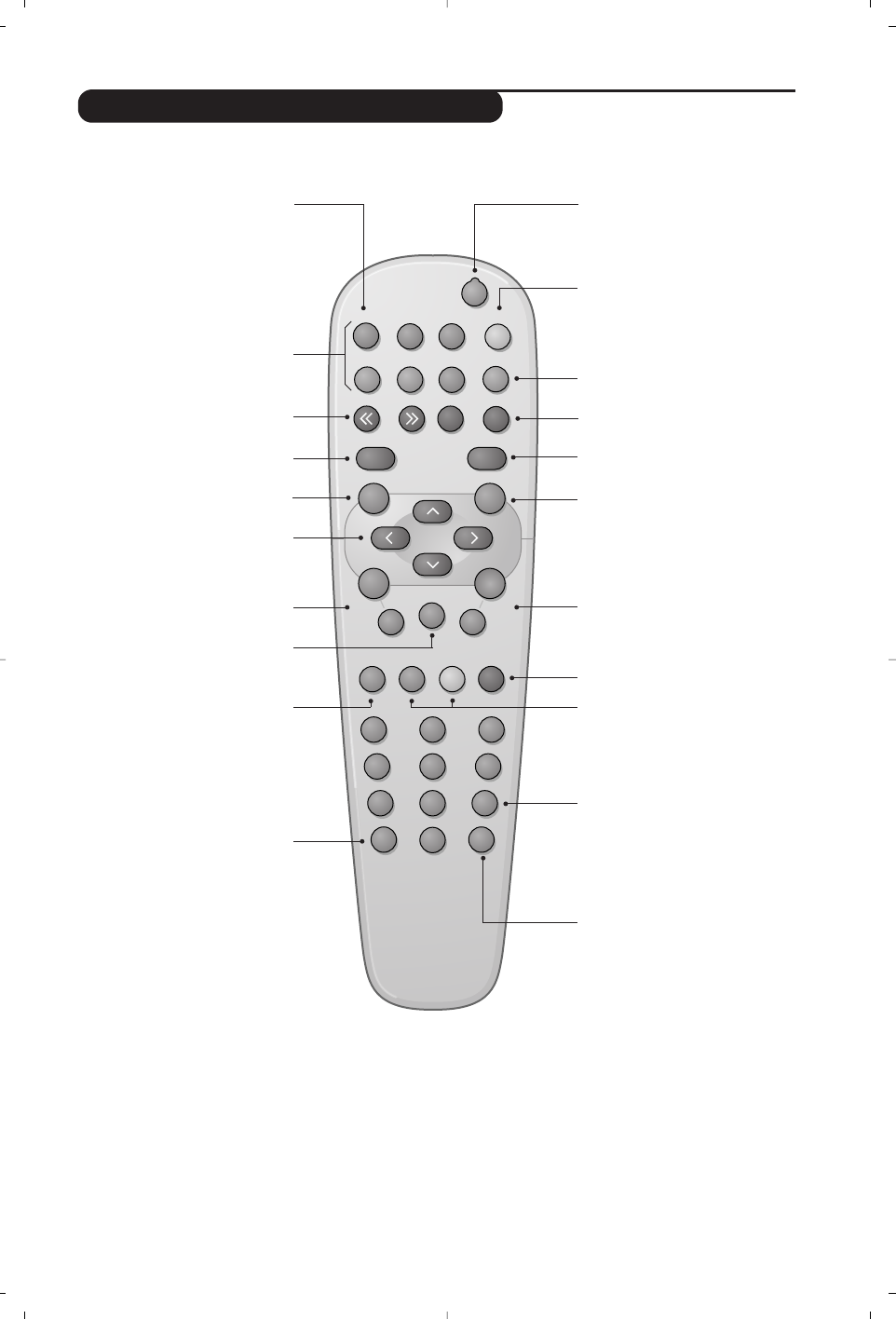3
Die Tasten der Fernbedienung
TV: Bildschirminfos
Zur Aktivierung/Deaktivierung der
Anzeige der Programmnummer,
des Sendernamens (falls
vorhanden), des Tonmodus* und
der noch verbleibenden
Einschaltdauer (bei automatischer
Abschaltung).
DVD: Infos zur Wiedergabe (S.10)
Tasten für DVD-Player (S. 10, 12)
und Tasten für Videotext (S. 8)
Zeitlupe und schneller
Vorlauf (S. 10)
Voreinstellungen*
Bietet Zugriff auf eine Reihe von
Voreinstellungen für Bild und Ton.
Die Einstellung PERSÖNLICH
entspricht den in den Menüs
vorgenommenen Einstellungen.
Vorheriges Programm
Zum Aufrufen des zuvor
angezeigten Programms.
Auswahl der EXT-Anschlüsse
Drücken Sie mehrmals, um EXT
bzw.AV* auszuwählen (S. 13).
Bereitschaftsmodus
Zum Umschalten des Fernsehgeräts
in den Bereitschaftsmodus. Um das
Gerät einzuschalten, drücken Sie die
Tasten P @#, b oder 0 bis 9.
TV:Aufruf des Videotexts (S. 8)
(je nach Modell)
DVD :DVD-Menü (S. 10)
Format 16:9
Zur Auswahl der
unterschiedlichen Bildformate.
Wechsel der Titel (S.10)
Stopp,Auswerfen (S. 10)
Menü
Zum Aufrufen bzw.Verlassen der
Menüs.
TV:Tonmodus*
Ermöglicht die Wiedergabe von
Stereo- und Nicam Stereo-
Sendungen in Mono und bei
zweisprachigen Sendungen die
Auswahl zwischen Dual I und Dual II.
DVD:Auswahl der Sprache (S. 11)
Wiedergabe, Pause (S.10)
Programmauswahl
Zum Umschalten zum vorherigen
oder nächsten Programm.
TV/DVD-Modus
Zum Wechsel zwischen TV- und
DVD-Modus (S. 10).
Bild- und Ton-
Bestätigung
Zifferntasten
Zur direkten Eingabe der
Programmnummer. Bei einer
zweistelligen Programmnummer muss
die zweite Ziffer eingegeben werden,
solange der Strich angezeigt wird.
* Nur bei Stereomodellen.
Richtungstasten
Mit diesen vier Tasten können Sie sich
innerhalb der Menüs bewegen.
Lautstärke
Zum Einstellen der Lautstärke.
Stummtaste
Zum vorübergehenden Abschalten
bzw.Wiedereinschalten des Tons.