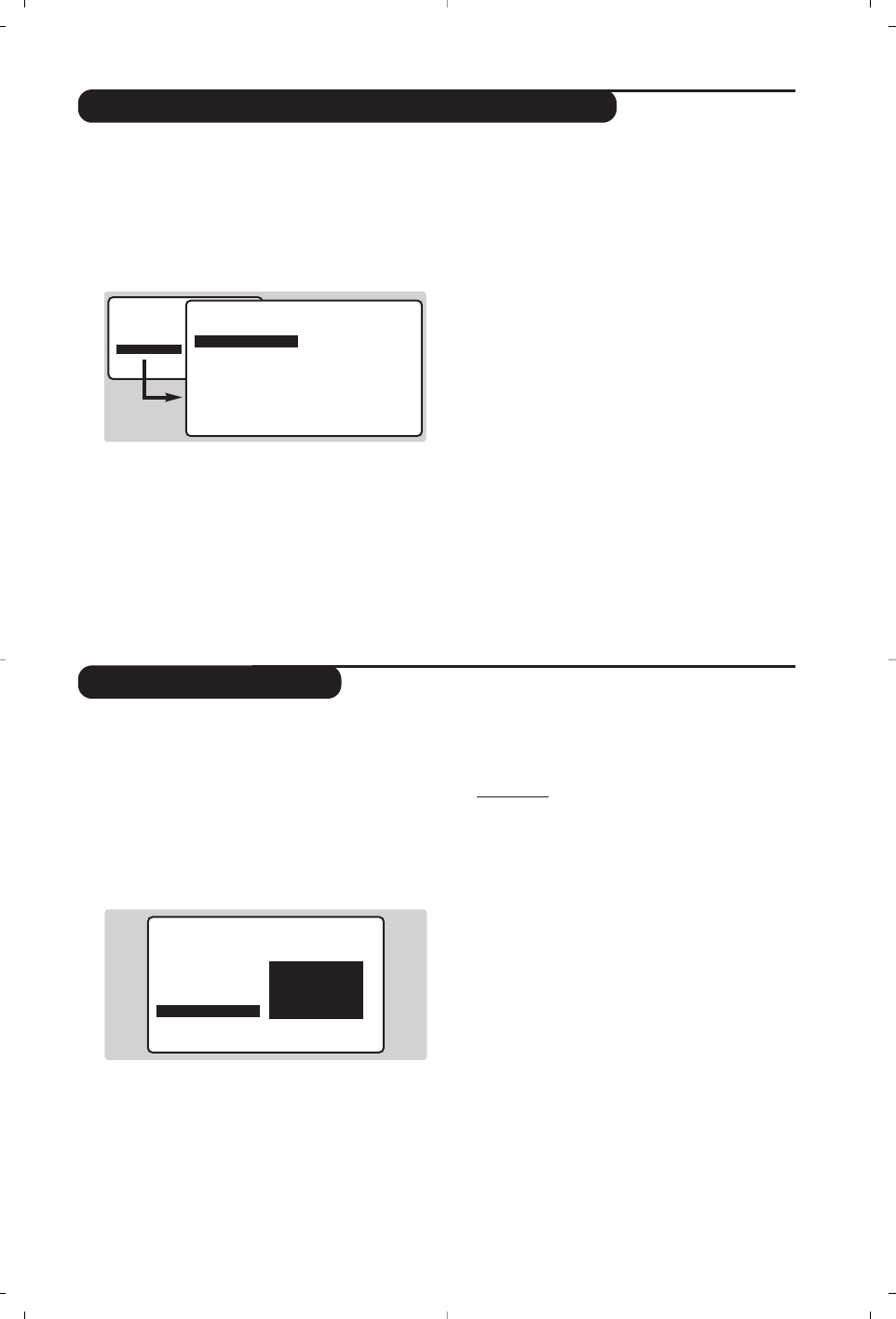7
Handmatig vastleggen in het geheugen
Programmanaam
Met dit menu kunt u de programma's één
voor één vastleggen.
& Druk op toets
H.
é Selecteer
INSTALLATIE (Ï) en druk op ¬.
Het
INSTALLATIE menu verschijnt.
“ Selecteer
HANDMATIG VASTLEGGEN (Ï) en
druk op
¬. Het menu verschijnt:
‘ Druk op ¬ om het SYSTEEM menu te openen.
Druk op
îÏ om EUROPE te selecteren
(automatisch zoeken*) of selecteer handmatig
met:
WEST EUR (BG norm), EAST EUR (DK
norm), UK (I norm) of FRANCE (LL norm). Druk
vervolgens op
È om het menu te verlaten.
* Met uitzondering van Frankrijk (LL norm),
selecteer FRANKRIJK
( Kies
ZOEKEN en druk op ¬. Het zoeken
begint. Zodra een programma is gevonden,
stopt het zoeken. Ga naar stap è.Als u de
frequentie van het gewenste programma weet,
kunt u het nummer ervan direct invoeren met
behulp van de toetsen
0 tot 9.
Als geen programma wordt gevonden, zie het
hoofdstuk Tips op pagina 16.
§ Als de ontvangst niet bevredigend is, kies
FIJNAFST en hou de toets È of ¬ ingedrukt.
è Kies
PROGRAMNR en gebruik de
Ȭ of de
toetsen
0 tot 9 om het gewenste nummer
in te voeren.
! Kies
VASTLEGGEN en druk op ¬.De
mededeling
VASTGELEGD verschijnt. Het
programma is vastgelegd.
Zie ook : Functie EasyLink, pagina 6.
ç Herhaal de stappen ( tot ! voor elk vast te
leggen programma.
Om het menu te verlaten: druk op de d toets.
Desgewenst kunt u de eerste 40 programma's
(1 t/m 40) een naam geven.
& Druk op toets
H.
é Selecteer
INSTALLATIE (Ï) en druk op ¬.
Het
INSTALLATIE menu verschijnt.
“
Druk 5 maal op Ï om NAAM PROGRAMMEREN
te selecteren (niet zichtbaar onderaan het scherm)
en druk op
¬.Het menu verschijnt.
‘ Selecteer het programma dat u een naam wilt
geven met behulp van de toetsen
09of
@ P #.
Opmer
king: tijdens de installatie krijgen de
programma's automatisch een naam wanneer het
identificatiesignaal wordt doorgezonden.
( Gebruik de toetsen
Ȭ om in de zone
voor de naam van de ene naar de andere
letterpositie te gaan (5 letters).
§ Gebruik de toetsen
îÏ om de letters te
selecteren.
è Druk op
H als u de naam heeft ingevoerd.
De naam is nu in het geheugen vastgelegd.
Zie ook : Functie EasyLink, pagina 6.
! Herhaal stappen ‘ t/m è voor elk
programma dat u een naam wilt geven.
ç Druk op
d om de menu's te verlaten.
• BEELD
• GELUID
• DIVERSEN
• INSTALLATIE
INSTALLATIE
HANDMATIG
• SYSTEEM
• ZOEKEN
• PROGRAMNR.
• FYNAFST.
• VASTELEGGEN
EUROPE
WEST EUR
EAST EUR
UK
FRANCE
INSTALLATIE
• TAAL
• LAND
• AUTOMATISCH
• HANDMATIG
• SORTEREN
• NAAM ZDF_