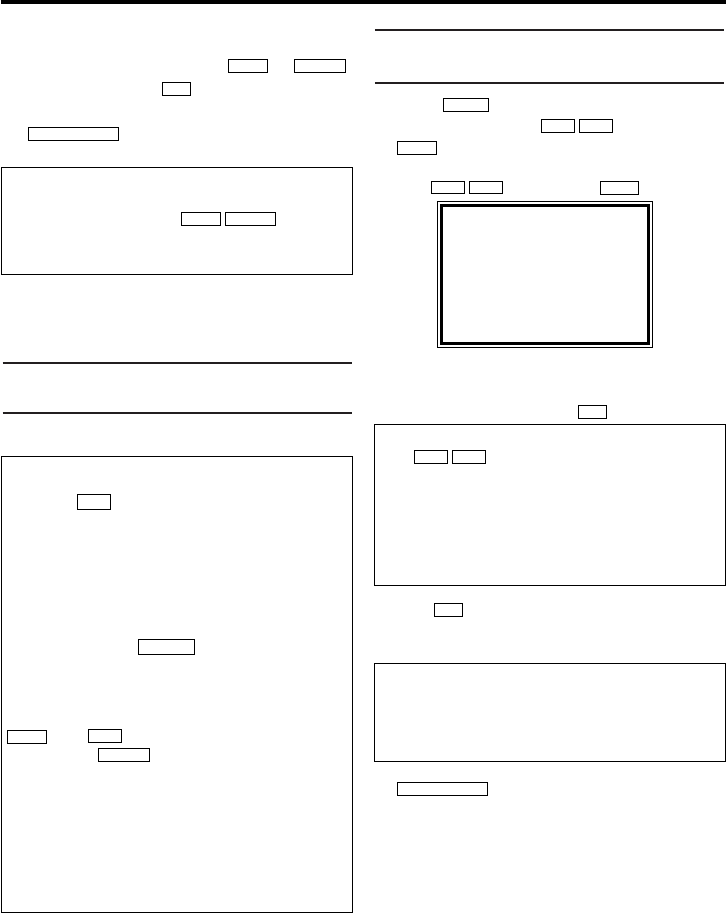6
6The decoded data appears after confirmation.
You can go back to change the data. Select the
corresponding input field using
or
.
Change the data with .
7.
7.When all input data are correct, press
. The programming is stored in a
TIMER block.
8.
8.Insert a cassette with an intact security tab
(unprotected).
Problems and solutions for pro-
grammed recordings
Programming a recording (without
VIDEO Plus
+
system)
1.
1.Press . The main menu will appear.
2.
2.Select 'TIMER' with . Then press
.
3.
3.Select ONCE, DAILY, or WEEKLY recording
with . Then press .
If all TIMER blocks are in use, 'FULL' will appear
on the TV screen.
4.
4.Select TIMER block with .
5.
5.With buttons you can enter 'START'
(start time) , 'STOP' (end time) , 'PROG.' (pro-
gramme number) ‘VPS/PDC’ and 'DATE'.
6.
6.When all inputs are correct, press
. The programming information
is stored in a TIMER block.
7.
7.Insert a cassette with an intact security tab
(unprotected).
STATUS/EXIT
0..9
0..9
B1
LCKB
B1
LC
KB
MENU
STATUS/EXIT
0..9
CLEAR
B1
Switching on 'VPS/PDC' in the 'START' input
field
Select 'VPS/PDC' using . Press '1'
to switch off 'VPS/PDC' or press '2' to switch on
'VPS/PDC'.
CLEAR
B1
The TV-Video Combi will not operate
* If you want to cancel the programmed record-
ing, press .
Cassette is ejected during recording
* The end of the tape was reached during
recording.
Error message:
* If you forgot to insert a cassette,'INSERT
CASSETTE FOR TIMER RECORDING' will
appear.
* If, after pressing , the error message
'FULL' appears, then all TIMER blocks are
already programmed. No new recordings can
be programmed unless you clear a TIMER
block. To delete a Timer block, select it with
and in the Timer List screen and
erase it with .
Cassette was ejected as soon as inserted.
* If a cassette with the security tab removed
was inserted, 'PROTECTED CASSETTE
TIMER CANNOT RECORD' will appear.
Undo the erase protection (chapter 'Manual
Recording', section 'Preventing accidental eras-
ing of cassettes') or insert another cassette.
CLEAR
LC
B1
SV/V+
C
/
AA
SELECT KL CHOOSE B
→ONCE
DAILY
WEEKLY
TIMER LIST
END=EXIT
Selecting once/daily/weekly recordings
Use to select from the following
options:
'ONCE': Recording once
'DAILY': Repeated daily recordings from
Monday to Friday
'WEEKLY': Repeated weekly recordings (every
week on the same day)
LCKB
Programming a recording from the external
sources
You can also programme recording from an
external source via the Scart socket AV1 or the
front A/V connectors AV2.
15
EN