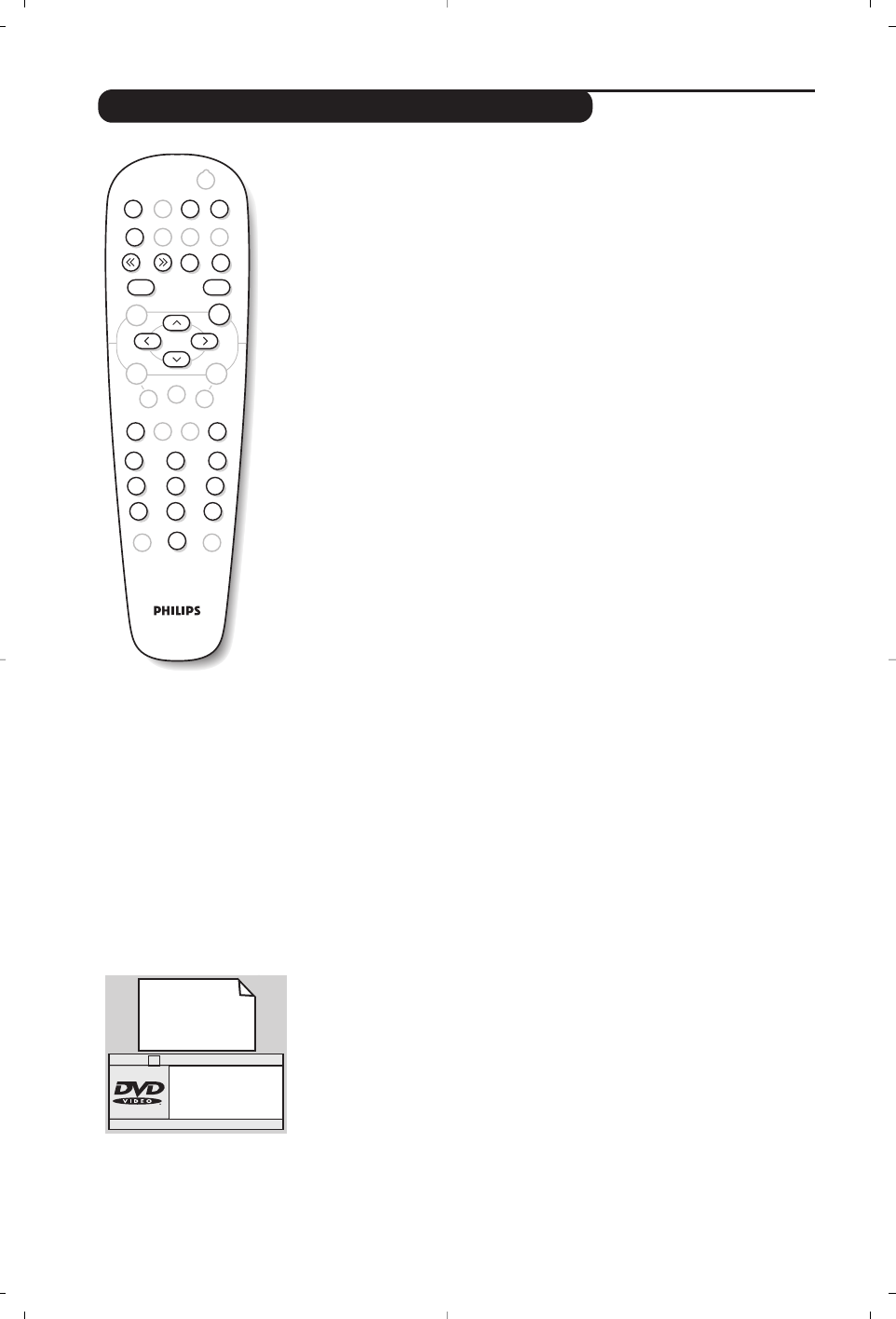10
Afspelen van een DVD of video-CD
De mode TV of DVD kiezen
Druk op de toets
TV/DVD van de afstandsbediening om naar de
mode TV of DVD te gaan.
Afspelen
Wanneer u de disk in het apparaat hebt geplaatst, wordt deze
automatisch afgespeeld.Voor sommige disks moet u een rubriek in
een menu selecteren. Gebruik de toetsen
09of îÏ È¬ en
druk op
u.
De disk stoppen en uitwerpen
Druk een keer op de toets Ê om de weergave te stoppen en druk een
tweede keer op deze toets om de disk uit te werpen.
Weergave voortzetten
Wanneer u het afspelen van een disk onderbreekt (door naar TV mode
te gaan of op
Ê te drukken), wordt de disk weergegeven vanaf het
punt waar u bent gestopt.
Deze functie geldt ook voor de laatste 4 afgespeelde disks.
Snel vooruit- en terugspoelen
Tijdens de weergave drukt u op de toets
<< of >> om versneld
vooruit of terug te spoelen (x2, x4, x8, x16 of x32). Druk op
Æ om
terug te keren naar de normale snelheid.
Stoppen op beeld
Druk op
∆ om het beeld te stoppen. Druk nog eens op Æ om de disk
verder af te spelen.
Volgend/vorig hoofdstuk
DVD-disks zijn ingedeeld in verschillende hoofdstukken, zodat u
gemakkelijker bepaalde scènes kan terugvinden. Met de toetsen
¢
∫
gaat u naar het vorige of volgende hoofdstuk.
DVD menu
Druk op de toets
c. Het DVD menu wordt weergegeven. De inhoud
ervan hangt af van de afgespeelde DVD. Met dit menu hebt u toegang
tot verschillende opties, zoals taal, directe toegang tot bepaalde scènes,
speciale opmerkingen van de productie, trailers, … Met de toetsen
Ȭ îÏ selecteert u de optie en met u bevestigt u uw keuze.
Standaardgeluid
Druk op de toets
e om de verschillende dialoogtalen te kiezen die
beschikbaar zijn op de disk. U ziet even een menulijn.
Ondertitels
Druk op de toets
y om de taal voor de ondertitels te kiezen
(selecteer
off om deze uit te zetten).
Beeld vergroten
Druk herhaaldelijk op de toets
Zoom om het beeld x2, x3 of x4
groter weer te geven. Met de toetsen
ȬîÏ verplaatst u zich
in de vergrote weergave.
Gegevens weergave
Druk op de toets
d.U ziet een infomenu met bovenaan een overzicht
van deze disk. Met de toetsen
îÏu bladert u door de
verschillende instellingen en krijgt u toegang tot de submenu’s.
Met de toetsen
09îÏselecteert u de optie en met u
bevestigt u uw keuze. Om de menu’s te verlaten, druk op d.
.