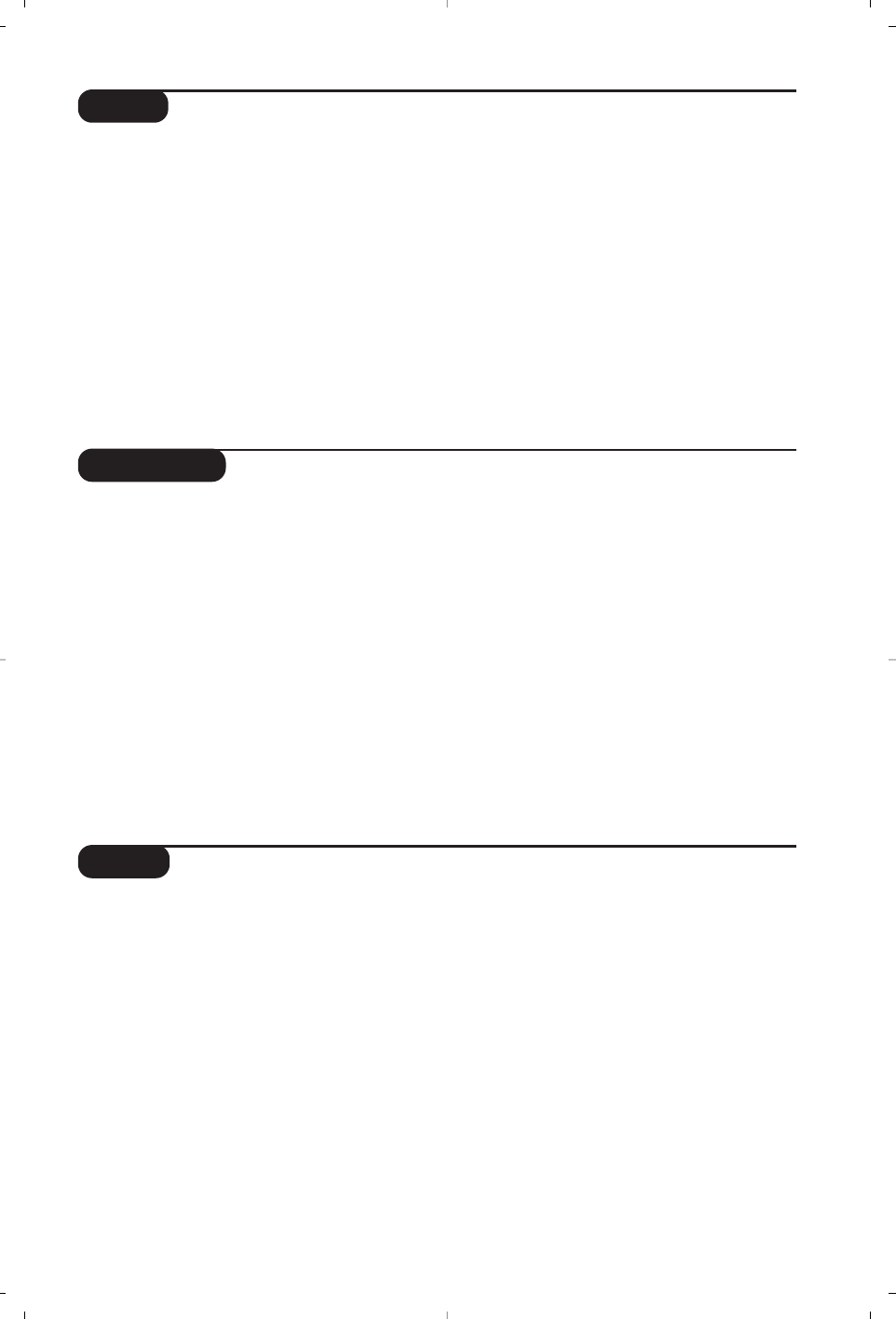57
Tips
Positioning the television set
Place your TV on a solid, stable surface, leaving a space of
at least 5 cm around the appliance.To avoid accidents,do
not put anything on the set such as a cloth or cover, a
container full of liquid (vase) or a heat source (lamp).The
set must not be exposed to water.
Poor reception
The proximity of mountains or high buildings may be
responsible for ghost pictures, echoing or shadows. In
this case, modify the orientation of the aerial.
No picture or no sound
Have you connected the aerial socket properly?
Have you chosen the right system? (p. 5).
Teletext
Are certain characters not displayed correctly ? Press and
hold down the
”- and”+ keys on the TV set for 5
seconds to display the Country menu.Then use the
Ȭ keys to select your country and validate with H.
Standby
If the set receives no signal for 15 mins, it automatically
goes into standby mode.
To save power, your set is fitted
with components that give it a very low power
consumption when in standby mode (less than 3 W).
Still no results?
If your TV set breaks down, never attempt to repair it
yourself: contact your dealer's after-sales service.
Recycling directive
The batteries supplied with this appliance do not contain
mercury or nickel cadmium.The materials used in your set
are either reusable or can be recycled.To minimise
environmental waste, specialist companies collect used
appliances and dismantle them after retrieving any materials
that can be used again (ask your dealer for further details).
Conseils
Positionnement du téléviseur
Placez votre téléviseur sur une surface solide et stable
avec un espace libre d’au moins 5 cm autour de l’appareil.
Pour prévenir toute situation dangereuse, ne pas exposer
le téléviseur à de la chaleur ou à des projections d’eau et
ne rien poser dessus.
Mauvaise réception
La proximité de montagnes ou de hauts immeubles peut
être la cause d’images dédoublées, d’écho ou d’ombres.
Dans ce cas, modifier l’orientation de l’antenne.
Absence d’image ou de son
Avez-vous bien branché l’antenne ?
Avez-vous choisi le bon système ?
(p. 8).
Télétexte
Certains caractères ne s’affichent pas correctement ?
Maintenez appuyées pendant 5 secondes les touches
”- et”+ du téléviseur pour faire apparaître le
menu Country. Ensuite, utilisez les touches
Ȭ
pour sélectionner votre pays et valider avec H.
Veille
Si le téléviseur ne reçoit pas de signal pendant 15
minutes, il passe automatiquement en veille. Pour faire
des économies d’énergie, votre téléviseur est équipé de
composants permettant une très faible consommation
en veille (inférieur à 3 W).
Toujours pas de résultat ?
En cas de panne, n’essayez jamais de réparer vous même
le téléviseur, mais consultez le service après vente.
Directive pour le recyclage
Les piles livrées avec l’appareil ne contiennent ni mercure,
ni cadmium nickel,dans un souci de préserver
l’environnement.Votre téléviseur utilise des matériaux
réutilisables ou qui peuvent être recyclés.Pour minimiser
les déchets dans l’environnement, des entreprises
spécialisées récupèrent les appareils usagés pour les
démonter et concentrer les matières réutilisables
(renseignez-vous auprès de votre revendeur).
Tips
Plaatsen van het televisietoetsel
Plaats uw tv-toetsel op een stevige en stabiele
ondergrond en laat rondom het toestel een ruimte vrij
van tenminste 5 cm. Om gevaarlijke situaties te
vermijden, mag u het toestel niet aan warmte of water
blootstellen en mag u er niets opleggen.
Slechte ontvangst
Dubbele beelden, echobeelden of schaduwen kunnen het
gevolg zijn van de nabijheid van bergen of hoge gebouwen.
Verander in dit geval de oriëntatie van de antenne.
Geen beeld of geluid
Is de antenne op de juiste manier aangesloten? Hebt u
het juiste systeem gekozen? (p. 11).
Teletekst
Sommige tekens worden niet correct weergegeven?
Houd de toetsen
”- en”+ van het televisietoestel
5 minuten ingedrukt om het menu
Country op het
scherm te halen. Gebruik vervolgens de toetsen
Ȭ
om uw land te selecteren en bevestig met H.
Stand-by
Indien het televisietoestel gedurende 15 minuten geen
signaal ontvangt, dan gaat het automatisch in de
achtstand. Om energie te besparen, bestaat uw tv uit
onderdelen die in de wachtstand slechts zeer weinig
stroom verbruiken (minder dan 3 W).
Nog steeds geen resultaten?
Als uw toestel defect is, probeer het dan nooit zelf te
repareren: neem contact op met de serviceafdeling van
uw verkoper.
Aanwijzing voor hergebruik
De bij het toestel geleverde batterijen bevatten noch kwik,
noch nikkelcadmium,met het oog op de bescherming van
het milieu. Uw toestel bevat materialen die opnieuw gebruikt
of gerecycleerd kunnen worden. Om de hoeveelheid afval in
het milieu te beperken, halen gespecialiseerde
ondernemingen gebruikte toestellen op om ze uit elkaar te
halen en materiaal dat geschikt is voor hergebruik te
verzamelen (neem contact op met uw verkoper).
GB
FR
NL