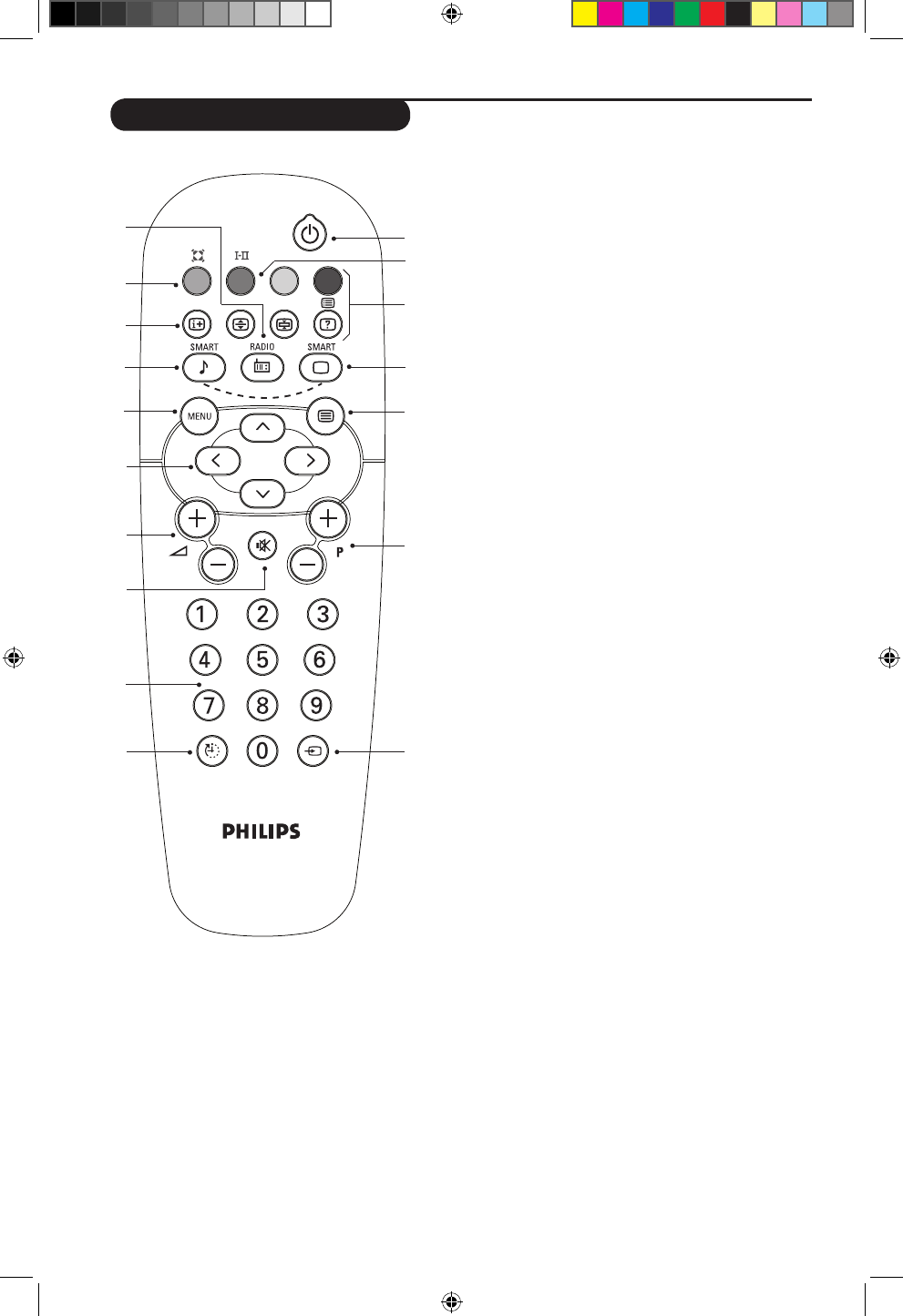4
Remote control keys
& Radio / TV mode
To switch the TV set to radio or TV mode (for
versions equipped with radio).
é Surround Sound (only available on certain versions).
To activate / deactivate the surround sound effect.
In stereo, this gives the impression that the
speakers are further apart. For models equipped
with Virtual Dolby Surround*, you can experience
Dolby Surround Pro Logic sound effects. In mono, a
stereo spatial effect is simulated.
“ Screen information / permanent no.
To display / clear the program number, name (if it
exists), time, audio mode and time remaining for the
sleep feature. Press the key for 5 seconds to activate
permanent display of the number.
‘ Pre-set sound
Used to access a series of stored settings: Voice,
Music, Theatre and return to Personal.
( Menu
To call up or exit the menus.
§ Cursor / Format
These 4 keys are used to navigate through the
menus. The îÏ keys are used to enlarge or
compress the picture vertically.
è Volume
To adjust the sound level.
! Mute
To mute or restore the sound.
ç Number keys
Direct access to the programmes. For a 2 digit program,
enter the 2nd digit before the dash disappears.
0 Sleep
To select an automatic standby after a preset time
(from 0 to 180 minutes).
1 Standby
Lets you place the TV set on standby. To turn on the
TV, press P-@ #, b, 0 to 9 (or Â).
2 Sound mode (only available on stereo versions)
Used to force programmes in Stereo to Mono or,
for bilingual programs, to choose between Dual I or
Dual-II. For TV sets equipped for Nicam reception,
depending on the programmes, you can force the
Stereo Nicam sound to Mono or select between
Nicam Dual I, Nicam Dual-II and Mono.
The Mono indication is red when in forced position.
3 Teletext keys (p. 9)
4 Pre-set image
Used to access a series of stored settings: Rich,
Natural, Soft, Multimedia and return to Personal.
5 Teletext (p. 9)
6 Program selection
To access the next or previous programme. The
number, (name) and sound mode are displayed for a
few moments.
For some programs, the title of the program will be displayed
at the bottom of the screen.
7 Selection of EXT socket
Press several times to select EXT and AV.
&
‘
(
§
è
!
ç
0
4
6
7
5
é
3
2
"
1