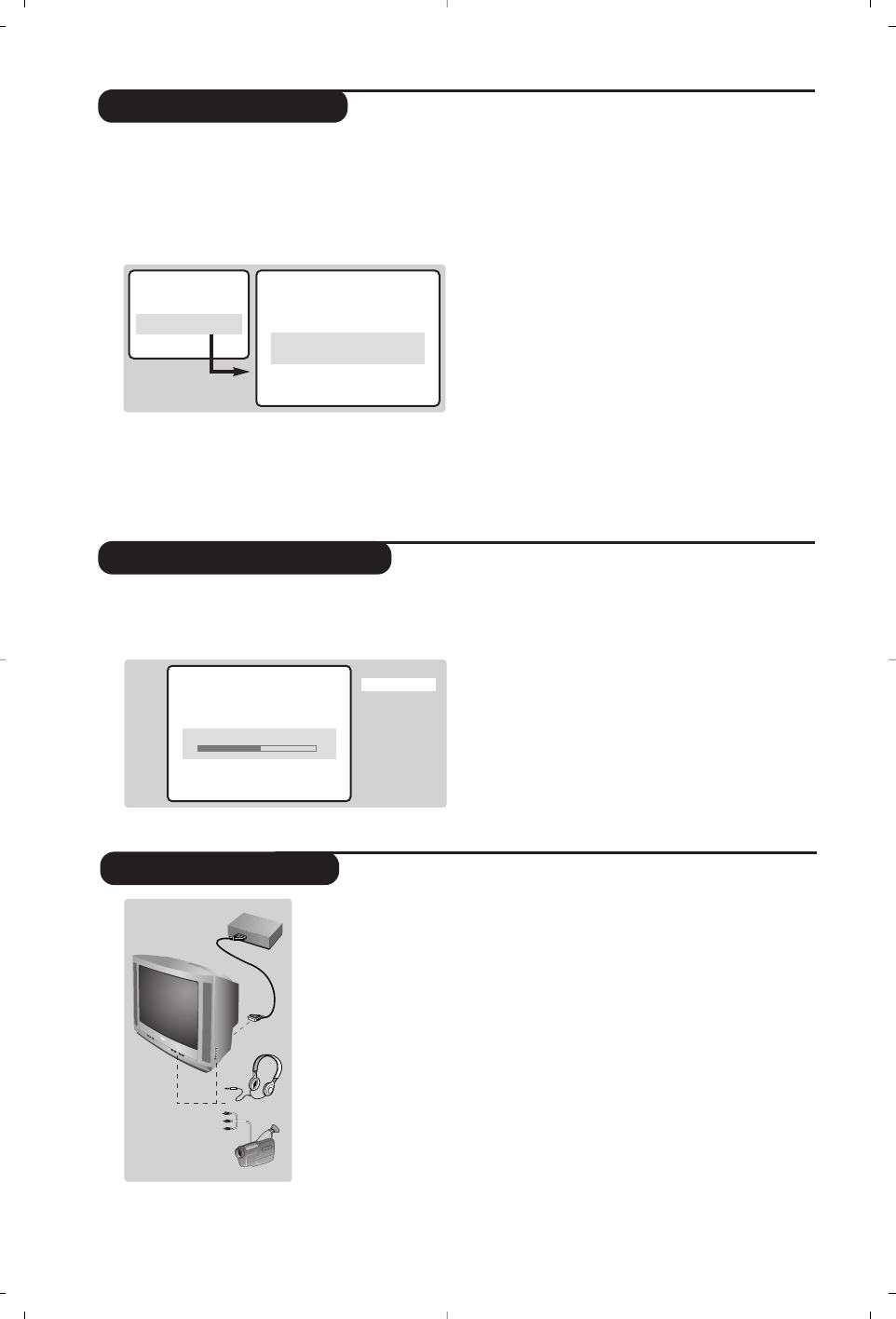44
El ile haf›zaya alma
Menüdeki di¤er ayarlar
Bu menü bir program eklemeye ya da
programlar› bir bir haf›zaya almaya yarar.
&
H tufluna bas›n.
é
î tuflu ile Manual Store (el ile haf›zaya
alma)’u seçin ve
¬ bas›n. îÏ tufllar›n›
kullanarak seçim yap›n ve
Ȭ ile ayarlay›n:
“
System (sistem): flunlardan birini seçin; Europe
(otomatik olarak ayarl›*), West Europe (BG
konumu),
East Europe (DK), UK (I) ya da
France (LL’).
* Sadece Fransa için (LL’ normu)
France seçene¤i
zorunludur.
‘
Search (arama): ¬ tufluna bas›n. Arama
bafllayacakt›r. Bir program bulundu¤unda,
arama duracakt›r. Di¤er etaba geçin. ‹stenilen
program›n frekans numaras›n› biliyorsan›z
0
dan 9 ya kadarki tufllar ile numaras›n› direkt
olarak girebilirsiniz.
Hiçbir resme ulasamazsan›z kullanma klavuzunun
sonundaki öneriler bölümüne bak›n.
(
Program No. (program numaras›): Ȭ ya
da
0 ile 9 aras›ndaki tufllar yard›m› ile
istenilen numaray› girin.
§
Store (haf›zaya alma): ¬ bas›n. Program
haf›zaya kaydedilmifltir.
è Di¤er programlar için de ‘ ile § aras›ndaki
ifllemleri tekrarlay›n.
! Menüden ç›kmak için
d bas›n.
& H tufluna bas›n.
é Seçmek için
îÏ tuflunu, ayar için Ȭ
tuflunu kullan›n:
•
Brightness: Resmin ›fl›k düzeyini ayarlar.
•
Colour: Renkleri ayarlar.
•
Contrast: Resmin kontast›n› ayarlar.
•
Sharpness: Resmin netli¤ini ayarlar.
• Auto Store: Bütün programlar› haf›zaya al›r.
Daha sonras›nda program s›n›fland›rmas›ndaki
etaplar› uygulaman›z gerekmektedir (bak›n›z
sayfa 42).
“ d ile menüden ç›kabilirsiniz.
System Europe
Æ
Search 224 MHz
Manual Store
Æ
Brightness
!
-+
Brightness
Colour
Contrast
Sharpness
Auto Store
Manual Store
Ba¤lant›lar
Televizyonun arkas›ndaki peritel giriflini ya da ön yüzdeki AV
(e¤er varsa) giriflini kullan›n. Ba¤lanan aleti seçmek için,
n tufluna bas›n.
Birçok alet kendili¤inden ba¤lant›y› kurmaktad›r (video gibi).
Kulakl›k girifli
(sadece baz› modellerde vard›r)
Kulakl›k ba¤land›¤›nda televizyonun sesi otomatik olarak kesilir.
@”# tuflu sesin ayarlanmas›na yarar.
Kulakl›¤›n iç direnci 32 ile 600 ohm aras›nda olmal›d›r.
Televizyonun tufllar›
Televizyon üzerinde 4 tufl vard›r:
VOLUME - + (- ” +) ve
PROGRAM - + (- P +). Menüye geçmek için ”- ve ”+ tufllar›na ayn›
anda bas›n. Sonra, ayar için
- P + ve -” + tufllar›n› kullan›n.
Öneriler
: Kullanma klavuzunun sonuna bak›n
(sayfa 61).
Di¤er fonksiyonlar