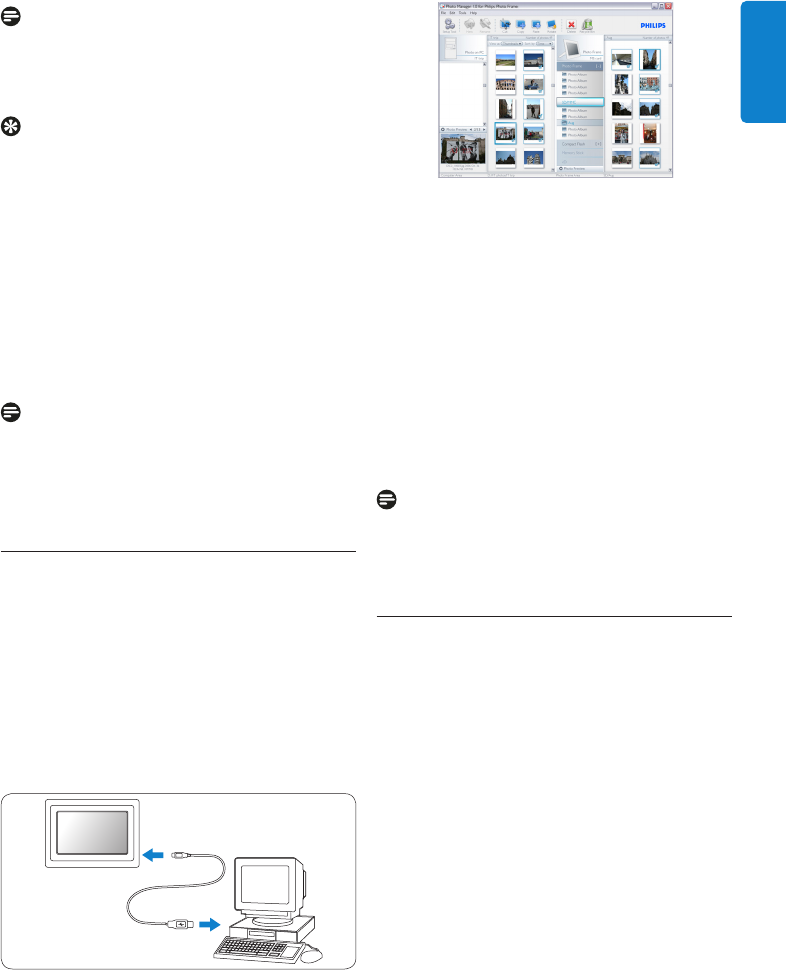7
Ihr PhotoFrame
Hinweis:
Informationen zum Kopieren von Fotos von
einer Speicherkarte auf den PhotoFrame finden
Sie im Abschnitt "Kopieren von Fotos".
Tipps:
• Der Speicher des PhotoFrame lässt sich
durch das dauerhafte Einsetzen einer
Speicherkarte in das Gerät vergrößern. Der
zusätzliche Speicher kann auf dieselbe Weise
wie der interne Speicher genutzt werden.
• Beide Speicherkartensteckplätze lassen sich
gleichzeitig nutzen. Somit kann ein Steckplatz
zur Speichererweiterung dienen, während
über den anderen Steckplatz Bilder von der
Kamera-Speicherkarte gelesen und kopiert
werden können.
Hinweis:
Das Löschen von Fotos auf der Speicherkarte
muss speziell freigegeben werden. Weitere
Informationen dazu finden Sie im Abschnitt
"Konfiguration - Speicherkarte".
USB-Anschlüsse
Für Windows-PCs (XP und Vista):
• TZum Kopieren von Fotos vom PC auf den
PhotoFrame muss der PhotoFrame -Manager
der Auto Run-Software auf dem PC installiert
sein.
• Weitere Informationen zur Installation
und zu dieser Anwendung finden Sie im
Benutzerhandbuch auf der CD.
PhotoFrame™
PhotoFrame
PC
Für den Mac (OS X):
• Schließen Sie den PhotoFrame über ein
USB-Kabel an den Mac an. (Das Gerät wird als
Massenspeichergerät erkannt.)
• Wählen Sie die zu übertragenden Fotos
aus, und kopieren Sie sie direkt in das
Stammverzeichnis Ihres PhotoFrame. (Es wird
nur das JPEG-Format unterstützt.)
• Trennen Sie die USB-Kabelverbindung.
• Nach wenigen Sekunden werden alle Fotos
in das Standardalbum auf Ihrem PhotoFrame
kopiert.
Hinweis:
Während des Kopierens bzw. Übertragens von
Fotos zwischen PC und PhotoFrame darf die
Kabelverbindung nicht getrennt werden.
2.2 Wichtige Produktinfos
Der PhotoFrame ist flexibel und
benutzerfreundlich und bietet die folgenden
Leistungsmerkmale:
• Hohe Pixeldichte für dichte und klare
Fotodarstellung.
• Direkte Anzeige von auf Speicherkarten
gespeicherten Fotos - kein PC erforderlich.
• Akkubetrieb bis zu einer Stunde.
• Automatische Anpassung an Hochformat- und
Querformatfotos.
• Drehstandfuß für bestmögliche Fotowirkung.
• Uhr und Ereigniserinnerung zur Erinnerung an
besondere Tage.
DEUTSCH