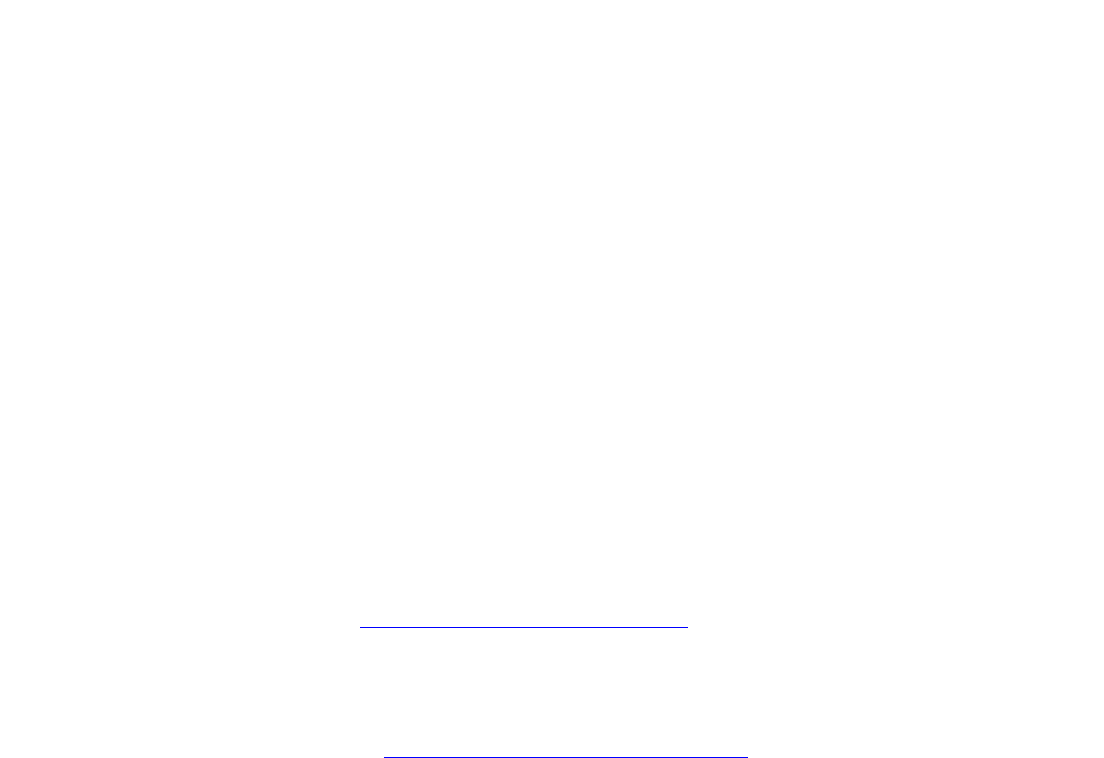Dim Picture
Adjust the Brightness and Contrast controls.●
Check your video card and it's owner's manual instructions for it
may be a non-VESA-DDC Standard card.
●
Picture is too large or too
small.
Adjust the Horizontal and/or Vertical Size.●
Adjust the Zoom.●
Edges of the picture are
not square.
Adjust the geometry.●
Picture has a double
image.
Eliminate the use of a video extension cable and/or video switch
box.
●
Face the monitor toward the East for the best picture quality.●
Picture is not sharp.
Check to make sure Moiré is switched off.●
Adjust Sync Input.●
Unstable Picture Increase your refresh rate.●
Problem with On Screen
Display
Refer to the instructions and troubleshooting information in that
chapter.
●
For further assistance, refer to the Consumer Information Centers list to contact your local Philips
distributor.
RETURN TO TOP OF THE PAGE
file:///D|/rita/LF2/LF2/LFa1/multi_manual/english/107T/SAFETY/saf_troub.htm (2 of 2) [8/29/2001 3:01:44 PM]