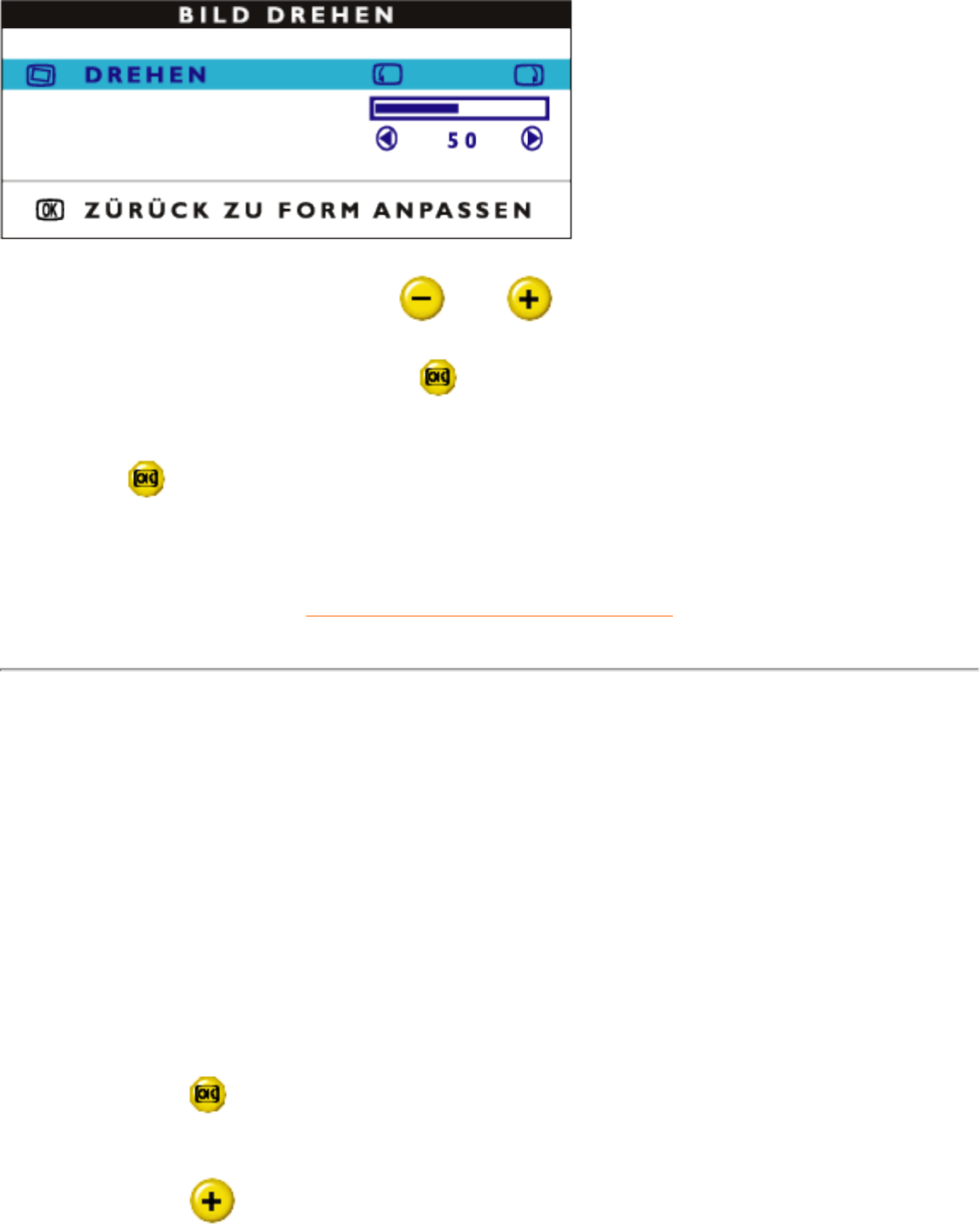6) Zum Justieren der Drehung die Taste oder drücken.
7) Wenn die Drehung justiert ist, die Taste
drücken, um zum Fenster ADJUST SHAPE
zurückzukehren. Die Option BACK TO MAIN CONTROLS muß aufgehellt dargestellt werden.
8) Die Taste
drücken, um zum Fenster MAIN CONTROLS zurückzukehren.
ZÜRUCK ZUM ANFANG DER SEITE
FARBE EINSTELLEN
Ihr Bildschirm verfügt über drei voreingestellte Optionen, unter denen Sie auswählen können. Die
erste Option dient dem ALLGEMEINEN GEBRAUCH (General Use) und ist für die meisten
Anwendungen ausreichend. Die zweite Option dient der BILDVERWALTUNG (Image
Management), bei der Projekte wie beispielsweise Desktop-Publishing, Ansicht eines DVD mit
Ihrem DVD-Spieler, Bilder auf der World Wide Web erfaßt werden. Die dritte Option dient der
Retuschierung von Photos (Photo Retouch), das mit Bildern arbeitet, die Sie in Ihren Rechner
importiert hatten und abändern möchten. Bei Auswahl einer dieser Optionen stellt sich der
Bildschirm automatisch auf diese Option ein. Es gibt auch eine vierte Option BENUTZER-
VOREINSTELLUNG (User Preset), mit der Sie die Farben Ihres Bildschirms je nach Bedarf
einstellen können.
1) Drücken Sie die
Taste auf Ihrem Bildschirm. Dadurch erscheint das Fenster MAIN
CONTROLS (Hauptsteuerprogramme).
2) Drücken Sie die
Taste solange, bis ADJUST COLOR (Farbe einstellen) markiert wird.
file:///D|/EDFU/crt_17_6/edoc/german/OSD_2/OSD_CONT.HTM (16 of 25)2005-04-08 ¤U¤È 01:46:52