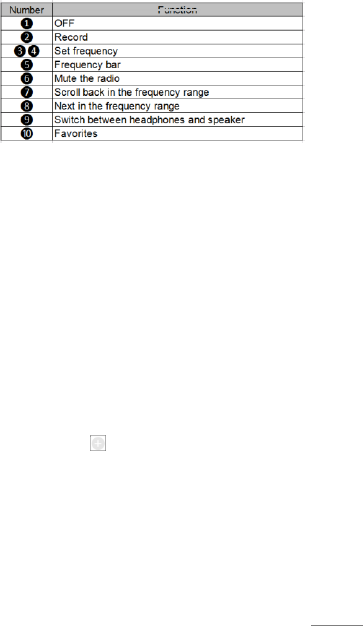START RADIO APP
1. Connect your headset or headphones to your device.
2. Tap on the FM Radio app.The available radio stations are
displayed when tapping on ❼or ❽.
SWITCH BETWEEN THE STATIONS
Slide your finger along the frequency bar (❺) or tap on ❼or
❽.
SELECT RADIO RANGE
1. Tap the menu key when radio app is open.
2. Tap onSettings.
3. Tap onRegional Band.
4. Select an option.
SET UP FAVORITES
1. Search the station you want to save as favorite.
2. Press and hold in Favorites❿, station will be saved and
displayed in the favorites bar.
EDIT FAVORITES
1. Press and hold the present station in the favorites bar till a
menu appears.
2. Select Delete, to remove station from Favorites.
3. Select Rename, to rename the station with a own choosen
name.
4. Select Replace, to replace this station with another one.
5. Select Tune, to adjust the station (if there are any problems
with the transmission).