-
The stitch selector on my machine only indicates stitches A-F, but the stitch guide on my machine shows stitches A-L. Can I access these other stitches and if so how?? Submitted on 7-9-2023 at 04:08
Reply Report abuse
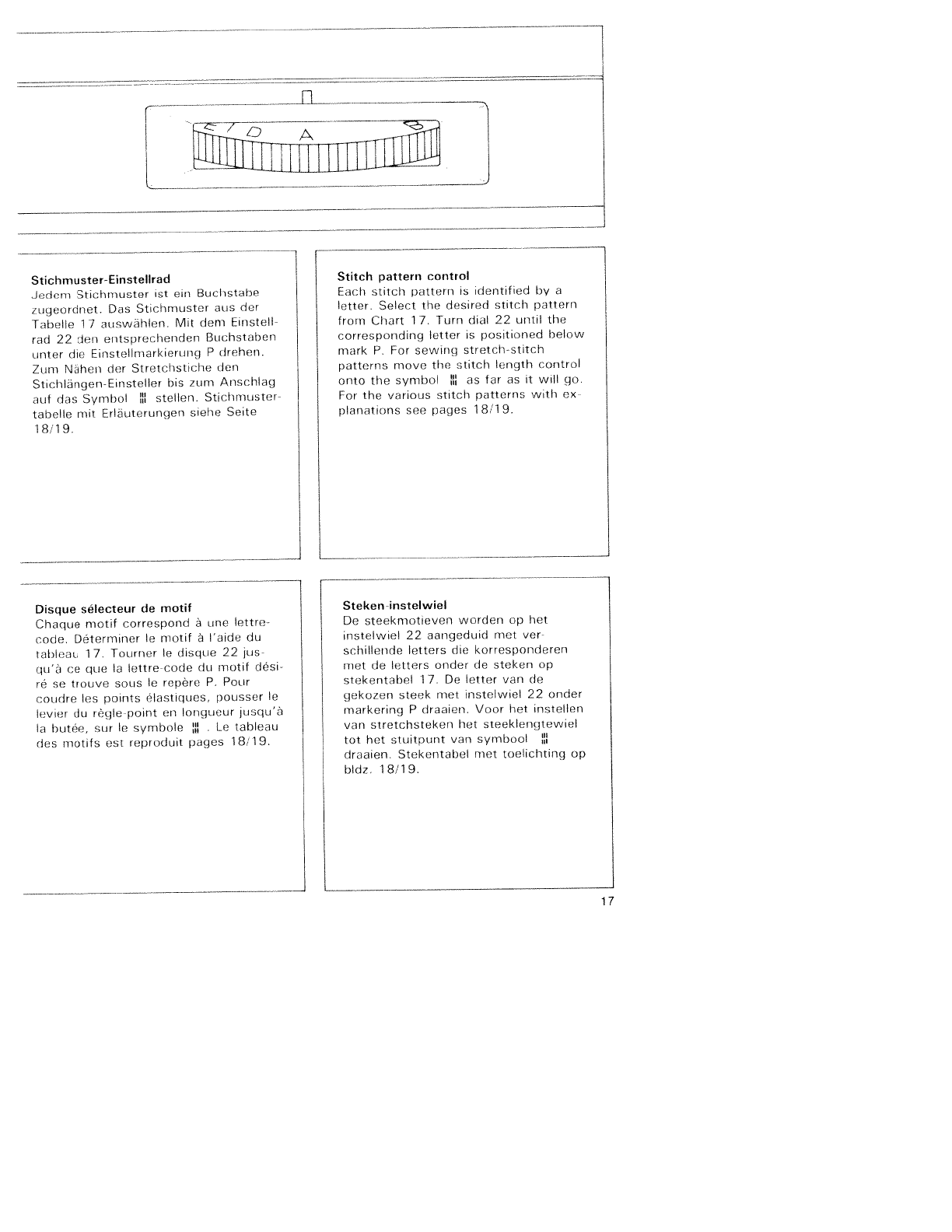

The stitch selector on my machine only indicates stitches A-F, but the stitch guide on my machine shows stitches A-L. Can I access these other stitches and if so how?? Submitted on 7-9-2023 at 04:08
Reply Report abuse