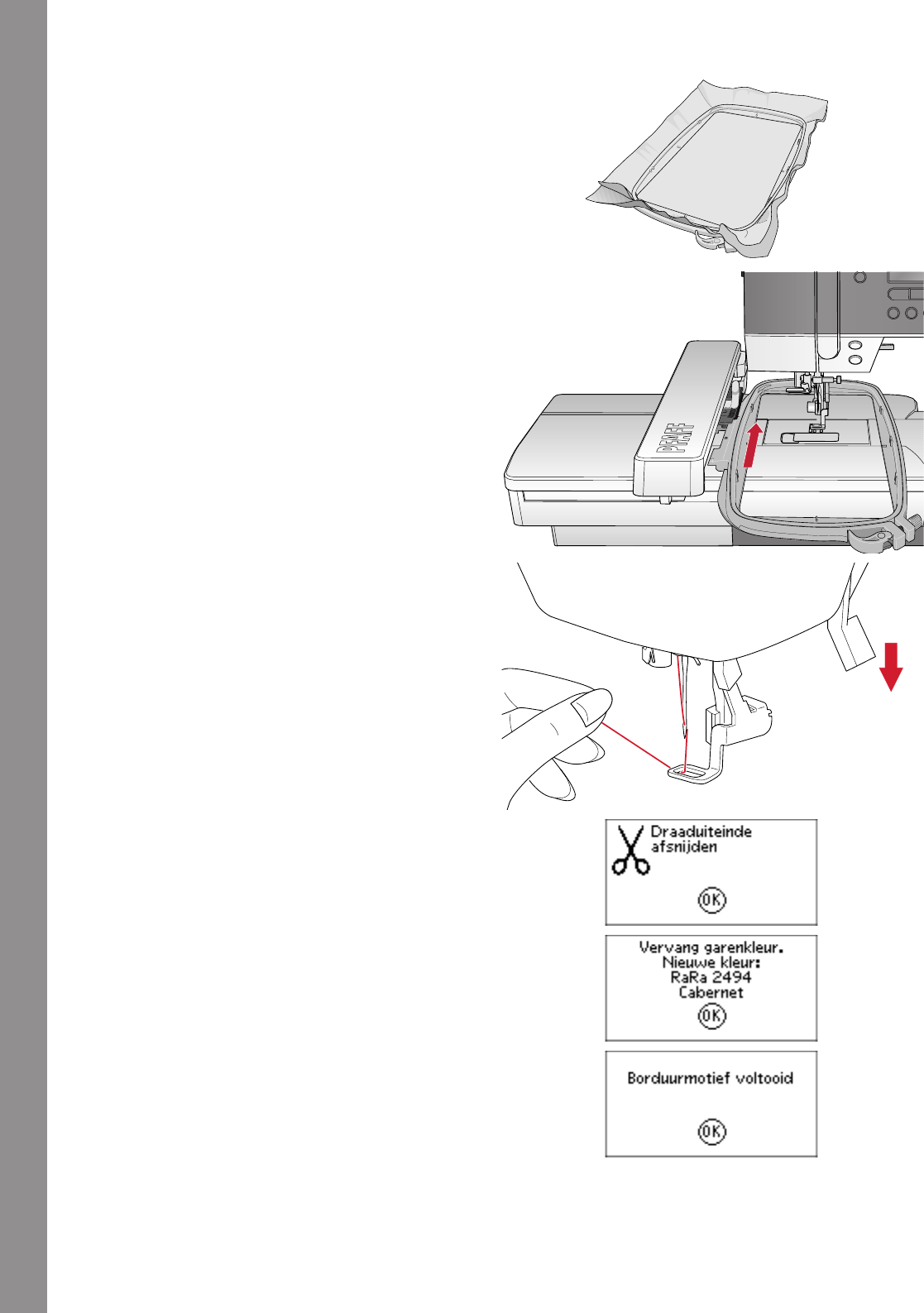Aan de slag met borduren
1. Maak voldoende ruimte vrij voor de beweging van
de borduurarm en de borduurring.
2. Zorg ervoor dat de naaimachine is uitgeschakeld en
schuif de borduureenheid op de vrije arm van de
machine totdat de eenheid goed in de aansluiting zit.
Zet de naaimachine aan. De naaimachine start
automatisch opnieuw en opent de borduurmodus.
Een pop-up laat u weten dat u de borduurring moet
verwijderen voor het plaatsen. Druk op OK. De
machine wordt gekalibreerd en de borduurarm gaat
naar de startpositie.
3. Controleer of het IDT™ systeem is uitgeschakeld en
bevestig de borduurvoet. Breng een spoel aan met
een wit lichtgewicht onderdraad.
4. Selecteer een borduurmotiefnummer van de
naaimachine met het toetsenblok of selecteer er een
van een USB embroidery stick (zorg ervoor dat de
USB embroidery stick is aangesloten) en druk op OK
om het te laden naar borduren.
5. Het borduurmotief wordt in het midden van de
borduurring geplaatst.
6. Span een stuk stof en versteviging in de borduurring
en schuif de borduurring op de borduurarm.
7. Rijg de naaimachine in met de eerste kleur van de
kleurenlijst.
8. Laat de naaivoet zakken. Houd de bovendraad vast
en druk op de start/stoptoets of op het voetpedaal.
De naaimachine begint te borduren en stopt
automatisch na enkele steken. Er verschijnt een pop-
up die u vraagt om het draaduiteinde af te snijden.
Snijd de draad af en druk op OK. Ga door met
borduren door op de start/stoptoets of op het
voetpedaal te drukken.
Let op: Automatische stop voor afsnijden is standaard
geactiveerd. Open het instellingenmenu om deze instelling te
deactiveren. Automatische stop voor afsnijden is
uitgeschakeld als u het voetpedaal gebruikt tijdens het
borduren.
9. Wanneer de eerste kleur af is, stopt de machine. Er
verschijnt een pop-upbericht dat u vraagt van kleur
te veranderen. Rijg de naaimachine opnieuw in met
de volgende kleur en druk op OK. Ga door met
borduren door op de start/stoptoets of op het
voetpedaal te drukken. Elk kleursegment wordt aan
het einde afgehecht en de boven- en onderdraad
worden afgesneden.
10. Wanneer het borduurmotief klaar is, snijdt de
machine de beide draden af en stopt. Een pop-
upvenster meldt u dat uw borduurmotief voltooid
is. Druk op OK. Breng de naaivoet omhoog om de
borduurring eenvoudig te kunnen verwijderen.
62