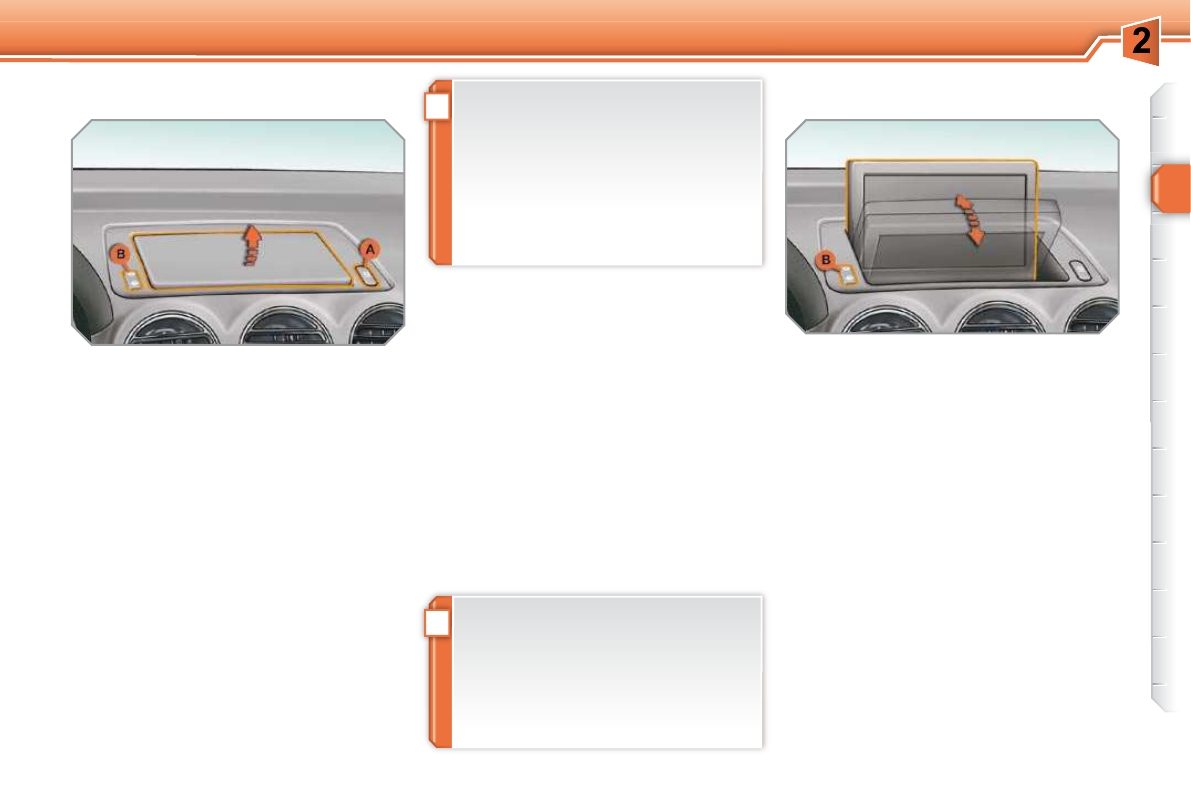MULTIFUNCTIONELE DISPLAYS
Dit display wordt automatisch uit- en in-
geklapt.
Het is echter ook mogelijk om het dis-
play uit te klappen, in te klappen of af te
stellen met de volgende knoppen:
- uitklappen of inklappen met de knop A ,
- afstellen van de hoek met de knop B .
Het display is ook voorzien van een be-
veiliging tegen beknellen.
Uitklappen van het display
Druk als het display is ingeklapt op
de knop A om het uit te klappen.
Het display klapt automatisch uit bij het
aanzetten van het contact, het inscha-
kelen van het audio- en telematicasy-
steem, een uitgaand telefoongesprek,
het geven van een gesproken com-
mando en het ontvangen van een waar-
schuwingsmelding die gekoppeld is aan
het pictogram STOP.
Inklappen van het display
Druk als het display is uitgeklapt op
de knop A om het in te klappen.
Als het audio- en telematicasysteem is
uitgeschakeld, wordt het display onge-
veer drie seconden na het afzetten van
het contact automatisch ingeklapt.
Wanneer u wenst dat het display
automatisch wordt uit- of ingeklapt
als het audio- en telematicasysteem
wordt in- of uitgeschakeld, mag het
display niet worden ingeklapt gedu-
rende de werking van het audio- en
telematicasysteem.
Als het display is uitgeklapt, kunt u het
op verschillende manieren nauwkeurig
afstellen:
druk op het besbetreffende gedeelte
van de knop B om het display
naar u toe of richting de voorruit te
bewegen,
of
beweeg het display voorzichtig met
de hand in de gewenste richting.
Afstellen van het display
Beveiliging tegen beknellen
Als het display bij het uitklappen of in-
klappen op een obstakel stuit, stopt het
display onmiddellijk met bewegen en
beweegt het vervolgens enkele millime-
ters terug.
Druk na het verwijderen van het obsta-
kel nogmaals op de knop om het dis-
play uit of in te klappen.
Opslaan van de stand van het
display
In het systeem zijn vier voorkeursstan-
den voor het display opgeslagen.
Als het scherm wordt ingeklapt, slaat
het systeem de laatste stand van het
scherm op.
Als het display weer wordt uitgeklapt,
kiest het systeem de voorkeursstand
die het dichtst bij de opgeslagen stand
van het display komt.
Wanneer u het display laat inklap-
pen terwijl het audio- en telemati-
casysteem is ingeschakeld, zal het
display automatisch weer uitklappen
bij een uitgaand telefoongesprek,
het geven van een gesproken com-
mando of het ontvangen van een
waarschuwingsmelding die gekop-
peld is aan het pictogram STOP.
Toegang tot het wegklapbare
display