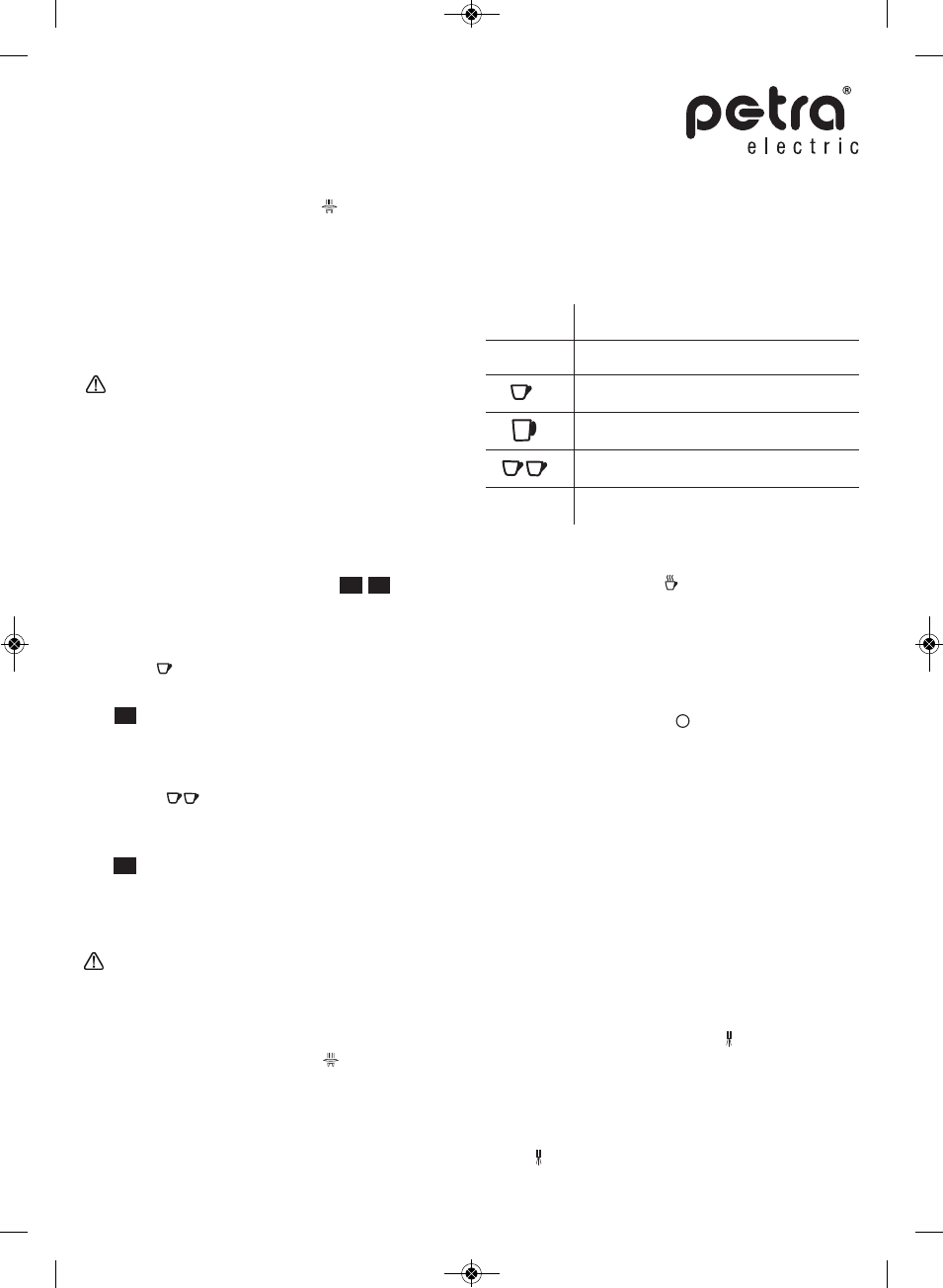18
Preparing the coffee
Coffee soft pads
Conventional coffee soft pads with an outer diameter
of 7 cm can be used (approx. 7 g of coffee). Coffee
pads with a smaller diameter do not deliver the best
coffee. Hard pads, as offered for espresso machines
and pads with additives for cappuccino, etc. cannot
be used.
Never insert damaged pads, loose coffee powder
or instant coffee into the pad cassette; it could plug
up. The rocker lever (5) then can no longer be pus-
hed to the right to remove the pad cassette (6). If this
should occur, despite observing the information, plea-
se proceed as described at the end of this user
manual in section “Help in case of malfunctions.”
The more careful the pads are inserted, the better
the coffee will turn out. It is important to distribute
the coffee power evenly in the pad up to the rim so
that water cannot flow past the pad.
8 9 Tap the
pad lightly with your finger tips so that a small inden-
tation develops in the center.
One Cup
Place a cup in the center of the screen (9).
8 Place the pad cassette (6) so that “1“ is visi-
ble on the handle from above. Insert a coffee pad
in the recess as described above.
Two Cups
Place two cups under a dispenser nozzle of the
coffee dispenser (3).
9 Place the pad cassette (6) so that “2“ is visi-
ble on the handle from above. Now there is space
for two pads. The first one must be pressed firmly
into the recess; the paper edge will point upward.
Place the second pad on top as described above.
The paper edge of the top pad must be flat in the recess
and may not project outward and may not be folded inward.
When inserting the pad cassette (6), please verify that the
pad does not shift, otherwise, the seal will not close properly
and water will escape at the handle of the pad cassette (6).
Push the rocking lever (5) in area to the left as far
as possible. This is important for the best possible
coffee quality.
Adjusting the coffee quantity
The quantity of the coffee powder in a pad is optimal-
ly adjusted to one cup at 125 ml. You can vary the fil-
ling quantity per cup according to your personal desi-
res and therefore change the strength of the coffee.
Depending, if you prepared one or two cups and if
you prefer strong or mild coffee, you adjust the desi-
red coffee quantity on the control knob (11).
Symbol Filling quantity for
min One espresso or mocha cup
One coffee cup
One large coffee cup
Two coffee cups
max One jumbo cup
Starting the brewing – pre-brewing function
In order to start brewing, briefly press the green illu-
minated start/stop button (12).
Only a small water quantity will be initially supplied for
pre-brewing. Brewing will continue only after a brief
interval, in which the coffee powder can swell. An
especially intensive aroma will be achieved by this
method. You can interrupt this at any time by pres-
sing the button again.
Set the rocking lever (5) to before removing the
finished coffee.
Remove used pads quickly from the appliance for
hygienic reasons.
Tips for the best possible coffee
Stir the coffee prior to consumption; this will provide
you with an even coffee strength in the cup.
Carefully close the pad packaging to prevent aroma
losses. The best storage location is the refrigerator.
Fill up with fresh water daily. Prior to this, briefly rinse
the water tank.
If the appliance was not used for several days, please
proceed as described in section “rinse process”.
Preparing hot water
You may remove water at the best possible tempera-
ture from the hot water dispenser (7) when preparing
tea or instant beverages.
Place the cup at a height of up to 10 cm under the
hot water dispenser (7) and move the rocking lever
(5) up .
After setting the desired water quantity on the control