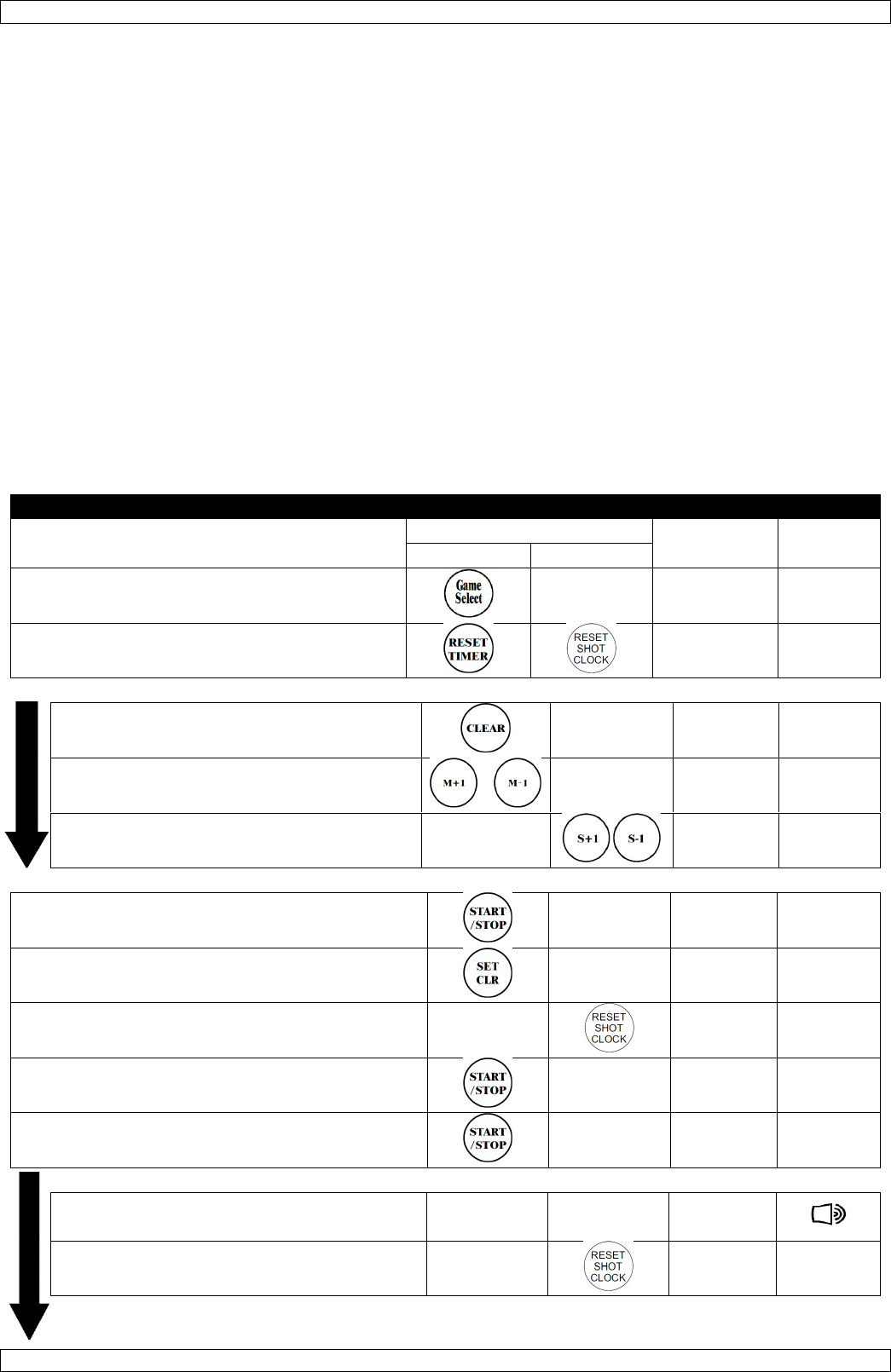WC201
V. 01 – 02/03/2020 57 ©Velleman nv
3. Instalar o Marcador Desportivo
• Ligue o painel à corrente conectando a unidade de alimentação na respetiva entrada. 1). Ligue o recetor à
tomada de corrente elétrica.
• Ligue o marcador desportivo usando o interruptor ON/OFF. Demora alguns segundos até o painel inicializar.
• Pressione GAME SELECT uma vez. O LED junto ao cronómetro e marcador fica intermitente.
• Pressione CLEAR. Em seguida, escolha o temporizador desejado usando M+1/M-1 e S+1/S-1, e ajuste o
cronómetro S+1/S-1 no respetivo painel.
• Pressione o botão START/STOP do temporizador para iniciar o temporizador e o cronómetro, e deixe
contar durante alguns segundos. Pressione o botão START/STOP do temporizador novamente.
• Pressione RESET TIMER e RESET SHOT CLOCK. O visor apresentará os últimos dados gravador.
• Pressione GAME SELECT para sair do modo de configuração.
4. Utilização
A. CRONÓMETRO & MARCADOR DE PONTUAÇÃO (basquetebol, andebol, karate, luta livre)
Neste é apresentado o tempo restante de jogo e a pontuação.
Na parte superior: tempo de jogo (máx. 99:59)
Na parte inferior: pontuação (máx. 199)