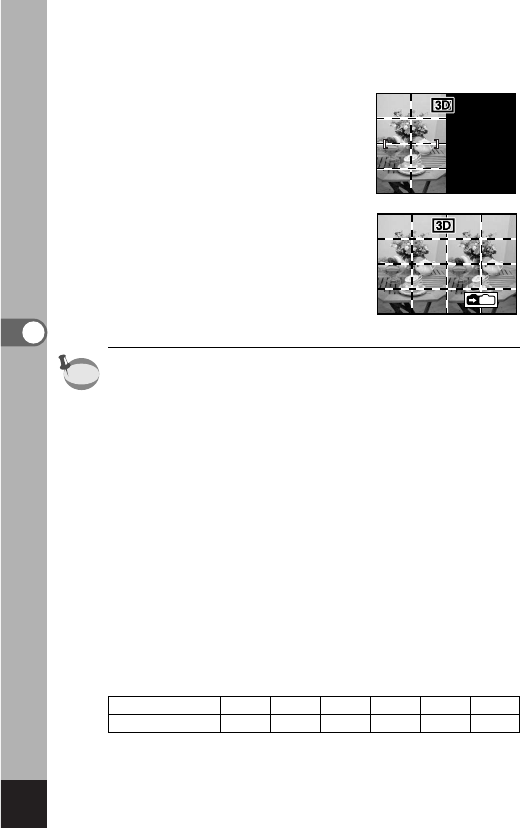64
Opnamen maken
m
Druk op de OK-knop.
Op de linkerhelft van de LCD-monitor verschijnt het scherm voor
de eerste opname.
,
Maak de eerste opname.
Houd de camera zo dat het onderwerp
zich in het midden van de linkerhelft
van het scherm bevindt en druk de
ontspanknop in. De opname wordt op
de linkerhelft van de LCD-monitor
weergegeven. De rechterhelft van het
scherm is bestemd voor de tweede
opname.
.
Beweeg de camera naar rechts
zonder uw standpunt te wijzigen.
⁄0
Maak de tweede opname.
Houd de camera zo dat het onderwerp
zich in het midden van de rechterhelft
van het scherm bevindt en druk de ontspanknop in.
• Als u de 3D-beeldfunctie wilt annuleren, kiest u een andere
opnamefunctie.
• Als de twee opnamen worden gemaakt in sterk uiteenlopende
posities (hoogtes) of niet recht zijn, wordt er geen duidelijk
driedimensionaal effect bereikt. Als u een persoon fotografeert,
verdient het aanbeveling het model te vragen zo stil mogelijk te
staan en de tweede opname zo snel mogelijk te maken. Gebruik
van een statief of een stevige ondergrond vergemakkelijkt het
maken van de opnamen.
• Als vuistregel moet de camera ongeveer 1/40 van de afstand
tussen camera en onderwerp worden verplaatst. Bevindt het
onderwerp zich bijvoorbeeld op 3 meter afstand, dan moet
de camera worden verplaatst over een afstand van
3 m ÷ 40 = 7,5 cm.
De manier waarop mensen driedimensionale beelden
waarnemen, verschilt van persoon tot persoon. Daarom hoeft u
hier geen overdreven aandacht aan te besteden. De volgende
tabel geeft een eenvoudige richtlijn voor de verplaatsing van de
camera.
Afstand tot onderwerp
Cameraverplaatsing
0,1 m
0,5 cm
0,3 m
1 cm
0,5 m
1,5 cm
1 m
2,5 cm
3 m
7,5 cm
5 m
13 cm