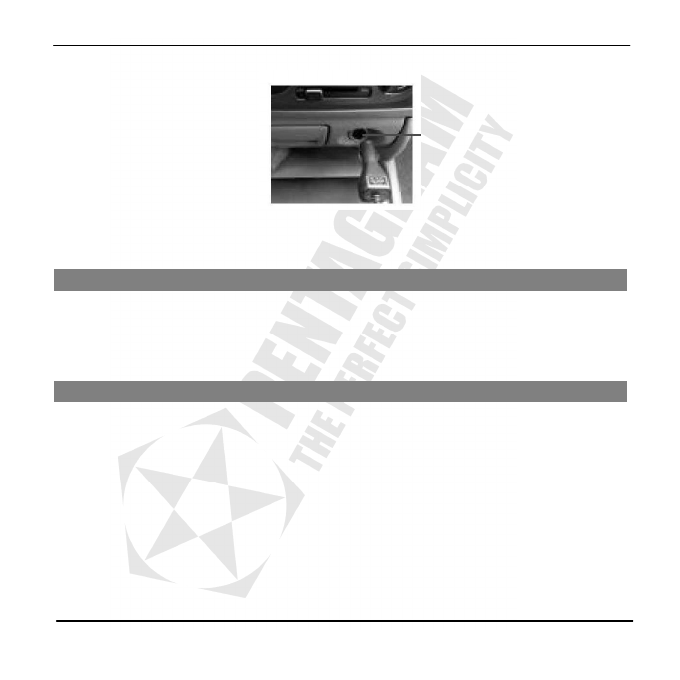User’s manual Vanquish RT Video PRO (P 5113)
12
Keystroke Definitions
Hold: The time of keystroke is about 2 seconds.
Press: The time of keystroke is less than 1 second.
Power On/Off
• To turn on Vanquish RT Video PRO, please hold [OK] button, Vanquish RT Video PRO will
enter the main menu automatically.
• To turn off Vanquish RT Video PRO, please hold [OK] button in playing/pause/stop mode
(except for recording/paused recording status) after being turned on.
• When Vanquish RT Video PRO is in non-USB mode, Vanquish RT Video PRO will turn itself
off automatically if there is no operation during the time, which can be set in "Setup ->
Power Set". (Please refer to "Setup" for details.)
Car cigar-lighter
fig. 3