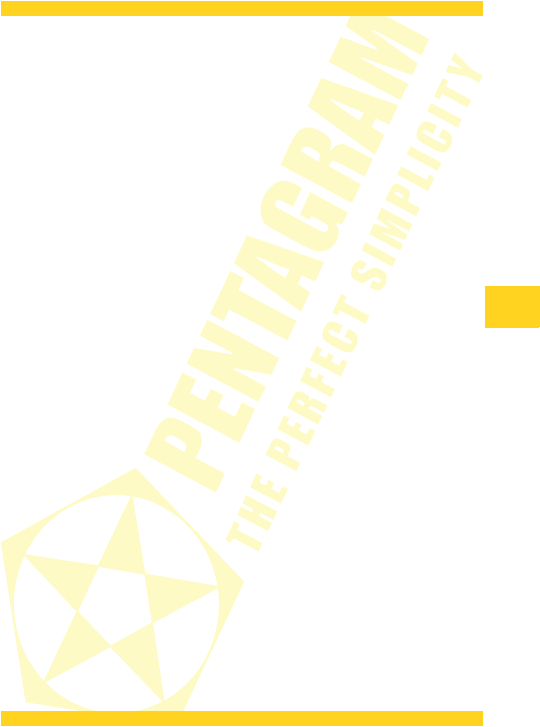Instalacja
Instalacja karty
1. Zakończ pracę systemu operacyjnego, wyłącz komputer i odłącz go od gniazdka
sieciowego.
2. Otwórz obudowę komputera i znajdź wolne gniazdo PCI na płycie głównej.
3. Włóż kartę w gniazdo PCI. Upewnij się, że wszystkie styki na karcie przylegają do
styków w gnieździe. Może zaistnieć konieczność dociśnięcia karty w celu odpowiedniego
umieszczenia jej w gnieździe. Przymocuj kartę do obudowy komputera za pomocą
śrubokręta. Podłącz dodatkowe zasilanie za pomocą złącza typu molex mini 4-piny).
Następnie zamknij obudowę.
4. Włącz komputer, poczekaj na załadowanie systemu operacyjnego i w razie konieczności
zaloguj się.
5. Jeśli pojawi się Kreator dodawania sprzętu, kliknij Anuluj i zastosuj się do instrukcji z
następnej strony, aby zainstalować sterowniki.
Instalacja sterownika
1.Włóż dołączoną płytę CD do napędu CD-ROM. Menu startowe powinno uruchomić się
automatycznie. W systemie Windows Vista i Windows 7 dodatkowo może być konieczne
kliknięcie na opcji Uruchom: PentaSetup.EXE w oknie Autoodwarzanie.
Jeśli okno menu nie uruchomi się automatycznie wybierz menu Start > Uruchom (w
systemach Windows Vista i 7: Start > Wszystkie programy > Akcesoria > Uruchom),
następnie w polu Otwórz okna Uruchom wpisz
X:\PentaSetup.exe
(gdzie
X
to litera napędu
optycznego) i naciśnij klawisz Enter.
2.Podczas uruchamiania menu startowego płyty CD może być wymagane kliknięcie
przycisku Zezwalaj (Windows Vista) lub Tak (Windows 7) w oknie Kontrola konta
użytkownika oraz podanie nazwy i hasła użytkownika z uprawnieniami administracyjnymi,
jeśli aktualny użytkownik ich nie posiada.
3. W oknie menu kliknij na przycisku Install, aby rozpocząć instalację.
4. Jeśli zajdzie konieczność ponownego uruchomienia komputera, zaznacz opcję Yes, I
want to restart my computer now. (Tak, chcę ponownie uruchomić komputer teraz),
aby zrestartować komputer po zakończeniu instalacji lub No, I will restart my computer
later. (Nie, uruchomię ponownie komputer później), aby zrestartować komputer
później.
5. Kliknij przycisk Finish (Zakończ), aby zakończyć pracę instalatora.
Aby sprawdzić poprawność zainstalowanych sterowników wejdź w „Panel Sterowania-
>System->Menedżer urządzeń” w kontrolerach uniwersalnej magistrali szeregowej sprzęt
powinien zostać wykryty pod nazwą „Renesas Electronics USB 3.0 Host Controller” i
„Renesas Electronics USB 3.0 Root HUB”.
5