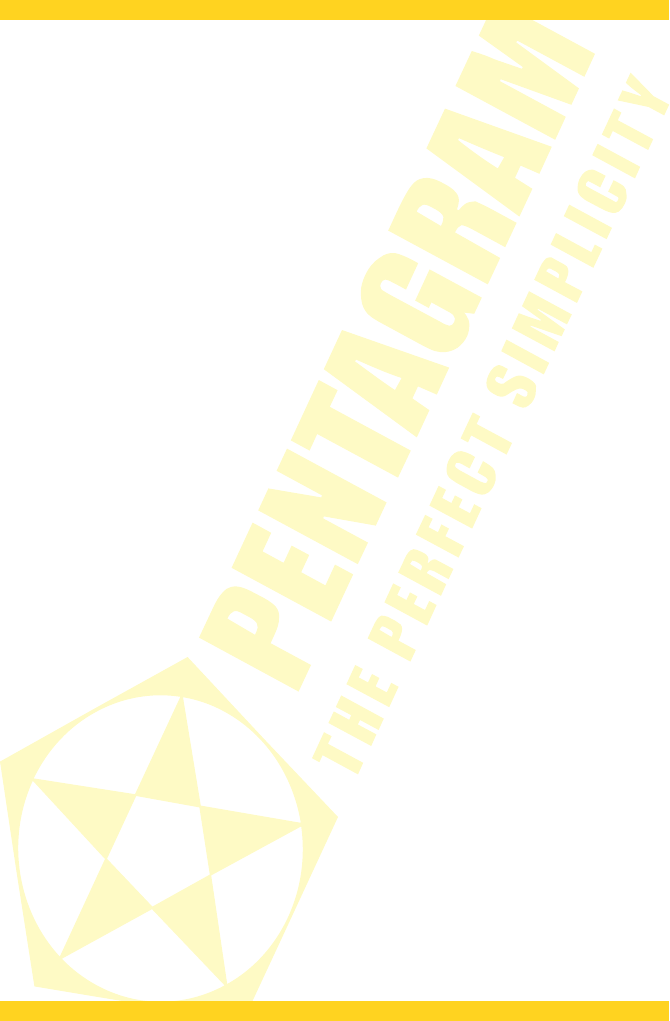PENTAGRAM horNet Wi-Fi PCI [P 6121-L7]
Wireless Mode – Select the frequency range in which the adapter will transmit (in this model,
only 2.4 GHz band is available).
<-Use Mac Address – Click this button to set the adapter MAC address as the SSID identifier of
the created wireless network.
Security Setting – Click this button to open the Security Setting window. It contains security
settings for the created wireless network.
Country Region Code – Select your country/region code. The available operating channels
(frequencies) will depend on the item selected here. Using the frequency of another
country/region can violate the law. In some cases, the driver will determine this field's value on
the basis of the operating system regional settings – in this case it is impossible to change its
value.
Beacon – The interval between sending the Beacon frames, which are used for keeping and
synchronization of the wireless network.
TX Power – Adapter transmit signal strength in AP mode. In some conditions, decreasing the
signal strength can improve the operation of the created wireless network.
Idle time(60 3600)(s) – Allowable idle time before the authentication starts. Default value is
300.
No forwarding among wireless clients – If you select this option, the wireless network clients
will not be able to communicate between each other.
Hide SSID – If you select this option, the SSID of the created network will be hidden. Only the
clients that know the network SSID will be able to connect to it.
Allow BW 40 MHz – If you select this option, the created wireless network will use two radio
channels (only for 802.11n networks).
Default – Restore default settings on this tab.
Cancel – Cancel unsaved data introduced on this tab.
Apply – Save unsaved changes introduced on this tab.
Help – Display the configuration utility help file.
34