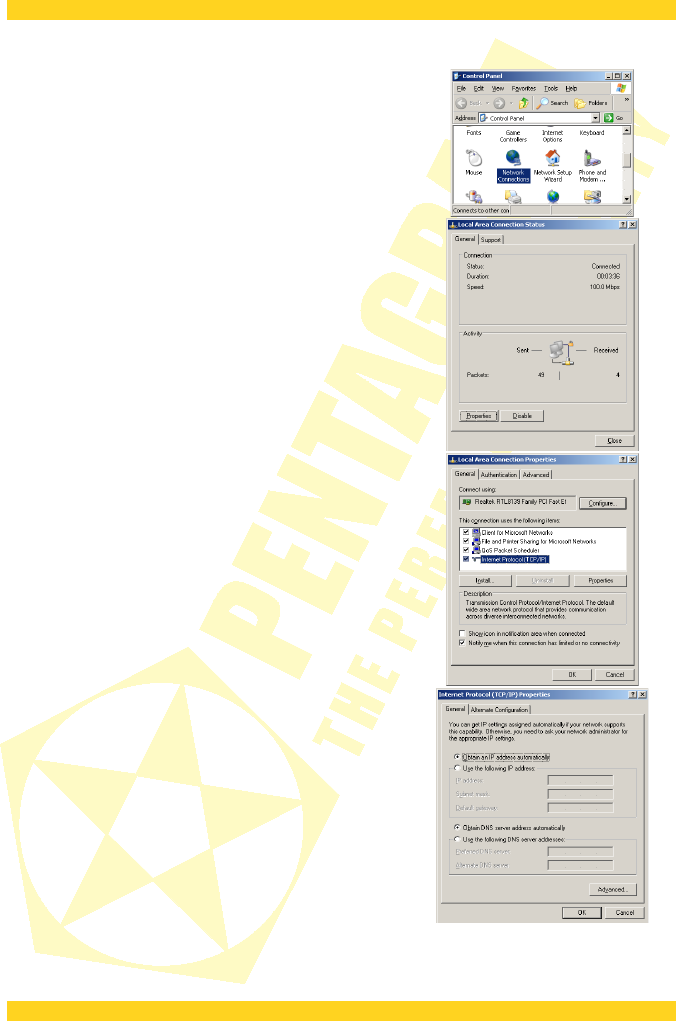PENTAGRAM Cerberus P6360 / P6361 / P6362 / P6363 / P6369
Windows 2000/XP
1. Click Start → Settings → Control Panel.
2. Double-click the Network Connections icon
(2000/XP classic view) or Network and Internet
Connections and then Network Connections (XP
default view).
3. Double-click Local Area Connection.
4. On the General tab, click Properties.
5. On the General tab, select Internet Protocol (TCP/IP)
and click Properties.
6. On the General tab, select Obtain an IP address
automatically and Obtain DNS server address
automatically.
7. Click OK to save the settings and close the Internet
Protocol (TCP/IP) Properties dialog.
9