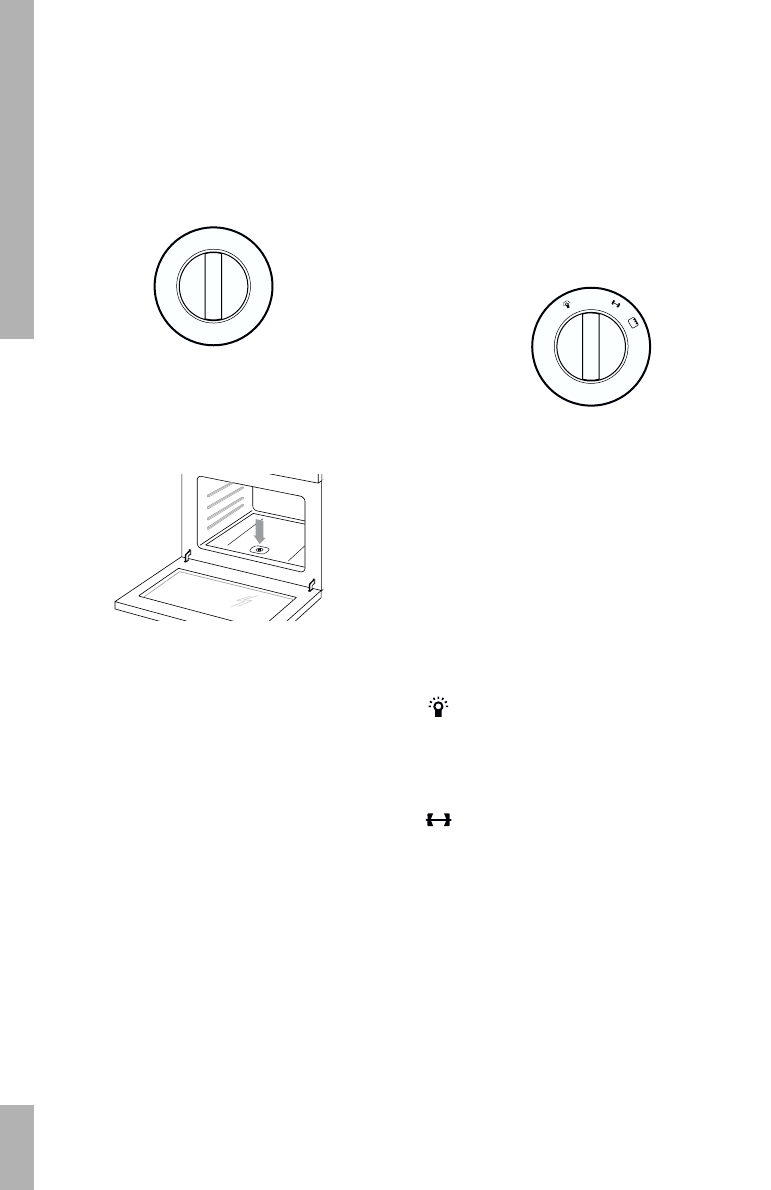8 BEDIENING
Inschakelen van de gasoven
Schuif het gerecht in de oven, wanneer het
niet nodig is de oven voor te verwarmen. In de
overzichtstabel op pagina 12 en 13 vindt u
enkele aanwijzingen voor de richelhoogte.
fig. 5: Ovenknop
Druk de ovenknop in en draai hem op de
gewenste temperatuur.
fig. 6: Oven ontsteken
Houd tegelijkertijd een brandende lucifer bij de
aansteekopening, (zie pijl, fig. 6). Zodra de
ovenbrander onstoken is de knop tien seconden
ingedrukt houden. Sluit daarna de deur.
Oven-gasbeveiliging
Wanneer de vlam dooft terwijl de gaskraan
geopend is wordt de gastoevoer automatisch
afgesloten.
Als de ovenbrander door de een of andere
oorzaak is gedoofd, moet u enige minuten
wachten alvorens deze weer te onsteken.
Ovenverlichting
Schakel de ovenverlichting in met de
ovenverlichtingsknop.
Uitschakelen van de gasoven
Controleer aan het einde van de bereidingstijd
of het gerecht gaar is. Schakel de oven uit
door de ovenknop op 0 te draaien.
Functies conventionele oven
fig. 7: Ovenknop
Ovenknop
Met de ovenknop kiest u de functie en de
oventemperatuur.
Gele controlelamp
Gedurende het opwarmen brandt het gele
controlelampje. Het lampje dooft als de
ingestelde temperatuur bereikt is.
Ovenverlichting
De ovenverlichting gaat branden. Deze stand
is makkelijk voor het reinigen van de oven.
Draaispit (indien van toepassing)
Draaispitmotor en grillelement schakelen in.
Boven- en onderwarmte
Als u met de ovenknop een temperatuur kiest,
wordt de boven-en onderwarmte functie
ingeschakeld. Het gerecht wordt verwarmd
door de stralingswarmte van de onder- en
bovenelementen. Plaats het gerecht altijd in
het midden van de oven voor het op de
traditionele manier bereiden van gerechten.
De gerechten rijzen goed uit en krijgen een
mooie bruine kleur.