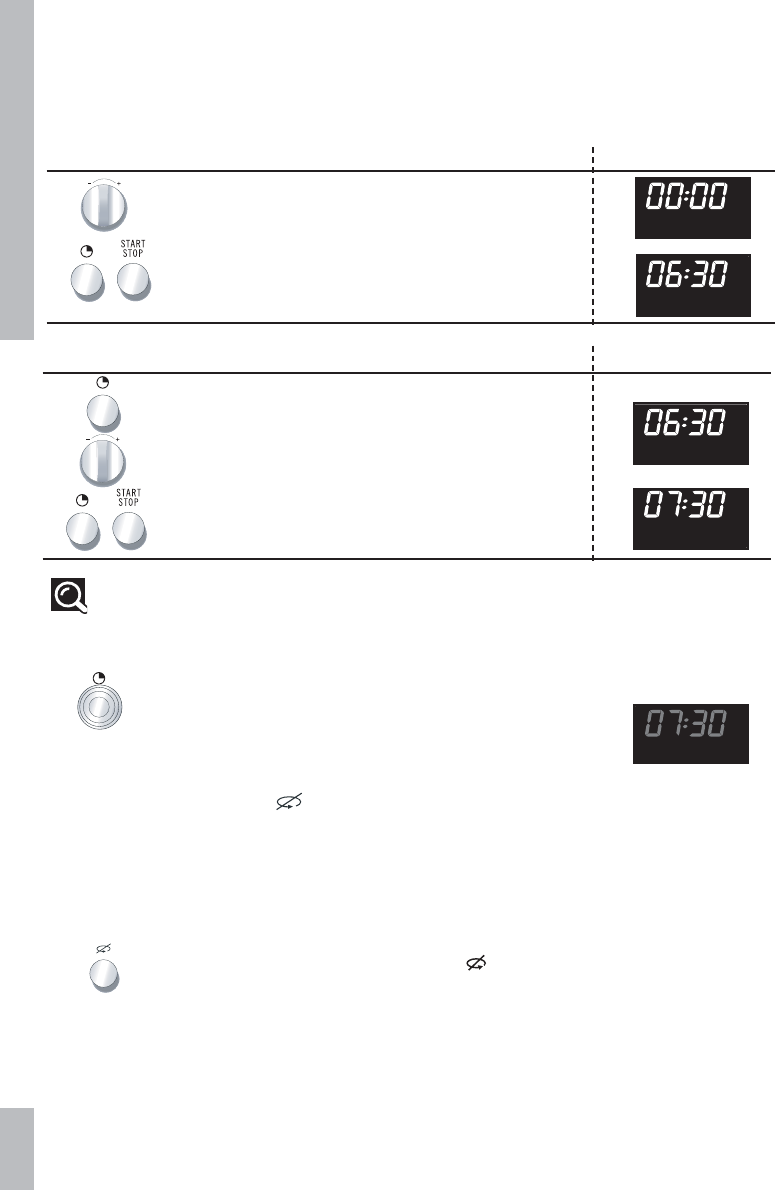USE
92
After connecting your appliance or after a prolonged power failure,
0000::0000
flashes in the display.
TToo sseett tthhee cclloocckk DDiissppllaayy
Turn the selector to set the time, ex. 6:30.
Confirm by pressing the CLOCK key or
START
.
A beep confirms that your clock is set.
WWhheenn tthheerree iiss aa ttiimmee cchhaannggee DDiissppllaayy
Press the
CLOCK key
. The time display flashes.
Programme the new time (ex. 7:30) by turning the
selector.
Confirm by pressing the CLOCK key or
START
.
A beep confirms that your clock is set to the new time.
CCoommmmeennttss
::
I
f you do not press the clock key, the time displayed is automatically recorded after one minute.
Your appliance is equipped with a back-up so that during a power failure the time remains displayed
for a day.
To dim the display, press the clock key for 5 seconds.
Only the backlight will remain lit.
Press again for 5 seconds to light the display up again
.
If there is insufficient space for the dish to turn freely inside the oven, set the STOP TURNTABLE
function before or during the programme.
NNoottee:: iitt iiss nnoott ppoossssiibbllee ttoo ssttoopp tthhee ttuurrnnttaabbllee dduurriinngg aann aauuttoommaattiicc ddeeffrroosstt pprrooggrraammmmee..
To set:
Press the STOP TURNTABLE key, the symbol
lights up and the turntable stops.
To cancel:
To cancel the function, follow the same procedure.
It is necessary to turn the container or stir the con-
tents halfway through the programme when the
STOP TURNTABLE function is set.
hhooww ttoo sseett // cchhaannggee tthhee ttiimmee
ssttoopp ttuurrnnttaabbllee ooppttiioonn