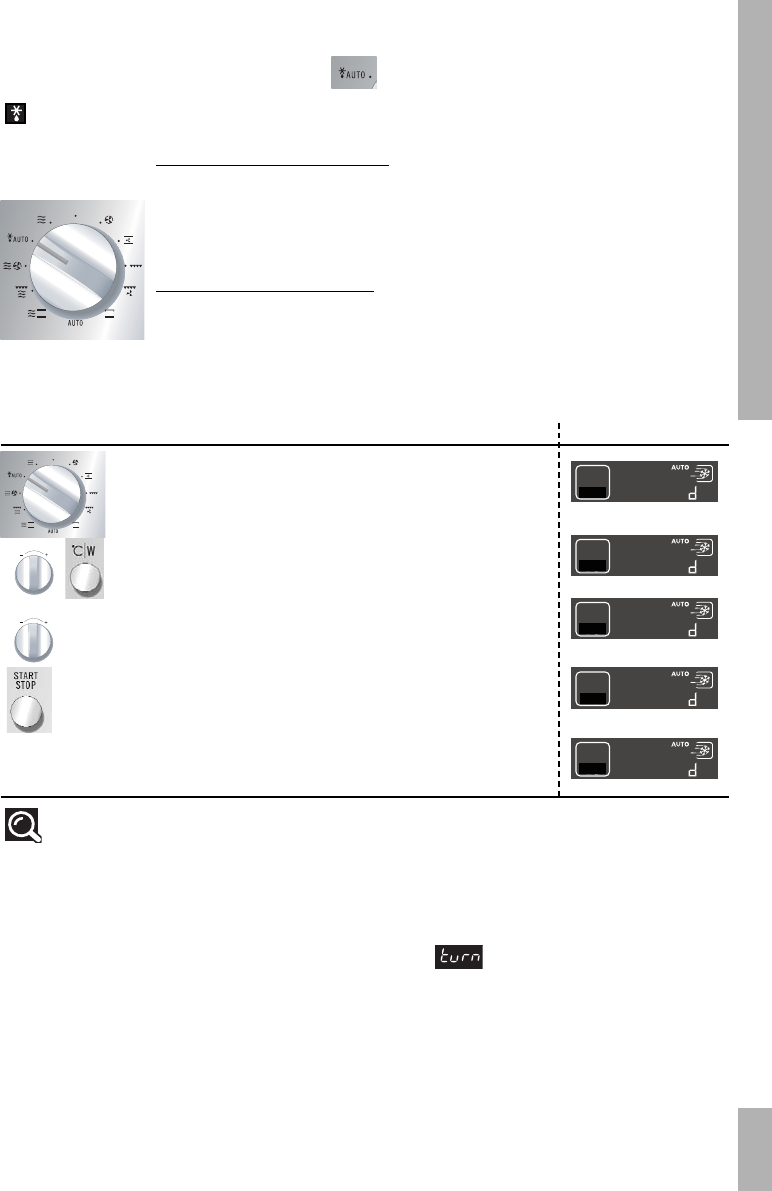ANWENDUNG
19
Automatisches Auftauen Anzeige
Wahlknopf auf „Automatisches Auftauen“ drehen; „d1“
wird angezeigt.
Mit dem Wahlknopf „- / +“ d2/ d3 /d4 einstellen, z. B.
„d2“. Zum Bestätigen auf „°C/W“ drücken.
Beim Auftauprogramm d1 blinken die Ziffern der Uhr
in der Anzeige.
Bei den Auftauprogrammen d2/d3/d4 wird 100g
(Mindestauftaugewicht) angezeigt.
Mit dem Wahlknopf „- / +“ die Dauer (d1) oder das
Gewicht (d2/d3/ d4), z. B. 700 g, einstellen. Mit
START bestätigen.
Die Dauer des Programms wird automatisch berech-
net. Die Dauer des Programms erscheint auf der
Anzeige, und das Auftauprogramm wird gestartet.
Bemerkungen:
Die Auftauzeit wird automatisch in Abhängigkeit vom Gewicht des Lebensmittels berechnet.
Sie kann von der Ausgangstemperatur des Lebensmittels abhängen (die Dauer wird auf der
Grundlage einer TK-Temperatur von -18°C berechnet).
Bei Lebensmitteln mit einem Gewicht von über 350 g (außer Brot) ertönt in der Mitte des Auftau-
programms ein Signalton, der darauf hinweist, dass die Lebensmittel umgedreht werden müssen,
um ein optimales Ergebnis zu erzielen. Gleichzeitig wird angezeigt. Nach Umdrehen der
Lebensmittel die Tür wieder schließen und auf START
drücken, um das Auftauprogramm fortzusetzen.
Mit der Funktion “Automatisches Auftauen” kann die Auftauzeit nicht geändert werden.
Für Lebensmittel, die in keiner der Kategorien empfohlener Lebensmittel aufgeführt sind, die Funk-
tion
MIKROWELLE
bei 200 W oder
d1
verwenden.
Automatische Auftaufunktion
Programmwahl:
Es stehen 2 automatische Auftauprogramme zur Verfügung:
Pr
ogramme je nach Auftauzeit
d 1 entspricht 200 W (Auftauleistung)
Kein Gewicht vorgeschlagen: Es muss eine Auftauzeit programmiert werden.
Die Tabelle auf Seite 30 gibt einen Anhaltspunkt zu den Auftauzeiten.
Pr
ogramme je nach Gewic
ht
d 2 Auftauen von Fleisch, Geflügel, Fisch und Gemüse (100 g bis 2.000 g).
d 3 Auftauen von Brot (100 g bis 500 g).
d 4 Auftauen von Fertiggerichten (100 g bis 2.000 g).
1
100g 2
700g 2
12:55
2
2