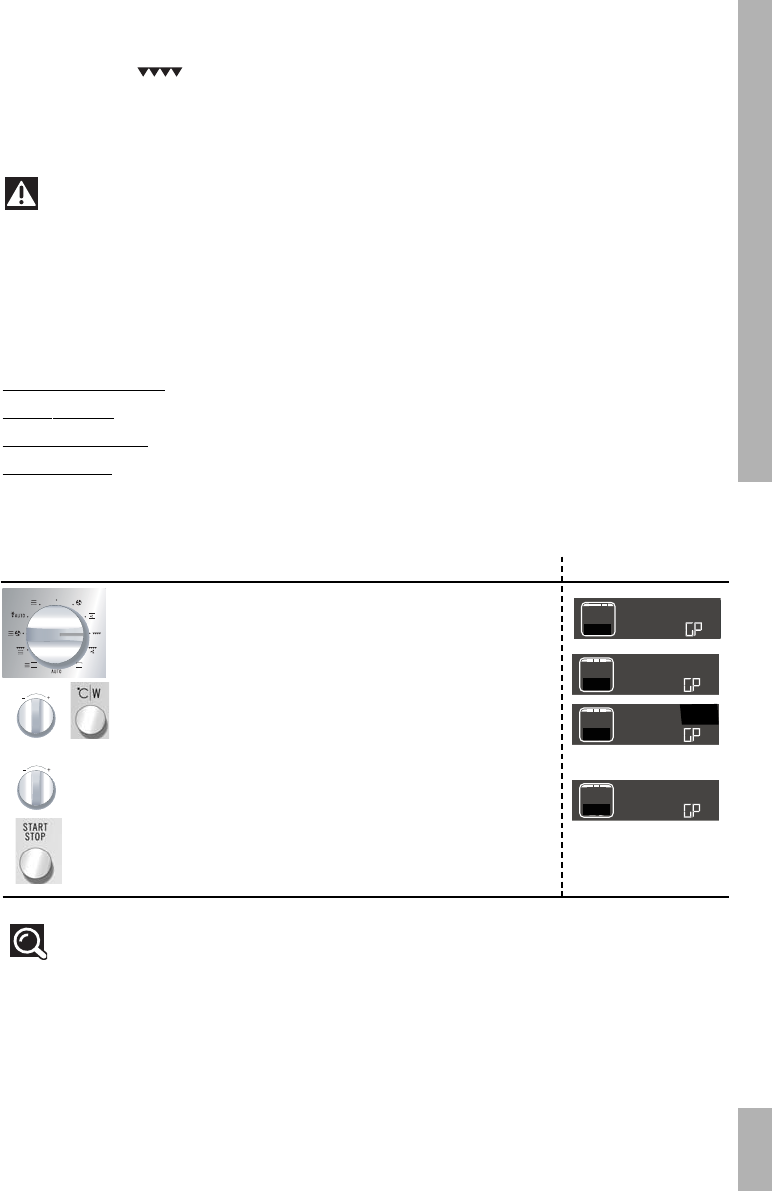GEBRUIK
25
Met deze functie kunt u bijvoorbeeld gegratineerde schotels of vlees bakken en goudbruin laten
worden.
Het kan voor of tijdens het bakken worden gebruikt, naar gelang het recept.
Let op:
De toegankelijke gedeelten van de oven kunnen heet worden bij gebruik van de grill. Houd
kinderen op afstand.
Als het apparaat met gecombineerde functies werkt wordt het aanbevolen kinderen bij gebruik
van de oven in de gaten te houden vanwege de hoge temperaturen.
Bij gebruik van de grill dient u uw handen te beschermen bij het uit de oven halen van uw gerech-
ten en hittebestendige schalen te gebruiken, zoals vuurvast glas of aardewerk.
De oven heeft 3 grillniveaus:
GRILL
VERMOGEN
Zacht (GP 1) voor gratineren en het goudbruin maken van fijne gerechten.
Halfzac
ht (GP 2) voor gratineren en het goudbruin maken van fijne gerechten.
S
terk (GP 3) voor het grillen van vlees en vis.
Zet het rooster op het niveau dat overeenkomt met de hoogte van het gerecht.
Plaats indien nodig de braadslee op niveau 1.
Programmering van de GRILL functie Weergave
Draai de keuzeknop tot de grill functie. GP3 knippert
om u te vragen het gewenste grillniveau te kiezen.
Draai de keuzeknop “- / + ” om het vermogenniveau
van de grill te verlagen, bijvoorbeeld GP2.
Druk op °C/W om te bevestigen; de cijfers van de klok
beginnen te knipperen op het display.
Draai de keuzeknop “- / + ” om de benodigde grilltijd
in te stellen, bijvoorbeeld 20 minuten.
Druk op START te bevestigen, de oven gaat aan en het
programma gaat van start.
Opmerking:
De grilltijd kan op elk moment worden gewijzigd met behulp van de keuzeknop “- / +” Zie
kookaanwijzingen pagina 30.
grill functie
3
2
2
00:00
2
20:00