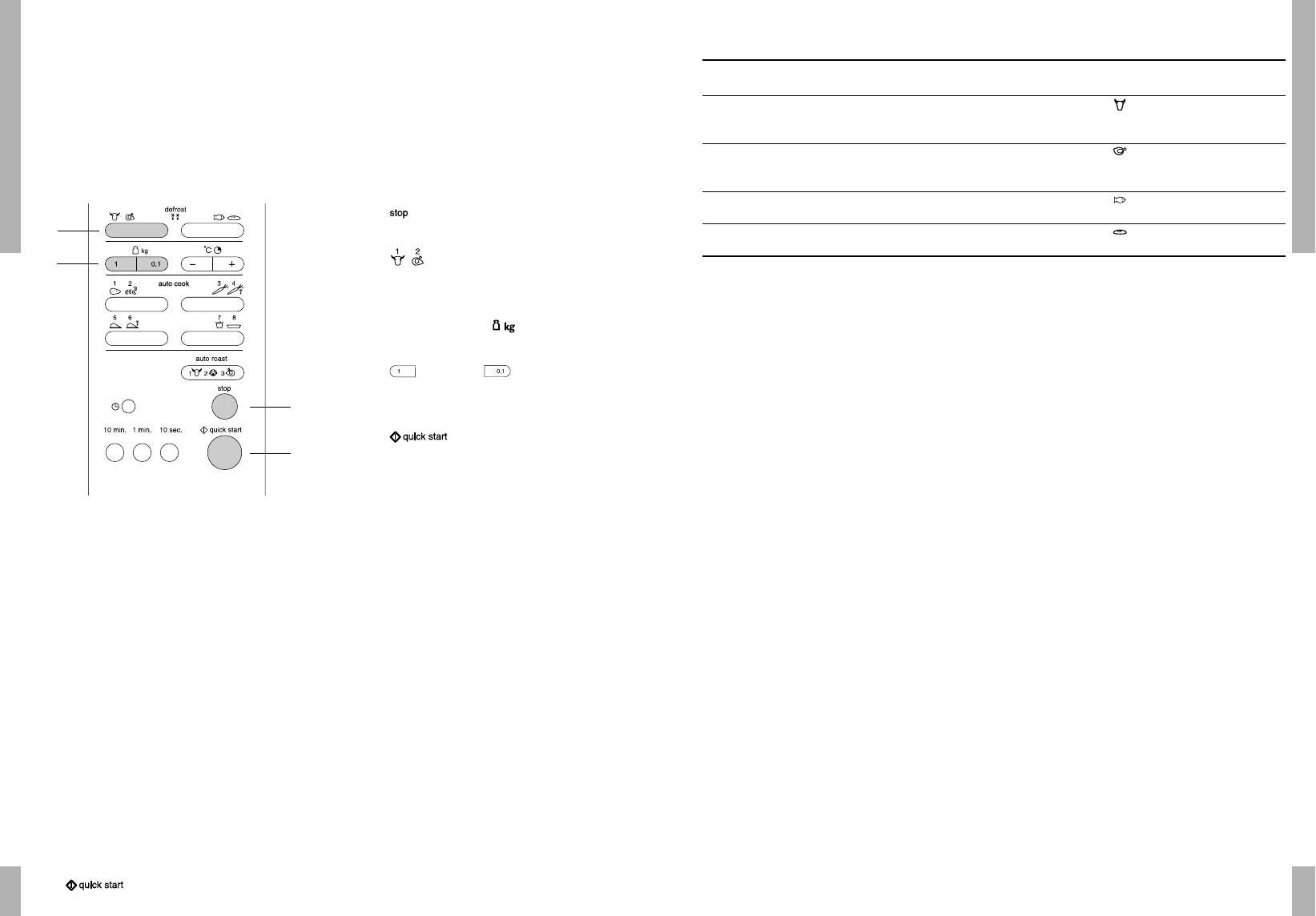OPERATION - MICROWAVE
OPERATION - MICROWAVE
B 12
B 13
Defrost table
Tips
For best results, first remove the packaging
from meat and fish. Packaging can have an
adverse effect on the defrosting process. The
presence of liquid from the fish or meat can
lead to the formation of steam, which then
cooks the outside of the food.
If the packaging is difficult to remove, it is
best to defrost the food for one quarter of the
defrosting time, which is shown in the display
at the start of the defrosting program. Then
take the food out of the microwave oven,
remove the packaging and put the food back.
Put the food in a shallow glass oven dish to
catch any liquid that comes out of it.
The centre of the food should still feel slightly
frozen when you take it out of the microwave
oven.
Place slices of bread between sheets of
kitchen paper. Cut rolls in half first.
Program Type of food No. of times to Min./max.
press button weight
1. meat beef: mince, cubes of meat, steaks, rolled meat 1x 0.1 / 4.0 kg
pork: mince, cubes of meat, escalopes, rolled meat
veal: mince, cubes of meat, escalopes, rolled meat
2. poultry chicken: whole chicken (< 2 kg), chicken breast, 2x 0.1 / 4.0 kg
chicken legs
turkey: turkey breast (< 2 kg), turkey legs
3. fish fish: fillets, steaks, whole fish 1x 0.1 / 4.0 kg
shellfish: crabmeat, lobster, prawns, mussels
4. bread cut brown/white, rolls, 2x 0.1 / 0.5 kg
French stick, croissants
There are 4 defrost programs (auto defrost)
you can use to defrost frozen food; all you
have to do is enter the weight of the food to
be defrosted.
For example:
You want to defrost 1.4 kg of chicken.
1. Press .
2. Press twice to select the defrost
program for poultry.
3. Enter the weight using .
Press once and 4 times to
enter a weight of 1400 grams.
4. Press .
The microwave is now switched on.
In the table on the following page you can
see which defrost programs you can select.
You can also read how to select the programs
and for which dishes.
Automatic defrost
Note
Halfway through the defrosting time, a signal
can be heard. The dish can now be turned.
Remove any parts already defrosted.
Press to continue.