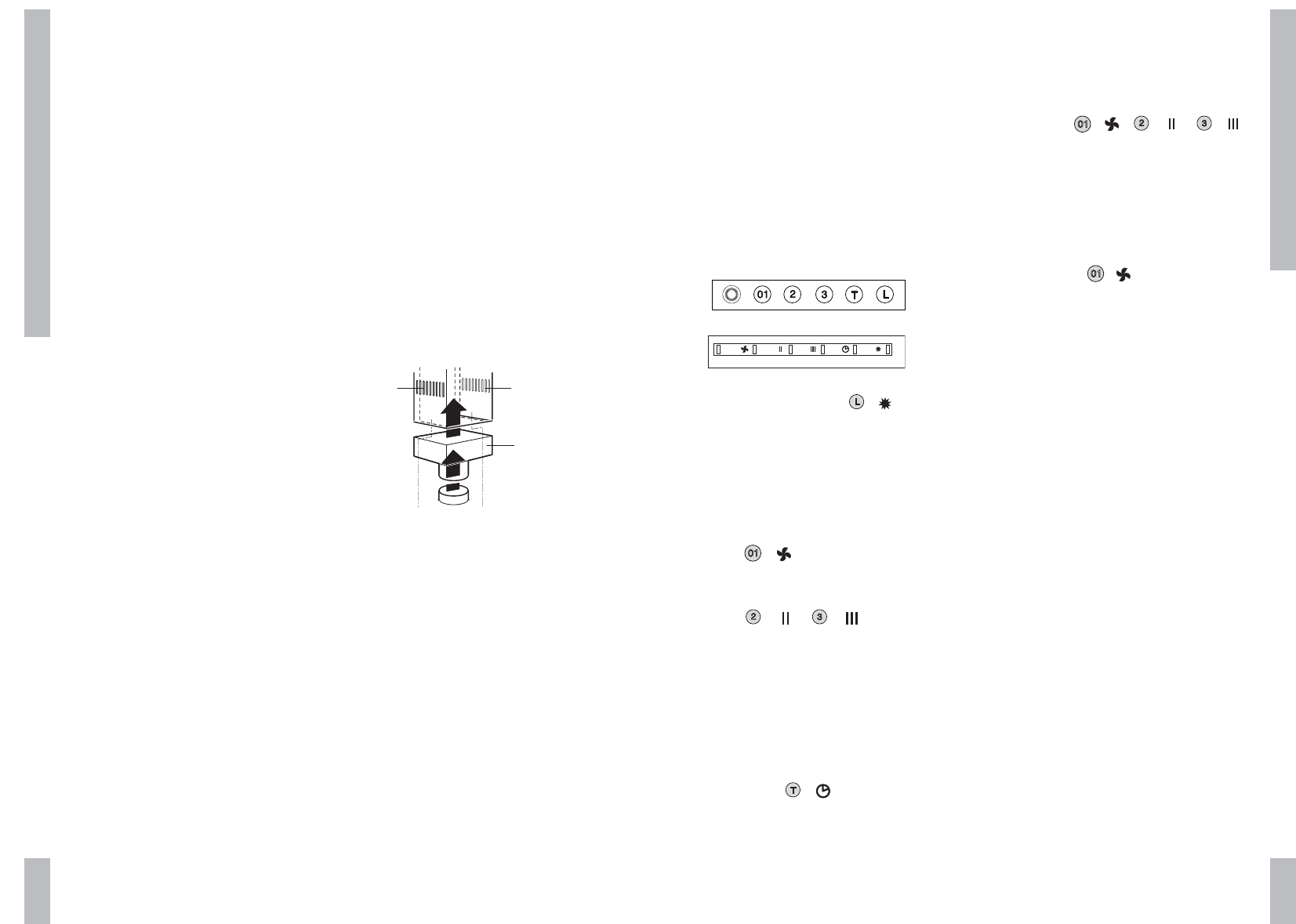Precautions you must take
■ Have the appliance connected by a
qualified fitter (see section "Installation").
■ The power supply must be disconnected
before the appliance is cleaned or
repaired. Remove the plug from the socket
or switch the electricity off at the mains.
■ When cooking, the hob becomes hot,
children should always be kept at a
distance.
■ Fats and oils become inflammable on
overheating. Never leave such foods
unattended during preparation.
■ We advise you to switch the cooker hood
on before you start cooking. Leave the
cooker hood on for another 5 minutes or so
after you have finished cooking.
■ A grease-saturated filter mat is
inflammable, so never flambé under the
cooker hood, and clean the filter regularly.
■ Switch off the electricity before replacing
the light bulbs! Only use the same sort of
light bulbs with the same Wattage.
■ In view of possible sharp edges on the
chimney we advise you to wear working
gloves when fitting the chimney.
Extraction systems
Depending on the type, the cooker hoods can
be connected in one of two ways:
■ To a duct.
To a duct, the cooking vapours extracted
by suction are carried outside, once the
grease particles have been filtered. This is
the best method. The cooker hood is
connected to the duct at the top using the
outlet flange supplied.
■ Recirculation hood.
As a recirculation hood, the grease
particles and the smell in the extracted
vapours are filtered. The air that has been
sucked in is not carried outside but
recirculates in the kitchen, via the T-piece
(B) and the grilles in the chimney (A). In
this case you must have a carbon filter
fitted.
12
SAFETY/EXTRACTION SYSTEMS
13
USE
Use
After installation
When the hood is switched on for the first
time, it runs through a phase of reset and self-
checking. At the end of this phase a stand-by
phase will be reached: motor and lamps will
be switched off.
Switching lighting on and off
Press the lighting button
/
.
The lighting comes on.
Press the button again and the lighting goes
out.
Switching on the fan
The hood is switched on by pressing
switch
/
.
Change the speed by pressing speed
switch
/or/.
Intensive setting
You can temporarily switch the extractor hood
to the highest setting – in order, for example,
to remove the odour quickly if something has
burned.
Press switch
/
to switch to the
intensive setting. The extractor hood switches
to its highest setting (4) for 5 minutes, and
then switches back to the original setting.
Timer
Press switch
/, /or/
for 2 seconds. The extractor hood remains at
the selected setting for 5 minutes, after which
the extractor hood and the lighting are
automatically switched off.
Switching off
Pressing switch
/
turns the motor off
and the hood will return to its stand-by mode.
When the hood is switched on again, the
motor resumes operation at the previously
selected speed.