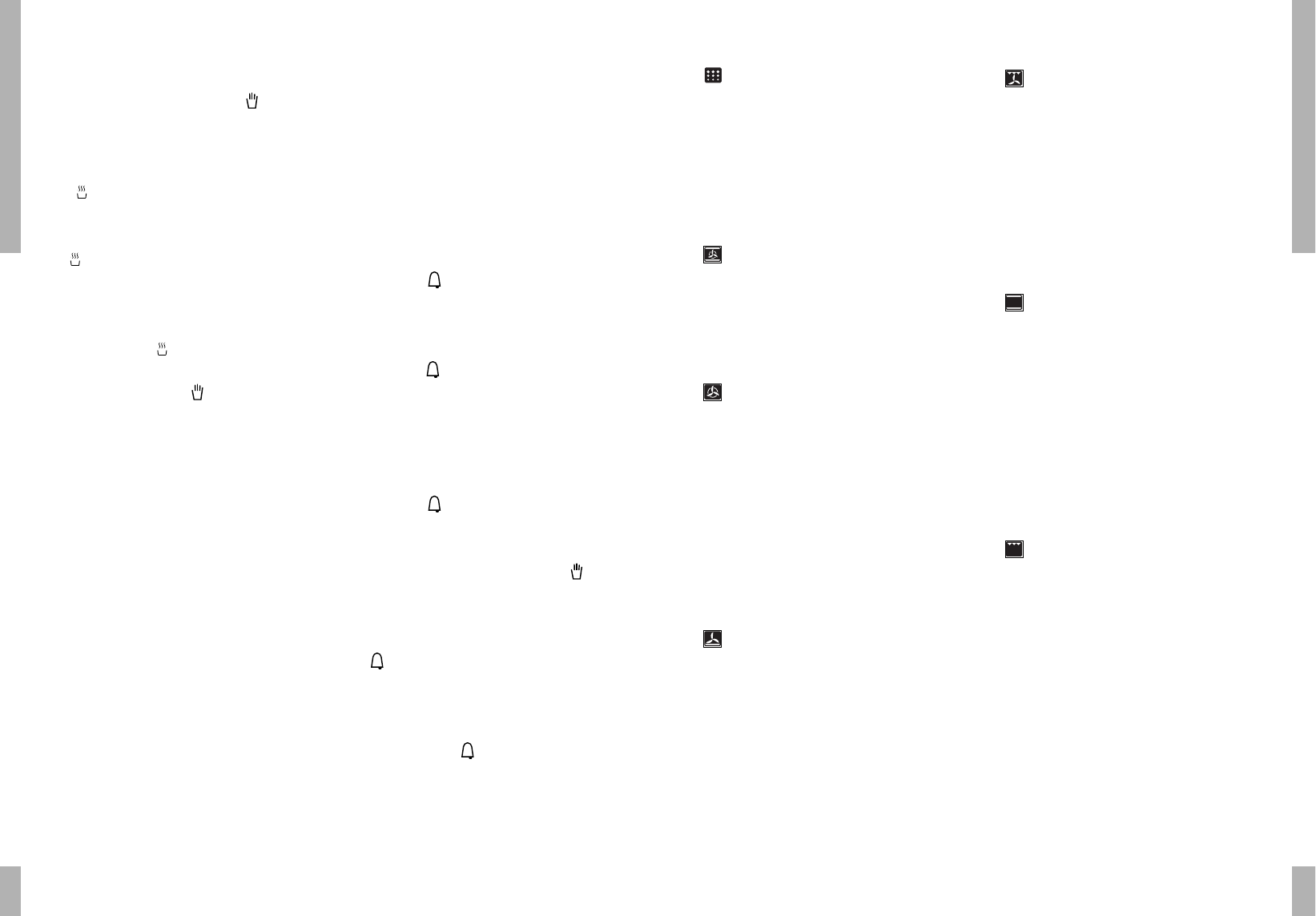CONTROL
27
Functions
Self-cleaning function
The self-cleaning function is an automatic
high-temperature cleaning function that burns
away spills and grease. The oven is heated to
approximately 500 °C. This burns away all any
food residue in the oven. The ash can be
easily wiped away.
Hot air + conventional
Thermostat setting: from 50 °C to 280 °C.
Especially suitable for yeast dough; the dough
rises extremely well with this method of
heating. Ideal for pizzas.
Hot air
Thermostat setting: from 50° C to 280° C.
The air in the oven is heated by the radiant
elements at the top and bottom of the oven.
The air in the oven is sucked in by the fan in
the back wall of the oven, and then circulated
by the air distributor. The air in the oven is
therefore constantly in motion, making this
method of heating ideal for baking at different
levels at the same time.
Fan + bottom heat
Thermostat setting: from 50 °C to 280 °C.
This setting is particularly suitable for baking
flans with moist fillings, fruit tarts, and moist
cakes in tins or on baking sheets. Place the
dish on the first or second shelf from the
bottom.
Fan + grill
Thermostat setting:
DDD.
By choosing this setting, you can grill with the
fan on. Excess radiant heat, which does not
radiate directly onto the food, will be
circulated round the food by the fan.
If using the grill with the door open, pull the
built-in protective plate at the top of the oven
10 cm forwards.
Conventional
Thermostat setting: from 50 °C to 280 °C.
The oven is fitted with one heating element
under the oven base and another against the
roof of the oven. When preparing puff-pastry
recipes, such as pastry rolls, sausage rolls
and apple dumplings, or cream puffs,
meringue pastries, soufflés, breads and
biscuits, the best results will be achieved by
using the upper and lower heating elements.
Grill
Thermostat setting:
DDD.
Flat pieces of meat, chicken or other poultry
may be grilled directly on the grid shelf. This
grill setting is also suitable for toasting bread.
26
CONTROL
■ Turn the thermostat control knob and the
programme knob to 0. Press the knob
and the appliance resets to manual. The
alarm is switched off. The symbol "A"
disappears and the correct time reappears.
The symbol above the time reappears.
■ Corrections can be made by pressing
the button and the – or + buttons at the
same time.
■ The programme can be cancelled before
the end. Keep the button depressed.
Using the – and + buttons, set the time to 0.
You can also press the key. The
programme will then be deleted.
Cooking timer
This only gives a signal after the elapsing of
the set time. The minute minder does not
switch off the oven. The maximum time is
23.59 hours.
■ Set the programme and temperature you
want (see chapter "Control").
■ Press button and continue to depress;
0.00 appears in the display.
■ Set the cooking time with the + and –
buttons. The symbol appears on the
display.
■ When the + or – button is released, the
time of day reappears.
■ Press button during the baking to show
the elapsed cooking time.
■ Switch the alarm off by pressing the
button.
■ Corrections can be made by pressing
the button and the – or + buttons at the
same time.
■ The programme can be cancelled before
the end. Keep the button depressed.
Using the – and + buttons, set the time to
0.00.