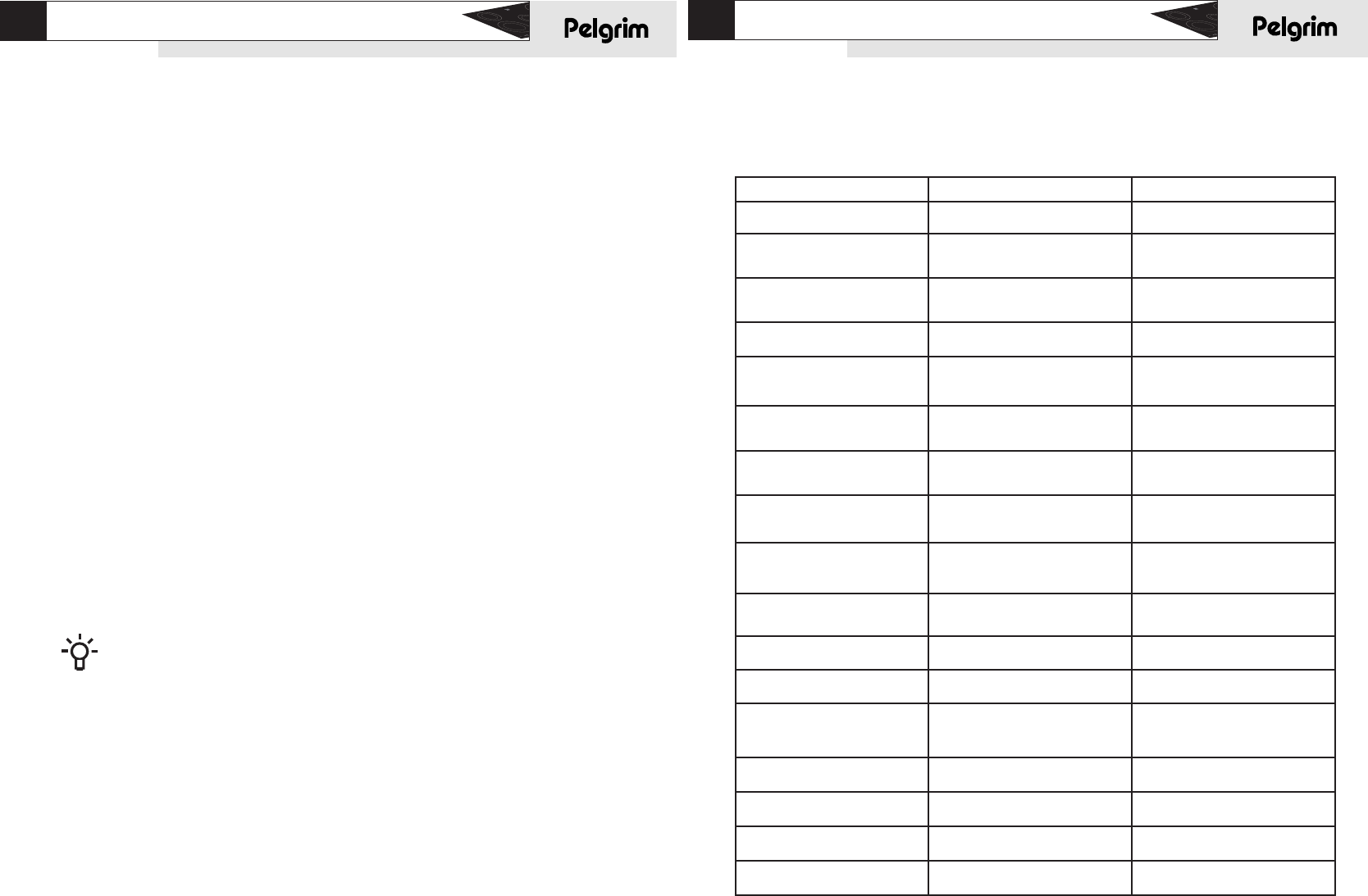115
What should I do if…
If the appliance does not work properly, this does not always mean that it is defective. Try to deal with
the problem yourself first. Phone the service department if the advice given below does not help.
faults
114
maintenance
Cleaning
Daily cleaning
Although food that has boiled over cannot burn on, it is still recommended that
you clean the hob immediately after use.
For daily cleaning, you can best use a mild cleaning agent and a damp cloth.
Dry the hob with kitchen paper or a dry cloth.
Stubborn stains
Stubborn stains can also be removed with a mild cleaning agent - for example,
washing-up liquid.
Remove water marks and lime stains with vinegar.
Traces of metals (due to sliding pans) can be difficult to remove.
Special products are available on the market to deal with this.
Remains of food that has boiled over are best removed with a glass scraper.
Melted plastic and sugar can also be removed with a glass scraper.
Never use
You should never use scouring agents. These cause scratches in which lime
deposits and dirt can accumulate.
Never use sharp objects such as steel wool and scourers.
Before you start to clean, turn the childproof lock on.
Fault Probable cause Solution
Text appears in the displays when
the appliance is first connected.
This is the standard set-up routine. Normal operation.
The fan runs on for several minutes
after the hob has been switched off.
The hob is cooling. Normal operation.
A slight smell is noticeable the first
few times the hob is used.
The new appliance heating up. This is normal and will disappear once
it has been used a few times. Ventilate
the kitchen.
You can hear a ticking sound in your
hob.
Ticking can also occur at lower
settings.
Normal operation.
The pans make a noise while
cooking.
This is caused by the energy flowing
from the hob to the saucepan.
At high settings this is perfectly
normal for some pans. It will not
damage either the pans or the hob.
You have switched a cooking zone
on but the display keeps flashing.
The pan you are using is not suitable
for induction cooking or has a
diameter of less than 12 cm.
Use a suitable pan, see page 111.
A cooking zone suddenly stops
working and you hear a signal.
The preset time has ended. Switch the bleep off using the + or –
button on the timer.
The hob is not working and nothing
appears in the display.
There is no power supply due to a
defective cable or a faulty connection.
Check the fuses or the electric switch
(if there is no plug).
A fuse blows as soon as the hob is
switched on.
The hob has been wrongly connected. Check the electrical connections.
Fault code F01...F09 or F10. A button has been pressed for too
long or something is lying on a
button.
Remove the object and switch the
hob on again.
Fault code F00. The control panel is dirty or there is
water on the control panel.
Clean the control panel.
Fault code F0...F6. Defective generator. Contact the service department.
Fault code F8. The hob has overheated. The hob has been switched off due to
overheating. Let the hob cool down
and then use a lower setting.
Fault code FA. The mains voltage is too low. Contact your electricity supplier..
Fault code F99. You pressed two buttons at once. Press 1 button at a time.
Continuous bleep. The hob has been wrongly connected
or the mains voltage is too high.
Have the connection changed.
Other fault codes Defective generator. Contact the service department.