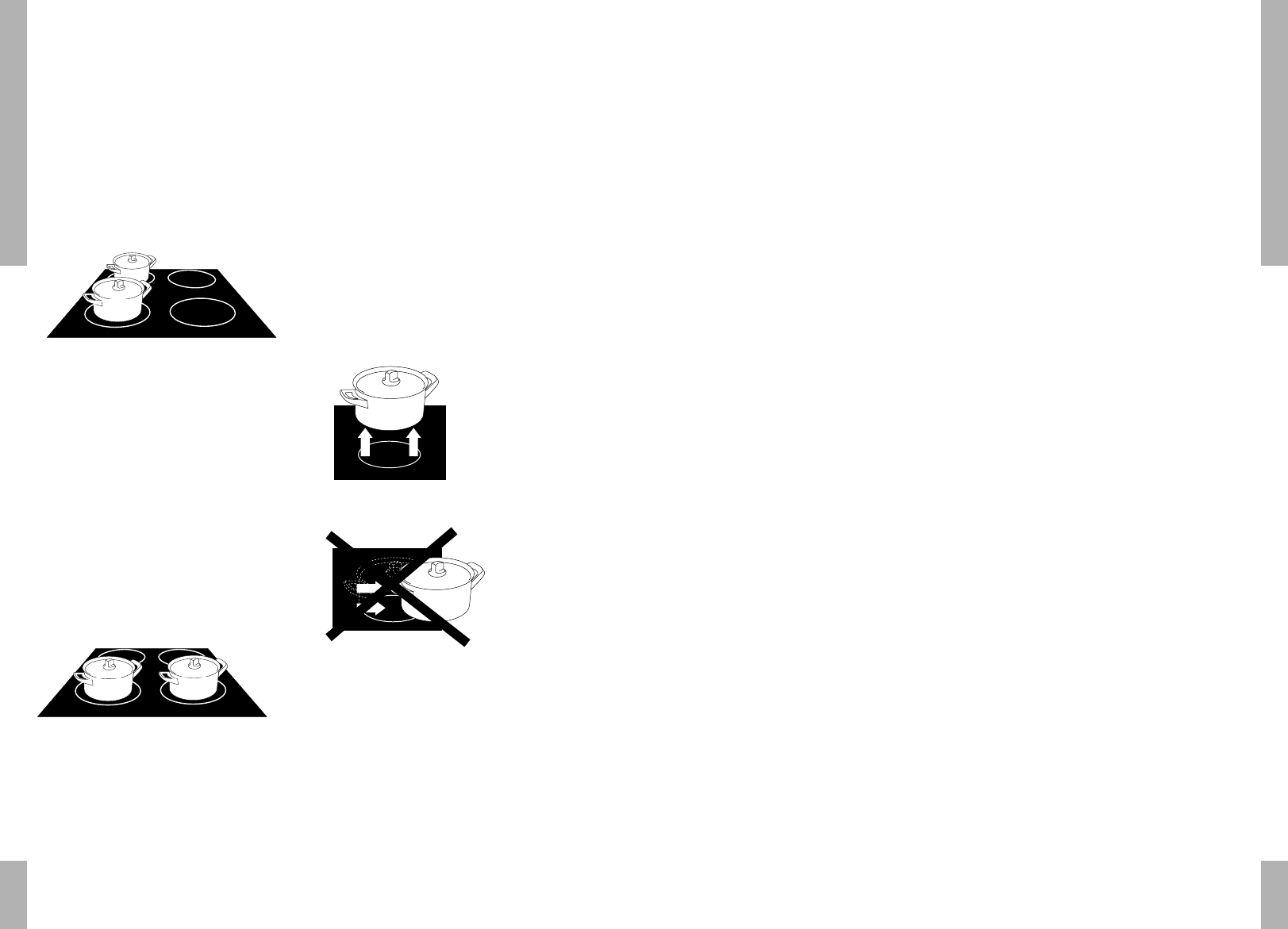21
20
At the beginning you will be surprised by the
speed of the hob. Bringing to the boil at a
higher setting is especially fast. In order to
prevent the pan boiling over or boiling dry it is
best that you should remain near the pan.
Switch the hob to the hightest power
(setting 12) only if you want to bring water to
the boil. Setting 12 is too high to heat butter or
milk and far too high for defrosting.
To learn the technique consult the cooking tables
on pages 22 to 23.
Settings and powers
The power can be set from 50 W to 2,8 kW.
Setting 11 is for grilling. This setting is suitable
for frying meat. This would be far too fast at
setting 12, the milk based ingredients in the
margarine would burn before the margarine
melts.
The ceramic hob is scratch resistant, but:
■ do not use the cooking surface as a cutting
board;
■ never slide pans across the cooking
surface.
A grain of sand left behind could cause a
scratch that would be impossible to remove.
Lift up pans if you want to move them.
During induction cooking you may hear a
rattling sound in the bottom of the pan. This
will damage neither the pan nor the hob. This
sound is caused by the high power of the
cooking zone acting on the bottom of the pan.
You can prevent the rattling sound by
selecting a lower setting.
A tip: slide the bottom of the pan across a
damp cloth, before you put the pan on the
cooking surface. This will prevent grains of
sand or the like being transferred to the hob
surface.
Never let an empty pan stand on a hotplate
that is switched on. While the hotplate is
protected and will switch itself off, the pan
will be extremely hot. The pan could be
damaged.
USING YOUR HOB
Two zones
Two zones, one behind the other, are
controlled by a single generator.
The advantage is that a high power can be
achieved for each zone. This is ideal when
bringing a dish quickly to the boil or for
sealing meat.
Fig. 5: Zones positioned one behind each other influence
each other
When both of two zones, one behind the other,
are switched on at the same time the power
will be shared between them automatically.
Up to setting 10 this has no effect.
If, however, you set a cooking zone at setting
11 or 12, you cannot set the other cooking
zone higher than setting 6 or 7.
Fig.. 6: Zones positioned adjacent to one another can be
simultaneously set to level 12
Two zones next to each other will not
influence each other. Thus you can switch
them both to setting 12 at the same time.
You will hear a ticking noise if two zones, one
behind the other, are switched on at the same
time. This is caused by the hob switching
between the back and front zone.
Using an induction hob
USING YOUR HOB
Fig. 7:
Lift the pans
Fig. 8:
Do not slide the pans