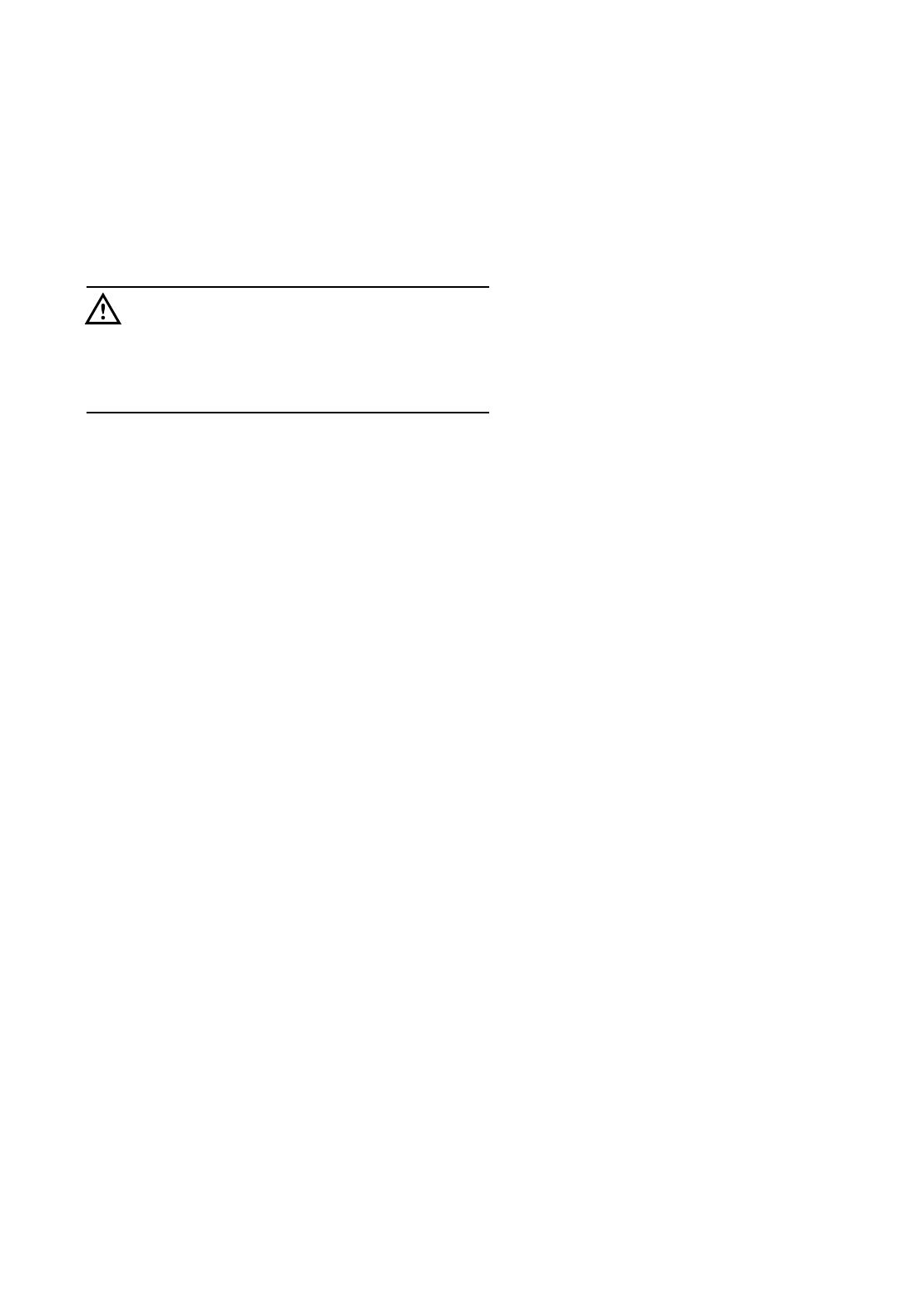18
Remove all packaging before positioning the
machine.
If possible, position the machine next to a water tap
and a drain.
Any electrical work required to install this
appliance should be carried out by a
qualified electrician or competent person.
Any plumbing work required to install this
appliance should be carried out by a
qualified plumber or competent person.
Water supply connections
Your dishwasher can be connected to either a cold or
hot water supply of max. 60°C.
Never connect your dishwasher to open hot
appliances and continuous flow heaters!
Nevertheless we advise you a cold water supply. A hot
water supply is not always efficient with very soiled
crockery as it shortens the washing programmes.
Avoid bends or kinks in the hose which could prevent
or slow down the water supply.
If the machine is connected to new pipes or pipes
which have not been used for a long time, you should
run the water for a few minutes before connecting the
inlet hose. This will prevent deposits of sand or rust
clogging the inlet hose filter.
The water pressure must be within the limits given in
the technical specifications.
Your local Water Authority will advise you on the
average mains pressure in your area.
Your dishwasher has been built in accordance with the
valid regulations governing water-consuming
appliances and is equipped with safety devices which
prevent used water from flowing back into the drinking
water mains.
Do not use, for connection, old hoses which have
been used in another appliance.
Protection against flooding
The machine is fitted with a device in the bottom of the
machine to protect against flooding. The device will
operate if there are any water leaks in the machine,
however it will only operate if the machine is on.
In case of interventio a fault code will appear on the
control panel. The fault is recognised by the fact that
the indicator light of the programme "Normal 65°" is
flashing.
In this case turn off the water tap and call the Service
Force Centre.
Installation instructions