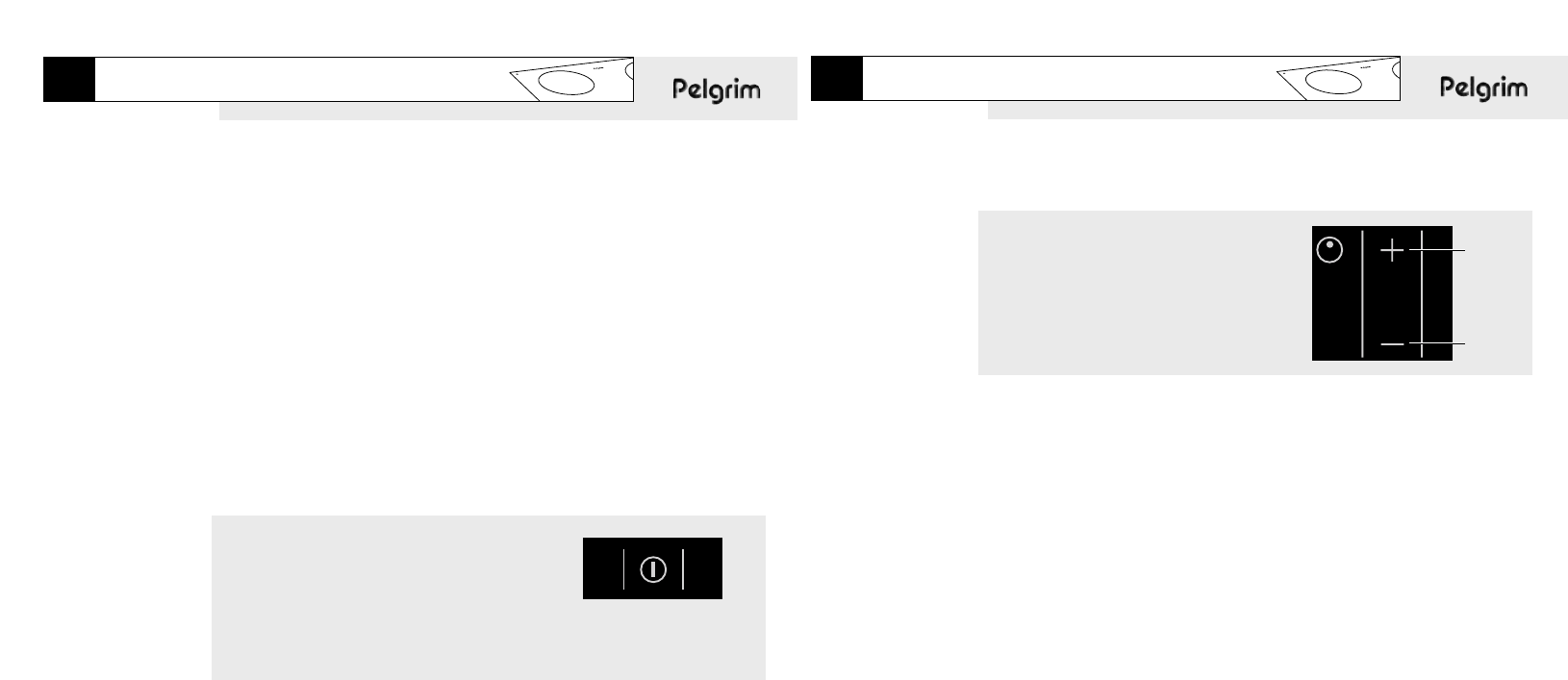Bedienung
61
Leistungsstufe einstellen
Die Kochzonen haben 9 Stufen.
1. Drücken Sie die Taste + der betreffenden Zone.
Die Kochzone stellt sich direkt auf Stufe 6 ein. Oder drücken Sie die - Taste
der betreffenden Kochzone. Die Kochzone stellt sich direkt auf Stufe 1 ein.
Die Kochzone wird jetzt warm. Sie schaltet sich automatisch ein und aus, um
die von Ihnen eingestellte Leistung zu liefern. Bei niedrigeren Stufen schaltet
sich die Kochzone länger aus und ab und zu wieder ein. Bei höheren Stufen
ist die Kochzone länger ein- und ab und zu ausgeschaltet.
2. Stellen Sie eine höhere oder niedrigere Stufe durch Druck der Tasten + oder
- ein.
Im Display wird die gewählte Stufe angezeigt. Welche Stufen zu wählen sind,
wird in der Tabelle auf Seite 66 und 67 angegeben.
Ausschalten
Drücken sie so lange die -Taste, bis die Kochzone auf Stufe 0 steht. Nach 5
Sekunden wird aus der Anzeige ein H für Restwärme (siehe Restwärmeanzeige).
60
Bedienung
Einstellen
Auf der gläsernen Kochfläche sind die vier Kochzonen in Form eines Zirkels
angedeutet. Der Topfboden-Durchmesser sollte möglichst dem
Kochzonendurchmesser entsprechen.
Das Glaskeramik-Kochfeld ist mit Restwärmeanzeige, (Kinder)sicherung,
automatischer Kochzeitbegrenzung ausgestattet.
Die Modelle CKT755 und CKT770 sind zudem mit 1 oder mehreren Zweikreis-
Kochzonen und Kurzzeitwecker ausgestattet.
Auf dieser und den nächsten Seiten können Sie lesen, wie diese Einrichtungen
zu benutzen sind.
Ein- und Ausschalten
Einschalten
1. Stellen Sie einen Topf auf die Kochzone.
2. Drücken Sie die Ein-/Aus-Taste.
Über der Ein/Aus-Taste leuchtet eine Kontrolllampe auf.
Das Kochfeld steht jetzt in der Bereitschaftsstufe. Das Kochfeld ist innerhalb
von 5 Sekunden zu bedienen, da es sich sonst wieder ausschaltet (die Lampe
erlischt.)
Während des Kochvorganges kann der Ein-/Ausschalter auch als Notschalter
verwendet werden. Wenn Sie diesen Schalter betätigen, schalten Sie das
gesamte Kochfeld sofort aus.