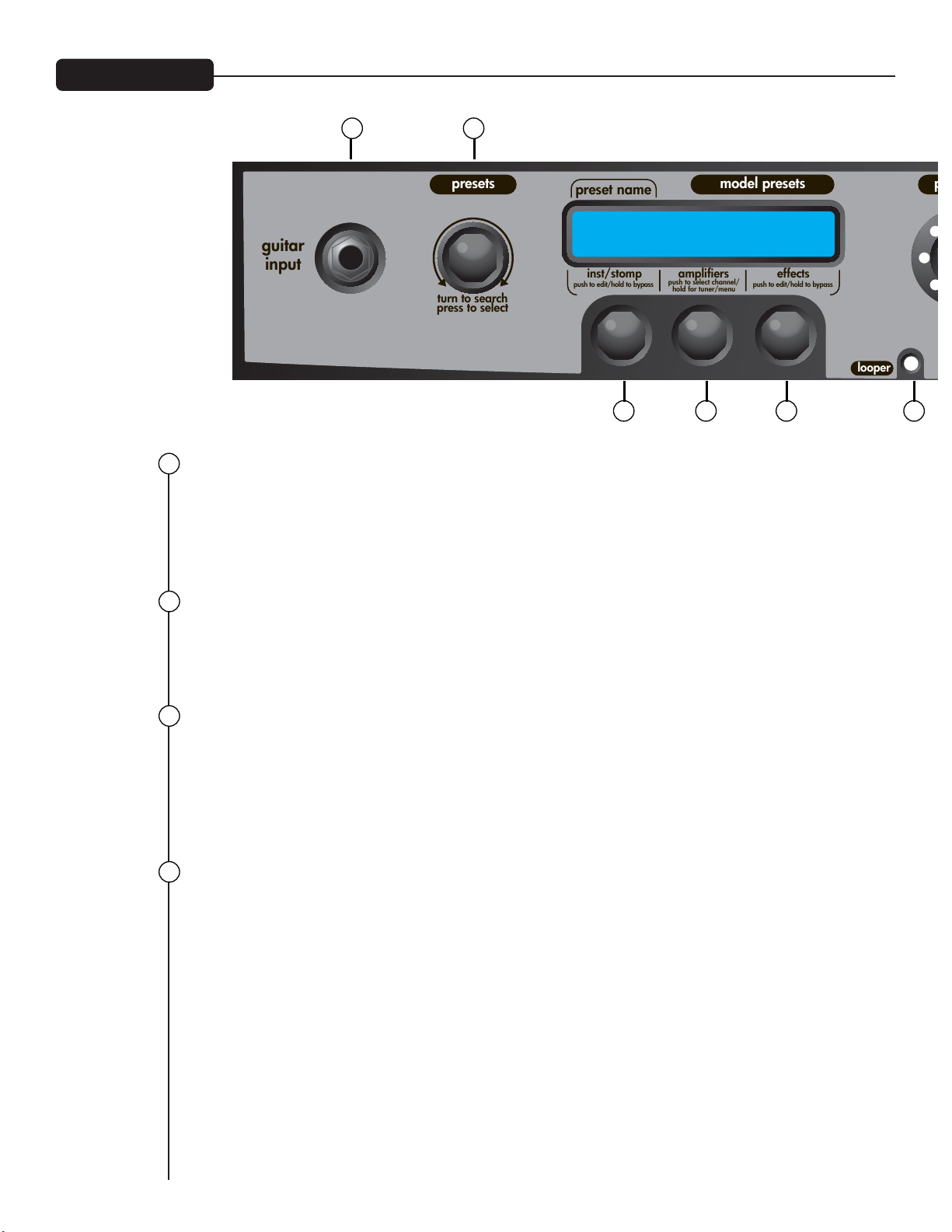VARIABLE INSTRUMENT INPUT
在VIP 3上,您可以输入一个电吉他、原声吉他或低音吉他。3种乐器类型都有功放模型。只要插入放大
器,您就可以选择乐器组。放大器随之改变其输入灵敏度和增益结构来匹配您的选择。
注意:VIP 放大器是专门设计与无源电子乐器一起使用的,如果和有源电子乐器一起使用时,可能需要
降低乐器的音量来防止削波 (不要的失真)。
预设置编码器
VIP 3包括有超过400个可让用户自定义的预设置位置!用这个编码器滚动浏览,找到您要的预设置后,按
下编码器调用这个预设置。排组C当中的预设置是专用于原声吉他的,排组D的预设置则是专用于低音
的。
乐器/STOMP(单块效果器)编码器
旋转乐器/Stompbox(单块效果器)编码器,让用户可以选择所需的乐器,或通过高亮显示效果并按下
编码器来选择效果。在您做出选择后,触按编码器进入Edit(编辑)模式(第13项)。按住编码器会切换打
开和关闭该效果或乐器。效果或乐器打开时,其名称为大写形式。如果效果或乐器被旁通,其名称以小
写显示。
注意:这个编码器也为其他功能提供服务,详情请参阅预设置部分。
放大器编码器
旋转这个旋钮来挑选您的功放模型,然后按下编码器进行选择。每个放大器有3个通道,无图标(6505)表
示净音通道,一个方块(6505■)表示中等增益通道,一个星 (6505*)则表示高增益通道。触按放大器编码
器更改放大器上的通道。
按住2秒钟会进入调谐器模式,继续按住则进入系统菜单模式。
注意:这个编码器也为其他功能提供服务,详情请参阅预设置部分。
调谐器模式:调谐器在显示屏上显示,会有一个图标表明音符是升调还是降调。如果图标位于中点的右
侧,您是在升调(调低)。如果图标位于中点的左侧,您是在降调(调高)。当图标直接在中间时吉他合调。
VIP 3 前面板
0
1
2
3
1
2 3 4
0
12
0
78
1
2
3
4
56
10
11
9
12
13 1%
50%
100%
inst/stomp amplifiers effects
aux inUSB phones
preset name
turn to search
press to select
P1 P2 delay feedback delay level reverb level
push to select channel/
hold for tuner/menu
push to edit/hold to bypass push to edit/hold to bypass
edit mode
pre-gainmodel presetspresets low mid high post-gain master
guitar
input
power
sponge
looper tap tempo VIP-3
VYPYR®
效果编码器
转动这个旋钮选择任意“机架”效果。你可能会发现这些效果附属于某台放大器的效果回路。触按编码器
进入Edit(编辑)模式。
注意:这个编码器也为其他功能提供服务,详情请参阅预设置部分。
前级增益
转动这个旋钮调高增益,将其设想为您要从放大器获得的失真音量。在Edit(编辑)模式下,这个旋钮控
制所选Stompbox(单块效果器)或Effect(效果)中的参数1。
低音编码器
低音均衡器调整。在编辑模式下,这个旋钮控制所选Stompbox(单块效果器)或Effect(效果)中的
参数2。
中音编码器
中音均衡器调整。在编辑模式下,这个旋钮控制延迟效果的反馈。反馈就是延迟重复的次数。
4
5
6
7
11
14 15 16 17
5 6 87 9 10
0
78
1
2
3
4
56
10
11
9
12
13 1%
50%
100%
inst/stomp amplifiers effects
aux inUSB phones
preset name
turn to search
press to select
P1 P2 delay feedback delay level reverb level
push to select channel/
hold for tuner/menu
push to edit/hold to bypass push to edit/hold to bypass
edit mode
pre-gainmodel presetspresets low mid high post-gain master
guitar
input
power
sponge
looper tap tempo VIP-3
VYPYR®