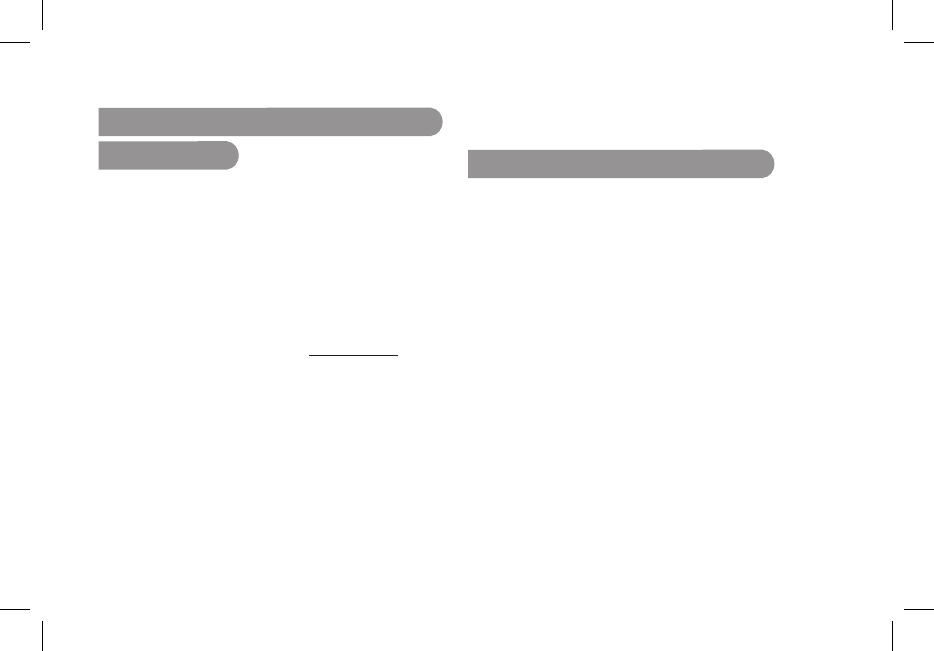3. Spárování mobilního telefonu Parrot
PMK5800
Pøi prvním použití pøístroje Bluetooth s Parrot PMK5800 je tøeba
nejprve oba pøístroje spárovat.
1. Zapnìte mobilní telefon.
2. Zapojte Parrot PMK5800 do zásuvky zapalovaèe a dejte
kontakt.
> Parrot PMK5800 ohlásí „Please Pair device“.
3. Na mobilním telefonu Bluetooth spuste vyhledávání
periferních pøístrojù s technologií Bluetooth (postupujte podle
pokynù uvedených v návodu k vašemu mobilnímu telefonu,
nebo se pøipojte na webové stránky www.parrot.com, rubrika
„Podpora“).
4. Vyberte „Parrot PMK5800“.
5. Pokud si telefon vyžádá vložení kódu, vložte „0000“.
> Jakmile jsou oba pøístroje spárované, Parrot PMK5800
podá hlášení „Pairing successfull“ („Spárování úspìšnì
probìhlo“).
> Jazyk se nastaví automaticky, pokud váš telefon podporuje
tuto funkci. V opaèném pøípadì máte možnost nastavit jazyk
sami (podrobnìjší informace najdete v kapitole „Výbìr jazyka
Parrot PMK5800“).
POZNÁMKA: PARROT PMK5800 MÙŽETE SPÁROVAT AŽ S 10 TELEFONY.
4. Výbìr jazyka Parrot PMK5800
V Parrot PMK5800 je automaticky pednastavená anglitina. V
závislosti na modelu vašeho mobilního telefonu se jazyková
verze mùže nastavit v závislosti na informacích na SIM kartì
mobilního telefonu. Pokud provádíte výbr jazyka v manuálním
režimu, funkce automatického výbru jazyka bude vypnutá až do
píštího mazání pamti.
Pokud chcete provést výbìr jazyka Parrot PMK5800 v manuálním
režimu:
1. Vyberte na autorádiu vysílací frekvenci Parrot PMK5800.
2. Stisknìte krátce koleèko.
> Parrot PMK5800 ohlásí aktuálnì nastavenou jazykovou verzi.
3. Stisknìte znovu koleèko pro pøístup do menu „Výbìr jazyka“.
4. Pomocí koleèka vyberte jazyk.
5. Stisknìte koleèko nebo zelené tlaèítko pro potvrzení vybraného
jazyka.